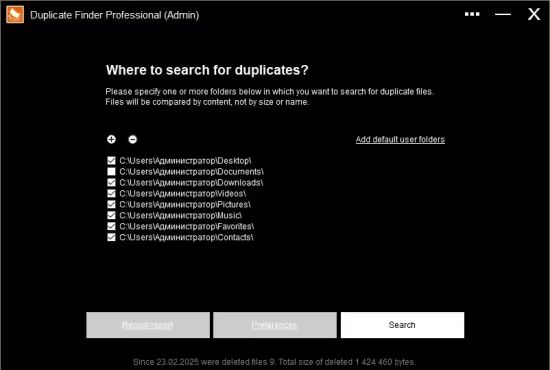
一个十分好用的重复文件快速查找器,可以根据文件类型、路径、文件大小等条件来扫描出电脑里面所有的重复文件,从而轻松清理删除它们。对于有电脑洁癖的人来说这是一款不可多得的好工具。
Windows x64 | File size: 2.05 MB
Finds duplicate pictures and videos. You can choose any folder on your hard drive (or use standard user folders) and our app will deeply analyze contents of selected folders for searching for any duplicates. The most amazing things is that it will take just a few seconds. Files will be compared by the MD5 hashing algorithm, which means that they will be compared by content, not by name. Then, using our convenient user interface you can view duplicates and delete those which you don’t need.
Finds duplicate pictures and videos
This app does what it named for. You can choose any folder on your hard drive, or use standard user folders and our app will deeply analyze content of selected folder for duplicates. It will take just few seconds. Files will be compared by MD5 hashing algorithm, which mean that they will be compared by content, not by name. Then, using our convenient user interface you can view duplicates and delete those which you don’t want.
Convenient user interface
We pay a lot of attention to the user interface because sometimes amount of duplicate files may be really huge. First, you can turn on and off groups – we split files into groups: large, medium and small files. Then, you can review each duplicate file, to be sure that you wont delete anything important (you can view it using default viewer or Notepad). Or open location of the file in Windows Explorer and make any other operation with it. You can delete files into Recycle Bin, so you can restore any deleted duplicate later in a very convenient way. And the last important thing – our app can remember scan results between sessions, so you wont need to scan again and again wasting your time.
Clean your Windows OS
You even cannot emagine how many duplicate files created on your computer every day! For example, on our test computer running Windows 10 we found 23% of duplicate files in the system folder, wasting over 1 Gigabyte of disk space. Just think – every 4th file have a duplicate on your hard drive! Mostly these were files related to Windows update service, which is working every day. Sure, some of them can be safely removed, some is not. Please be careful when checking in the system folders.
Download rapidgator
https://rg.to/file/602cc73d34c65b5e54d60a925bf97f07/Duplicate.Finder.Professional.2025.400_x64.rar.html
Download nitroflare
https://nitroflare.com/view/373D46AF8E6585C/Duplicate.Finder.Professional.2025.400_x64.rar
Download 百度网盘
链接: https://pan.baidu.com/s/1r6Lhg_Zdp351f9LrXQHSbw?pwd=cm8v 提取码: cm8v
转载请注明:0daytown » Duplicate Finder Professional 2025 v400 Multilingual