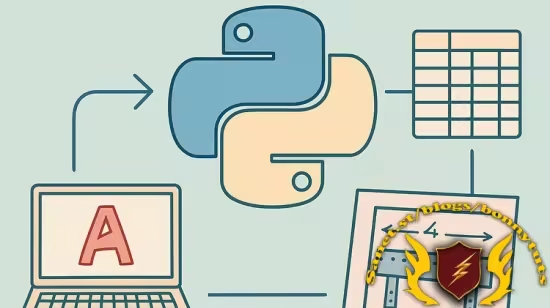
Published 4/2025
Created by Javier Jimenez
MP4 | Video: h264, 1280×720 | Audio: AAC, 44.1 KHz, 2 Ch
Level: Intermediate | Genre: eLearning | Language: English | Duration: 23 Lectures ( 2h 4m ) | Size: 877 MB
Automating AutoCAD drawings using Python
What you’ll learn
Learn the basics of Python
Apply pyautocad to work in AutoCAD
Learn to write basic Python code
Learn process automation in AutoCAD
Apply programming in a real project
Requirements
Have access to a computer with an internet connection
Have PyCharm installed
Description
The solution? Automate your processes with Python.In this complete course, you will learn how to automate drawings in AutoCAD using Python, specifically with the pyautocad and pywin32 modules. I’ll guide you step by step—from the initial environment setup to writing functional code to automatically generate drawings in AutoCAD.Throughout the course, we’ll develop a real-world project: the automation of the detailing of a reinforced concrete beam. This practical case will allow you to apply basic programming concepts in a professional context, learning how to generate drawing elements and optimize repetitive processes effectively.Why use pyautocad?Although pyautocad hasn’t received recent updates, it remains the most complete and widely used module for interacting with AutoCAD from Python. Its documentation and active community make it an excellent tool to get started with AutoCAD automation. Plus, we’ll complement it with pywin32 to expand its functionality.To automate processes, we’ll use an Excel document as a database and learn how to manipulate it using the comtypes module, which will allow us to read and use the information directly in our scripts.So, welcome to this course! Get ready to discover how to automate AutoCAD with Python and completely transform the way you work.
Password/解压密码www.tbtos.com
转载请注明:0daytown » Automation of Drawings in AutoCAD Using Python