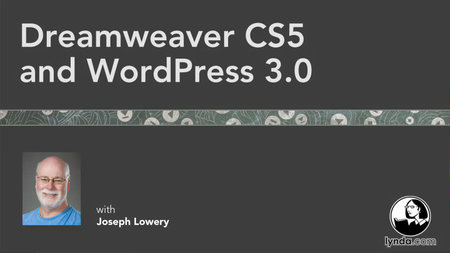
Dreamweaver CS5 and WordPress 3.0
In Dreamweaver CS5 and WordPress 3.0, author Joseph Lowery shows how to create web sites using WordPress and Dreamweaver together. This course demonstrates workflow best practices and techniques, including installation and set up, how to create content, work with WordPress themes, customize CSS, and add widgets. It also covers how to extend WordPress pages, add Spry elements, add and customize plug-ins, integrate WordPress-stored data in Dreamweaver dynamic pages, and how to administer and publish a WordPress site. Exercise files are included with the course.
Topics include:
* Installing MAMP on Macintosh and WAMP on Windows
* Using the Dynamically-Related Files feature in Dreamweaver to track WordPress pages
* Applying WordPress themes
* Customizing themes
* Adding Spry widgets
* Integrating a web gallery into an existing site
* Adding WordPress dynamic data
* Populating the WordPress database
* Publishing a WordPress site
0. Introduction—05:27:
0001—Welcome | 1:11
0002—Using the exercise files | 2:51
0003—A word about updates | 1:25
1. Setting Up WordPress—32:33:
0101—Overview | 1:34
0102—Installing MAMP for the Mac | 4:12
0103—Setting up WordPress for the Mac | 5:48
0104—Installing WampServer for Windows | 2:42
0105—Setting up a MySQL password for Windows | 6:19
0106—Setting up WordPress for Windows | 6:36
0107—Establishing the Dreamweaver site | 5:22
2. Exploring a WordPress Site in Dreamweaver—11:57:
0201—Using dynamically related files | 3:21
0202—Filtering files | 3:33
0203—Following links | 3:01
0204—Employing live code | 2:02
3. Creating Content—16:13:
0301—Adding blog posts | 3:12
0302—Editing blog posts | 2:29
0303—Adding new pages | 2:04
0304—Including images | 5:39
0305—Integrating other media | 2:49
4. Working with WordPress Themes—41:45:
0401—Setting up a custom theme | 10:17
0402—Identifying CSS rules with Inspect mode | 4:10
0403—Changing the background | 3:00
0404—Modifying a header image | 5:22
0405—Adding a foreground logo | 5:07
0406—Changing the content and sidebar | 6:10
0407—Customizing the footer | 4:37
0408—Including widgets | 3:02
5. Extending WordPress Editable Pages—27:08:
0501—Creating a page template in Dreamweaver | 10:19
0502—Assigning design to page templates | 2:46
0503—Adding Spry accordion panels | 7:22
0504—Working with Spry form validation | 6:41
6. Using WordPress Plug-Ins—13:34:
0601—Introduction to WordPress plug-ins | 6:28
0602—Styling plug-in output | 2:51
0603—Integrating a gallery into an existing site | 4:15
7. Integrating WordPress Database Content into Dreamweaver Pages—09:41:
0701—Setting up your data in WordPress | 2:46
0702—Adding WordPress dynamic data to pages | 6:55
8. WordPress Administration—08:20:
0801—Modifying general settings | 4:27
0802—Restricting access to certain WordPress pages | 3:53
9. Publishing a WordPress Site—17:06:
0901—Transferring files | 5:06
0902—Setting up the online database | 3:13
0903—Populating the WordPress database | 8:47
10. Conclusion—00:44:
1001—Goodbye | 0:44
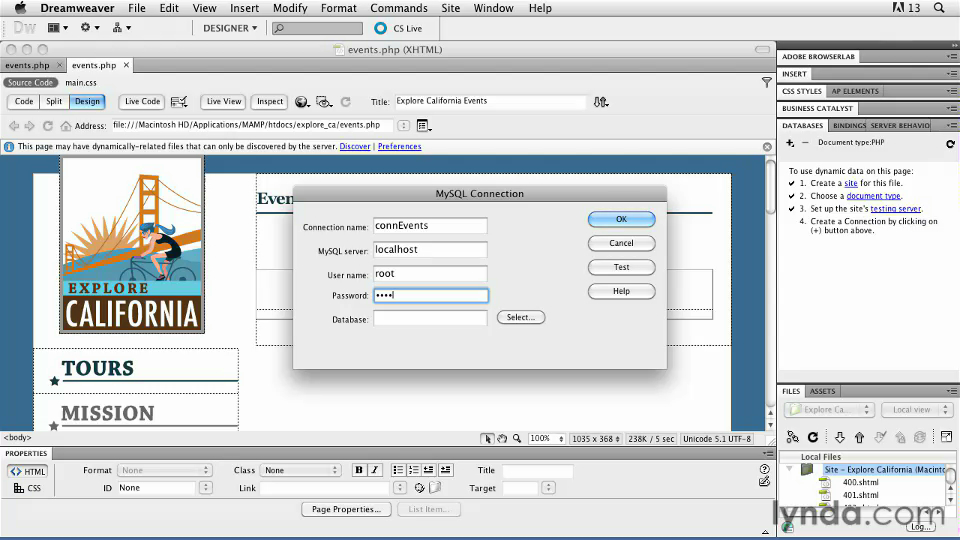
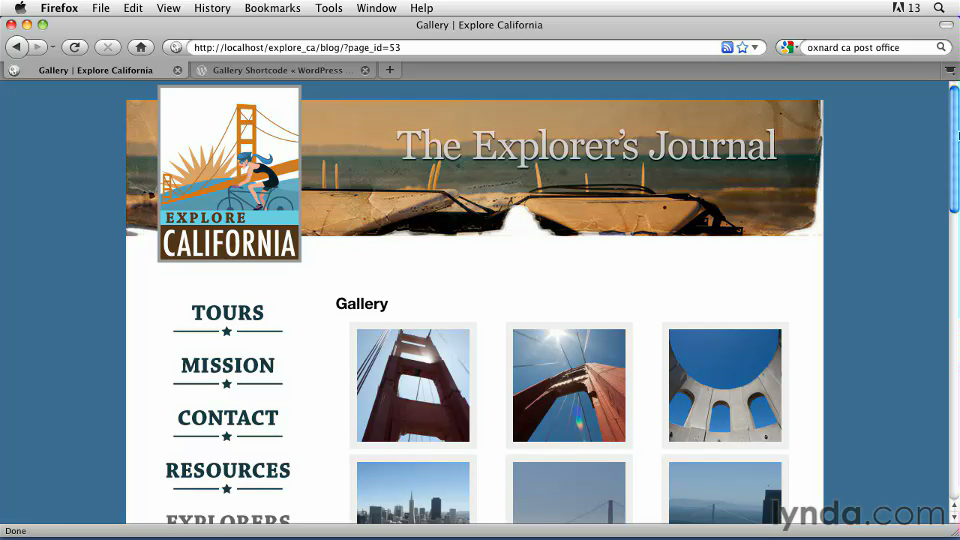
Download uploaded
http://uploaded.net/file/bcujpfpw/Dreamw_CS5_WordPrs_3.0.part1.rar
http://uploaded.net/file/7w9ejc44/Dreamw_CS5_WordPrs_3.0.part2.rar
http://uploaded.net/file/6yitwjzv/Dreamw_CS5_WordPrs_3.0.part3.rar
Download rapidgator
http://rg.to/file/61ff01c1fb189001310c32db83ad63ae/Dreamw_CS5_WordPrs_3.0.part1.rar.html
http://rg.to/file/3aaa2a051715c90572142e49cb557f31/Dreamw_CS5_WordPrs_3.0.part2.rar.html
http://rg.to/file/f25c3188d5edea4d719fea034816a776/Dreamw_CS5_WordPrs_3.0.part3.rar.html
Download 百度云
你是VIP 1个月(1 month)赞助会员,