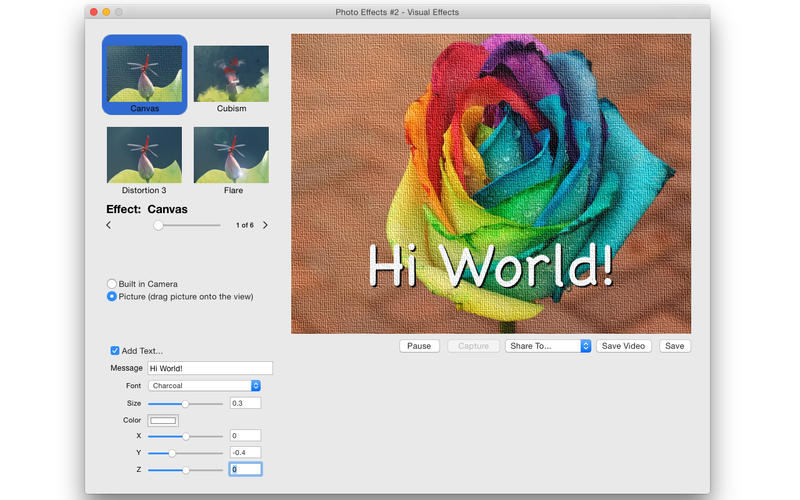
这是一个简单实用的图片滤镜效果添加工具,体积小巧,就能达到PS的滤镜效果:把图片变成黑白、图片做旧、调节亮度、反相、一半增量一半变暗、宽荧幕电影效果、浮雕、突出部分、彩色网格、边框、、调整图片大小等,并且其中预设了添加到邮件、网页中的图片尺寸。
Photo Effects 2 Visual Effects v4.0.0 Mac OS X | 8.5 MB
Turn any picture in to a work of art. Supports 18 different effects. Effects include Mosaic, Cartoon, Emboss, Fractal Trace, Photo Copy, Charcol, Twist and many more. Also work with your built in camera.
Perfect for taking a snapshot of yourself with the built in camera and turning it in to a piece of art and upload it to your favorite social network.
Share to Facebook, Flickr, YouTube and Twitter.
Also you can save photos as a Video Clips with Effects.
Easy to use. Just drag and drop your photo and select the effect. And it’s perfect for taking selfie’s by using the built in camera and uploading it to Facebook, Flicker, Twitter or YouTube . You can also make short video clips too.
It’s the perfect companion program for iPhoto and iMovie. Or, for adding special effects to your pictures before you uploading them to the your favorite social network site.
What’s New in Version 4.0.0
Completely redesign user interface.
New effects picker.
Add text to any photo or video.
Compatibility: OS X 10.6.6 or later, 64-bit processor
Download uploaded
http://uploaded.net/file/vvoetcca/Photo.Effects.2.Visual.Effects.v4.0.0.MacOSX.Cracked-CORE.rar
Download nitroflare
http://www.nitroflare.com/view/51D62988314243F/Photo.Effects.2.Visual.Effects.v4.0.0.MacOSX.Cracked-CORE.rar
Download 城通网盘
http://www.bego.cc/file/82512630
Download 百度云
http://pan.baidu.com/s/1eQy7QWa
转载请注明:0daytown » Photo Effects 2 Visual Effects v4.0.0 MacOSX