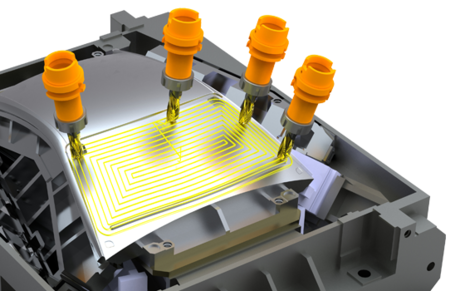
WorkNC是出色的自动化刀具路径生成软件,应用于铸塑模、冲压模等模具加工行业的表面模型和实体模型。
WorkNC 是一种CAM /CAD软件,它通过在自动化功能、可靠性和易用性方面的极大改善,使设计和制造系统得到了全面提升。
WorkNC 的自动化功能可让CAM新手在几分钟内自动完成刀具路径的设置。任何CAM系统的熟练用户均能马上发现WorkNC具备的特殊功能优势。不论是应用于工厂车间还是您的CAD设计室,WorkNC的可靠性和高品质都无与伦比!
Vero WorkNC v23.02B + Training Tutorial | 555 MB / 451 MB
Mold and die makers, toolmakers, pattern makers, prototype makers, press and stamp toolmakers have long been acquainted with the powerful functionality of WorkNC. The easy to use, high performance CAD/CAM solution for machining complex geometries, WorkNC combines ease of use, fast calculations, toolpath reliability. WorkNC increases your productivity in a world where the competition is fierce and helps ensure market gains in largely diversified sectors of manufacturing : automobile, aeronautics, household equipment, consumer goods, toys, sports and leisure articles, packaging, glassware, jewellery, optics, musical instruments, shipbuilding, prosthesis, …
The Automatic Solution
WorkNC is the closest system to “single button” programming and has several automatic toolpath types to fit your every need such as Roughing, Finishing, Optimization, Remachining, Contouring, Curve Machining and Hole Boring.
WorkNC takes the guess work out of your cutter path generation because it’s AUTOMATIC. Just enter a few basic parameters to get your job running and the automated CAM software takes care of the rest. WorkNC provides its own lightening fast graphic toolpath editor and generic post processor generator program.
You don’t need to be a computer expert to use WorkNC.
Increased Productivity
Significantly reduce preparation times and generate consistently optimized toolpaths. WorkNC eliminates any time wasting tool movements on the machine to considerably reduce machining times. Make the most of your know-how by saving projects in machining sequences and re-use them time and again on similar jobs.
Reliability
By employing the most advanced control technologies, WorkNC guarantees the upmost reliability of your generated toolpaths. Furthermore, WorkNC ensures the highest levels of safety when using High Speed Machining strategies.
Ease of Use
You will be won over by WorkNC’s ease of use and refined ergonomics. With its user friendly interface and simple parameterization, WorkNC is perfectly at home either in the engineering office or directly on the shopfloor.
Batch Mode Calculation
Most other CAM software solutions lock up the entire user interface on a given job. WorkNC is so flexible you can work on multiple jobs simultaneously, even while calculating cutterpaths, and save considerable time.
High Speed Machining (HSM) Optimized
You will appreciate the reliability of WorkNC toolpaths in a High Speed Machining environment. All the functions required to optimize the investment made in expensive HSM machines are included as standard features in WorkNC.
Maximum Autonomy
With WorkNC and it’s integrated CAD module you have the necessary tools at your disposal to economically produce any type of tooling equipment.
During the machining preparation phase you will find it easy to add protective surfaces, define drilling points, mask holes, recover curves and rest material boundaries to make additional electrodes etc…
Fast Calculation Times
WorkNC supports task threading and parallel processes on multi-core processors. What does this mean for WorkNC users?…..
- Task Threading: certain cutterpaths will run multiple threads. That means individual portions of the cutterpath will be calculated at the same time. Computers with multi-core processors will run those threads individually, on separate cores, decreasing calculation times. It is not just cutterpaths that can be multi threaded, but other calculations as well. For example, Auto 5 will be able to take advantage of this technology for faster calculations.
- Parallel Processes: multiple cutterpaths in the workzone can be run simultaneously, as long as one is not dependant on another. For example, a Planar Finishing can run at the same time as a Z-Level Finish, since one is not dependant on the other. However, a Global ReRough may need to wait on a stock model update before calculations start. Parallel processing will allow you to calculate more cutterpaths faster than ever before, taking advantage of your multi-core processors.
0. Install WorkNC
1. Replace “WorkNC-LicenseServer\exe\msw\wncserve.exe” with supplied one.
2. Put wnccodes.dat to “WorkNC-LicenseServer\client\instsite\”
3. If not already installed, install license server via License Manager tool in WorkNC-LicenseServer group
4. Reboot after replacing the filesIMPORTANT
Beware of your installed antivirus. To avoid WorkNC crashes, you should exclude
worknc install folder, workzone folder and temp folder.
Download uploaded
http://uploaded.net/file/drj8lcki/WORKNC.v23.02B.rar
http://uploaded.net/file/gr15pnzo/WORKNC.v23.02B.TRAINING.TUTORIAL.part1.rar
http://uploaded.net/file/sdn0v5q6/WORKNC.v23.02B.TRAINING.TUTORIAL.part2.rar
http://uploaded.net/file/vmv62cdk/WORKNC.v23.02B.TRAINING.TUTORIAL.part3.rar
http://uploaded.net/file/1rkxb627/WORKNC.v23.02B.TRAINING.TUTORIAL.part4.rar
Download nitroflare
http://www.nitroflare.com/view/DF5EA63714522D6/WORKNC.v23.02B.rar
http://www.nitroflare.com/view/28CC5D40827D7F3/WORKNC.v23.02B.TRAINING.TUTORIAL.part1.rar
http://www.nitroflare.com/view/1DA37D0E2992AE9/WORKNC.v23.02B.TRAINING.TUTORIAL.part2.rar
http://www.nitroflare.com/view/9B289807DA52BF7/WORKNC.v23.02B.TRAINING.TUTORIAL.part3.rar
http://www.nitroflare.com/view/D805351E5115E23/WORKNC.v23.02B.TRAINING.TUTORIAL.part4.rar
Download 百度云
你是VIP 1个月(1 month)赞助会员,