
先来看一个小情景:使用电脑时听歌时,突然有人打电话来,于是暂停音乐,通话完毕继续使用电脑,然而却忘了重新播放暂停的音乐。 Take Five 这个Mac软件的作用就是让音乐暂停5分钟,不用任何操作,5分钟后音乐会继续播放,支持的音乐播放器有iTunes, Ecoute, Pulsar, Radium, Rdio 和 Spotify。当然暂停时间不一定是5分钟,可自由设定,0-30分钟都可以,当需要暂停音乐时点击Dock图标,或者使用快捷键。软件还会在menu bar显示倒计时。
Take Five v1.x Mac OS X | 2.8 MB
Life is full of interruptions. How many times have you realized that your headphones are silent because you’d forgotten to un-pause your music? Take Five is a simple utility that automatically fades your music back in after 5 minutes. Take Five supports music pausing and auto-resume in the most popular Mac audio applications such as iTunes, Ecoute, Pulsar, Radium, Rdio & Spotify. Never again let a call from your Mom, lolcat videos or visits from your boss put your music on permanent pause. When it comes to your music, silence is not golden.
FEATURES:
• Launch the app to start pausing your tunes for 5 minutes
• Quickly change pause time from seconds up to 30 minutes
• Take Five supports iTunes, Ecoute, Pulsar, Radium, Rdio & Spotify
• Click Take Five’s dock icon to pause/play anytime throughout the day
• Instantly resume music by sliding timer to 0 or clicking album art
• Hot key prefs to play/pause, show/hide iTunes & start/stop the timer
• Preferences to adjust the default timer from 1 to 30 minutes
• Option to display track info when changing in iTunes
• Beautiful, minimal interface won’t get in the way while you work
• Soft fade in when audio restarts
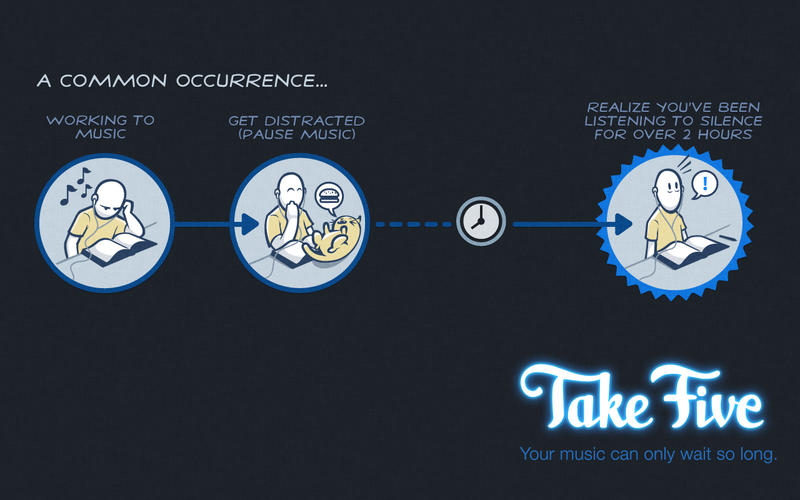
Download uploaded
http://ul.to/jtn0ptt9
Download rapidgator
http://www.nitroflare.com/view/8F4FE930B5CCC3C/Take.Five.v1.2.2.MacOSX.Cracked-CORE.rar
Download 城通网盘
http://www.bego.cc/file/82782025
Download 百度云
http://pan.baidu.com/s/1bn6fDoj
转载请注明:0daytown » Take Five 1.2.2 MacOSX