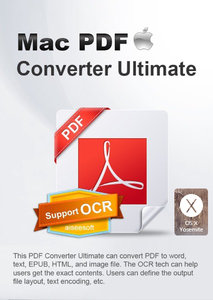
Aiseesoft PDF Converter Ultimate是一款专业的PDF文件转换工具,它包含了PDF to Word、PDF to .tx、PDF to image三种转换工具。可以把PDF文件转换成为word、txt、图像格式。从PDF格式的文件提取word、txt、图像 ,不需要安装Adobe Acrobat或Adobe Reader软件。
Aiseesoft PDF Converter Ultimate还可以帮助您选择页面范围,选中所有网页,目前网页,而您自定义页面。您所有的PDF页面可以在窗口预览。当然,你也可以选择页面。所有的设置完成后,点击按钮完成转换。
Aiseesoft Mac PDF Converter Ultimate 3x| MacOSX | 170 MB
Languages: English, German, French, Japanese
Mac PDF Converter Ultimate is a highly efficient and very useful PDF application for Mac users which easily converts PDF files to document (Text, Word, Excel, EPUB, and HTML) and/or image (TIFF, JPEG, PNG, GIF, BMP, TGA, PPM, and JPEG2000) files with high speed and accuracy.
With this PDF Converter for Mac, you can:
– Convert PDF to Word/ePub/Text/Excel/PowerPoint2007/HTML formats;
– Convert PDF to JPG/PNG/GIF/TIFF/BMP/TGA/PPM/JPEG2000 image files;
– Take advantage of the built-in OCR technology to convert image-based PDF files to a text-based document for editing;
– Customize the output file settings;
– Convert PDF source files written in multiple languages.
Convert PDF files to editable text documents and image files
Aiseesoft Mac PDF Converter Ultimate converts PDF files to Word, ePub, Text, Excel, HTML and other text file formats. Once converted, the files can be edited with a word processors on the Mac and/or viewed on various e-readers. It can also convert PDF files to image files in .jpg, .png, .bmp, .gif, .tiff and other formats so you can enjoy them in your favorite Mac image viewer or transfer them to portable devices for viewing on the go.
Uses OCR technology to convert scanned PDF documents to readable formats
For scanned, image-based PDF files, this Mac PDF Converter provides you with the most advanced OCR technology to accurately recognize text in the PDF document and convert it into an editable file. Simply choose the output language in the preference window to improve the accuracy of the output document.
Batch processing or partial conversion
Batch processing allows you to import and convert multiple PDF files at a time, thus saving you time. Partial conversion allows you to select only certain pages to convert, convenient when you need only a few pages from a large document. Just specify the page ranges (e.g. page 1-15) or select specific pages (e.g. page 3, 6, 11…) from each PDF file you wish to convert.
Customize output settings
The Mac PDF Converter Ultimate offers various output settings. For example, you can set the pixel size, image color, etc for image files, or the layout and encode text in document files.
System Requirements
Supported OS: Mac OS X 10.5 or above (Mac OS X 10.10 Yosemite)
Processor: Intel® processor
RAM: 512MB RAM, Super VGA (800×600) resolution, 16-bit graphics card or higher
Home Page – http://www.aiseesoft.com
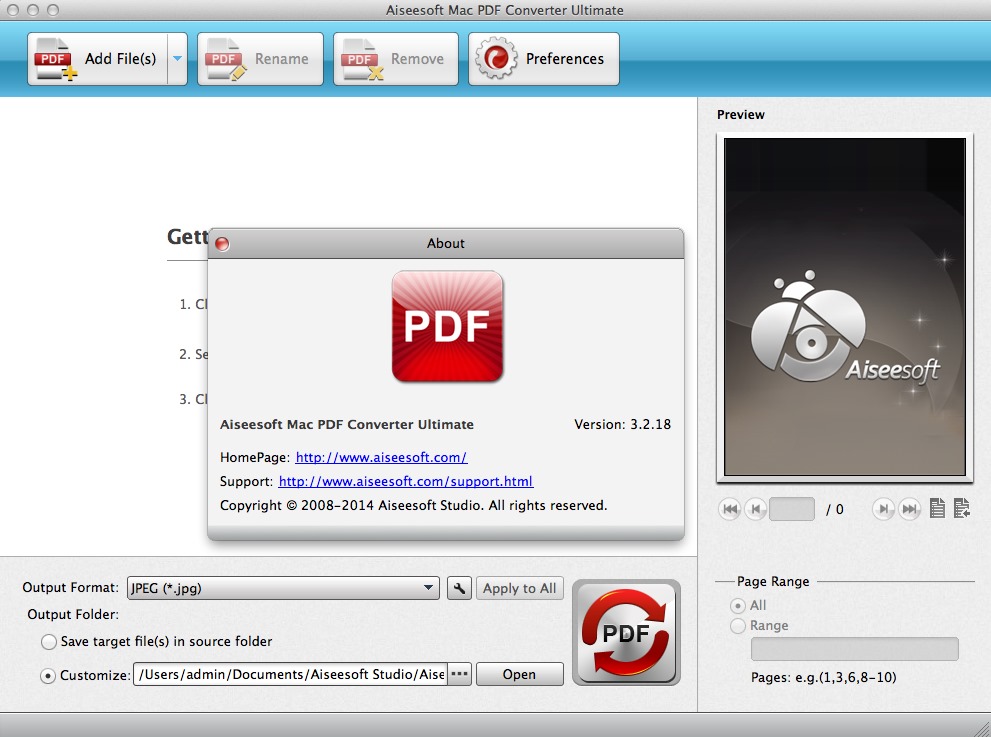
Download uploaded
http://ul.to/0zxd6ttz
Download nitroflare
http://www.nitroflare.com/view/CC853DEB6B3F221/AMPCU3220.zip
Download rapidgator
http://rg.to/file/14bb736b970e14a79e3f2d97ebb6ffc0/AMPCU3220.zip.html
Download 城通网盘
http://www.bego.cc/file/84274949
Download 百度云
http://pan.baidu.com/s/1hqH1p9U
转载请注明:0daytown » Aiseesoft Mac PDF Converter Ultimate 3.2.20 MacOSX