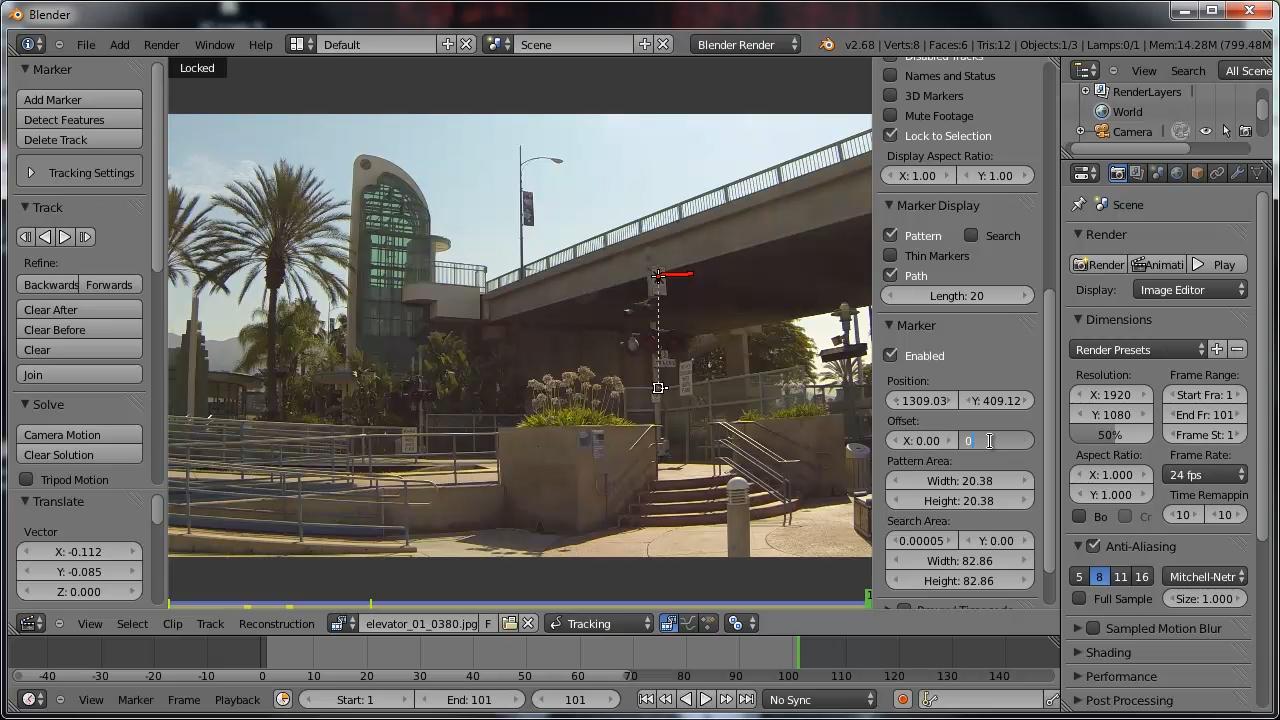本教程是由CGCookie机构出品的Blender Cookie 2D Tracking and Compositing in Blender 教程,Blender二维跟踪与合成教程,大小:1.19 GB,MP4高清视频格式,附工程源文件,作者:Sean Kennedy,共5个章节,语言:英语。教程释放时间:2013年8月15日
教程所使用的软件:Blender
Blender是一个开源的多平台轻量级全能三维动画制作软件,提供从建模,动画,材质,渲染,到音频处理,视频剪辑的一系列动画短片人人素材制作解决方案。blender以python为内建脚本,支持yafaray渲染器,同时还内建游戏引擎。动画工具,包括了反向动作组件,可设定骨骼,结构变形,关键影格,时间线,非线性视频编辑,顶点量重及柔化动量组件,包括网孔碰撞侦察和一个具有侦察碰察的粒子系统,固体碰撞、布料、液体、力场解算。
CGCookie – 2D Tracking and Compositing in Blender
eLearning, Compositing, Tracking, VFX
For a compositor, tracking is one of the most fundamental skills you can have. Everything depends on it, from rotoscoping and adding in simple things like lens flares, to more complex things like removing objects from a scene and advanced corner pinning. In this series, we’re going to explore how you can use tracking, not as a 3D artist, but as a 2D compositor in Blender. We’ll go through the different types of tracks and, using a variety of different examples, demonstrate how these techniques could be used in a real world scenario. A working knowledge of Blender’s 3D functions is expected for this series.
Tracking and Compositing Tools
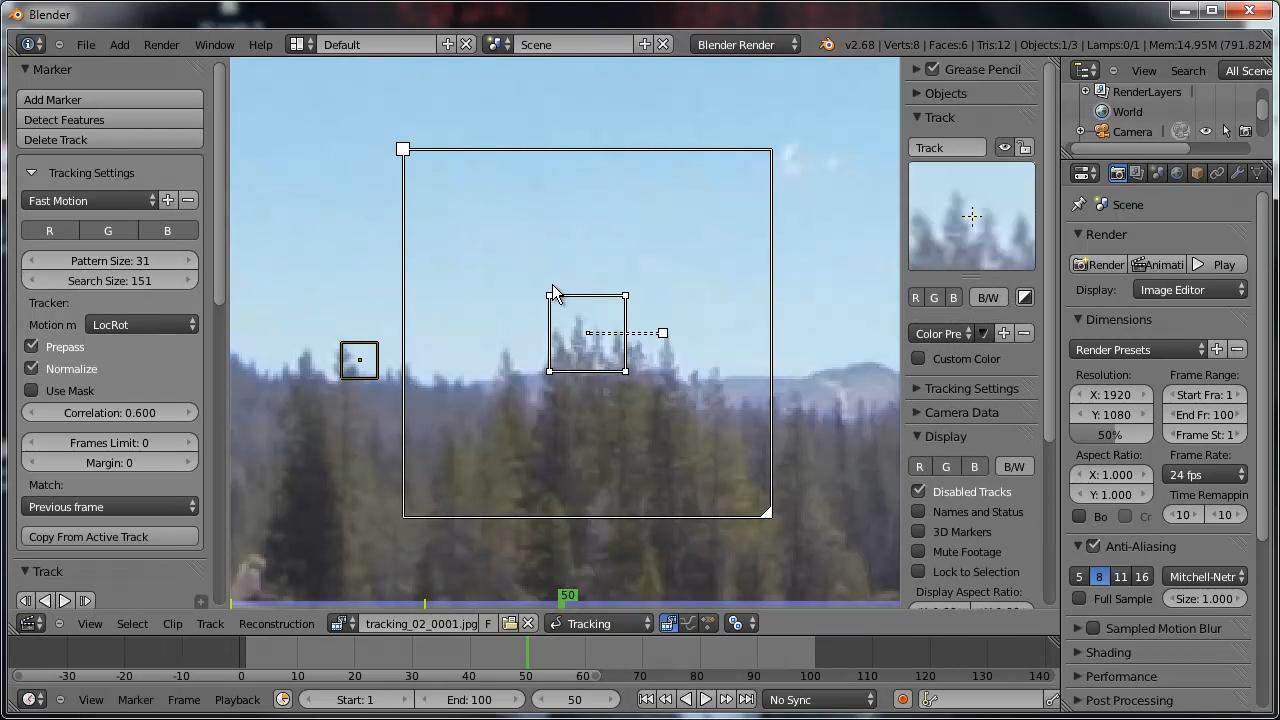
First we’ll take a look at Blender’s tracking tools and make sure you understand how they work and what is happening as you track live-action footage.
Single Point Tracking
Then we’ll look at few examples of single point tracking, using it to paste a decal to a wall, remove a car from a parking lot, and easily remove tracking markers from a woman’s face.
Offset Tracking
After that, we’ll cover offset tracking. How to track objects that go off-screen or are obscured by foreground objects.
Two point Tracking
Next up, we’ll put a brand new moon in our sky using two point tracking. Two point tracking is used for tracking scale and rotation in addition to position.
Four Point, Plane Tracking
And lastly, we’ll go over the brand new Plane Track tool to help us achieve unbelievably easy corner pins. However, the old techniques of performing a corner pin aren’t obsolete yet, and we’ll explain why.
Related videos
In part five, on Four Point Tracking, we demo the new Plane Track tool that’s currently in development. It will be integrated into Blender soon, but for the time being you can access it via the Tomato Development Branch, linked below. Additionally, if you are interested in further tracking and compositing we recommend checking out Track Match Blender from Sebastian Koenig.
Download filefactory
http://www.filefactory.com/file/ergaam6snxh/n/33.part1.rar
http://www.filefactory.com/file/65sovpzme5al/n/33.part2.rar
Download uploaded
http://uploaded.net/file/0jpgmswk/33.part1.rar
http://uploaded.net/file/3w2q7q6o/33.part2.rar
Download 百度云
你是VIP 1个月(1 month)赞助会员,
转载请注明:0daytown » CGCookie – 2D Tracking and Compositing in Blender 2D跟踪和合成
与本文相关的文章
- Unreal Engine 5 for Absolute Beginners: Build Subway Surfers
- iOS & Swift: Server/Backend-Driven UI for Dynamic Apps
- Python 3 OOP: Master Python Object Oriented Programming
- Automation Testing Strategies with ASP.NET Core
- Python for VLSI Engineer P2 : Understanding COCOTB
- Adobe Illustrator Essentials: Design Like a Pro in Days
- Building Powerful AI Marketing Automation with OpenAI API
- Creating an Abandoned Church Environment in Unreal Engine 5
- Train Object Detection Models For Android – Java & Kotlin
- Master Next.js for Beginners 2024 with projects
- Backend Systems Design
- AUTOSAR Application Software Layer Course (ASWL) | english
您必须 登录 才能发表评论!