
Introduction to Post Processing Effects in Unreal Engine
650MB | 1h 27m | Video: AVC (.mp4) 1024×768 15fps | Audio: AAC 48KHz 2ch
Genre: eLearning | Project Files Included | Language: English
In this series of Unreal Engine tutorials we’ll discuss the many different parameters found in a post processing volume. We’ll start out by learning how to enable and disable the default post processing effects and how to add a post processing volume.
Then we’ll take a look at how to change the color of our scenes by exploring the Film parameters and the Scene Color parameters. After that, we’ll look at how to create a consistent color grade for our levels by creating a Lookup Table.
Then we’ll discuss the parameters that affect our lighting like bloom, lens flare, and global illumination. Then we’ll wrap up the course by exploring the depth of field, screen space reflections and anti-aliasing.
So by the end of this Unreal Engine training you’ll have all of the knowledge you need to begin using post processing effects while managing the performance of your game.
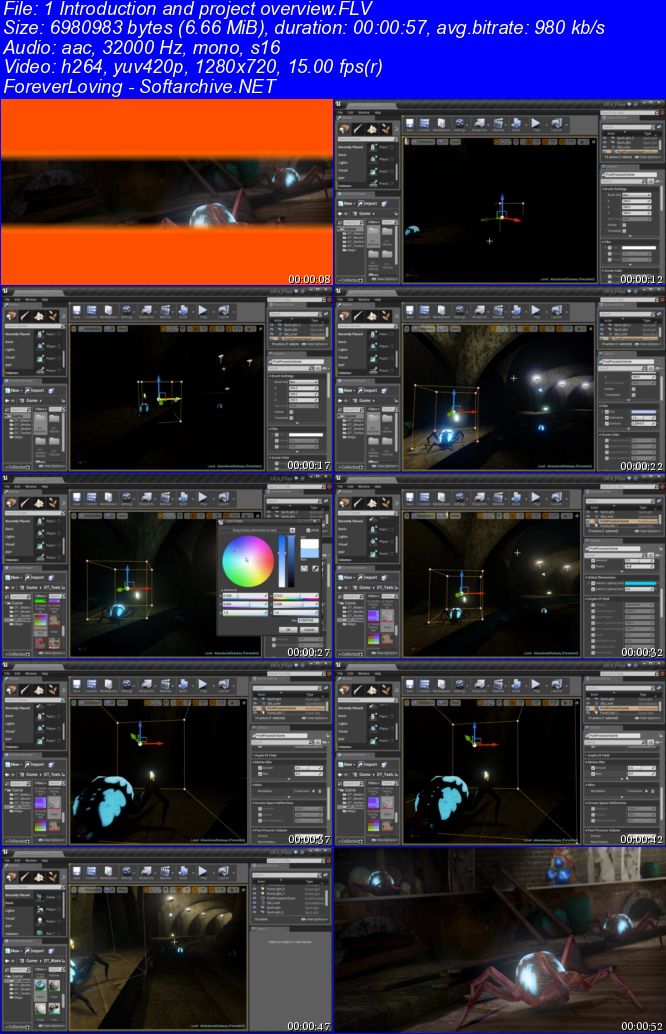
Download uploaded
http://uploaded.net/file/z0qqlwyv/DtIntroPostProcEffUnrEng.part1.rar
http://uploaded.net/file/q2sujvtx/DtIntroPostProcEffUnrEng.part2.rar
http://uploaded.net/file/kndb06p3/DtIntroPostProcEffUnrEng.part3.rar
Download rapidgator
http://rg.to/file/906835935885a3e0a81e255e871a655c/DtIntroPostProcEffUnrEng.part1.rar.html
http://rg.to/file/09a4a1abecf63acf92685e90feffd43b/DtIntroPostProcEffUnrEng.part2.rar.html
http://rg.to/file/62b7c104049ccf0108f18aafd5cad5f4/DtIntroPostProcEffUnrEng.part3.rar.html
Download 百度云
你是VIP 1个月(1 month)赞助会员,
转载请注明:0daytown » Introduction to Post Processing Effects in Unreal Engine