
Genre: eLearning
This course, taught by John Moncrief, is a continuation of HOU102 where we explore the fundamental concepts of Houdini focusing on the new workflow
of version 12. In HOU102 we introduced many of the ideas for the course and here we will not only cover new material (CHOPS, UV’s, Image Based
Lighting… ), but also expand on some of the ideas we covered in HOU102 including FLIP Fluids, VOPs, Pyro and Rigid Body Dynamics.
Class 1: MODELING: In the first lesson of the class we cover some of the concepts of modeling and passing data between Maya and Houdini. We take a
look at the Sub-D workflow in H12 and discuss some of the interesting ways to deal with creases. We go through an example of procedural modeling
using VOPs to calculate different vectors for skinning. There is also an overview of the Alembic and FBX formats.
Class 2: UVs in Houdini 12: Everyone loves a day or two of uv mapping. It’s one of the most exciting elements of visual effects… Ok, I know it’s
not, but it is a necessity. In this lesson we take a look at the UV tools in H12 by beginning to UV a human character. This lesson is not a tips and
tricks for creating uv’s, but rather a good look at how to use the tools available in Houdini. We cover pelting, projection, editing, cutting,
stitching, and sewing, is well as mirroring uvs to save time. It’s a longer lesson but an important one for using Houdini as a full turnkey package.
Class 3: Image based lighting is just that, an image mapped into a special environment light. IBL is useful in many ways, but it is not an all out
quick fix solution for all your lighting needs.As an artist you want more control over your scene that IBL can provide in most cases. In class 03 we
take a look at getting started with IBL. Houdini 12 uses a special type of HDR image to accomplish efficient IBL. We will discuss this issue in
detail and demonstrate how to convert almost any pre-existing hdr image into the Houdini 12 native format.
Class 4: CHOPS: This lesson will explore the advantages of Channel Operators. In a concise project we will cover how to get information into the
CHOPS context, manipulate it, and map it back onto an object.
Class 5: There is a lot of powerful and fun stuff going on in the Auto Rig shelf, and this week we will explore how to use it. We will go through the
common features of the Bi-Ped and Quadraped auto riggs and then build a custom auto .rig from various shelf tools resulting in a complete character
system that can be developed by multiple artists at the same time.
Class 6: In this class we will explore the foundation for building a real world production tool in VOPs. This tool will allow us to use “photoshop
like” blending modes when developing our shaders.
Class 7: Real World VOPs Tool in Houdini 12 (part 02) Today we actually get our hands dirty with constructing our own vops tool. This tool will allow
us to use “photoshop like” blending modes when developing our shaders. Please refer to the website: http://photoblogstop.com/photoshop/photoshop-
blend-modes-explained for details about the math elements that are referred to in the lesson.
Class 8: POP’s & DOP’s Together: The advection of particles with DOP’s information is one way to achieve realistic behavior. The ink effect has
become very popular over the last few years and here we will explore one approach to creating it.
Class 9: PYRO / FLIP Part II: The FLIP fluid and Houdini12 Pyro2.0 systems are incredible tools. Here we use the new FLIP & Pyro2.0 sourcing methods
to create a bridge between the two systems.
Class 10: Dynamics PART II: Now that we have a foundation in understanding the similarities of the new Pyro and FLIP sourcing methods we can expand
on that idea. In this last lesson we explore the systems from within, tackling gas micro solvers in DOPs. By building a custom solver we will be able
to pass simulation data between the two systems to create an efficient and flexible workflow.
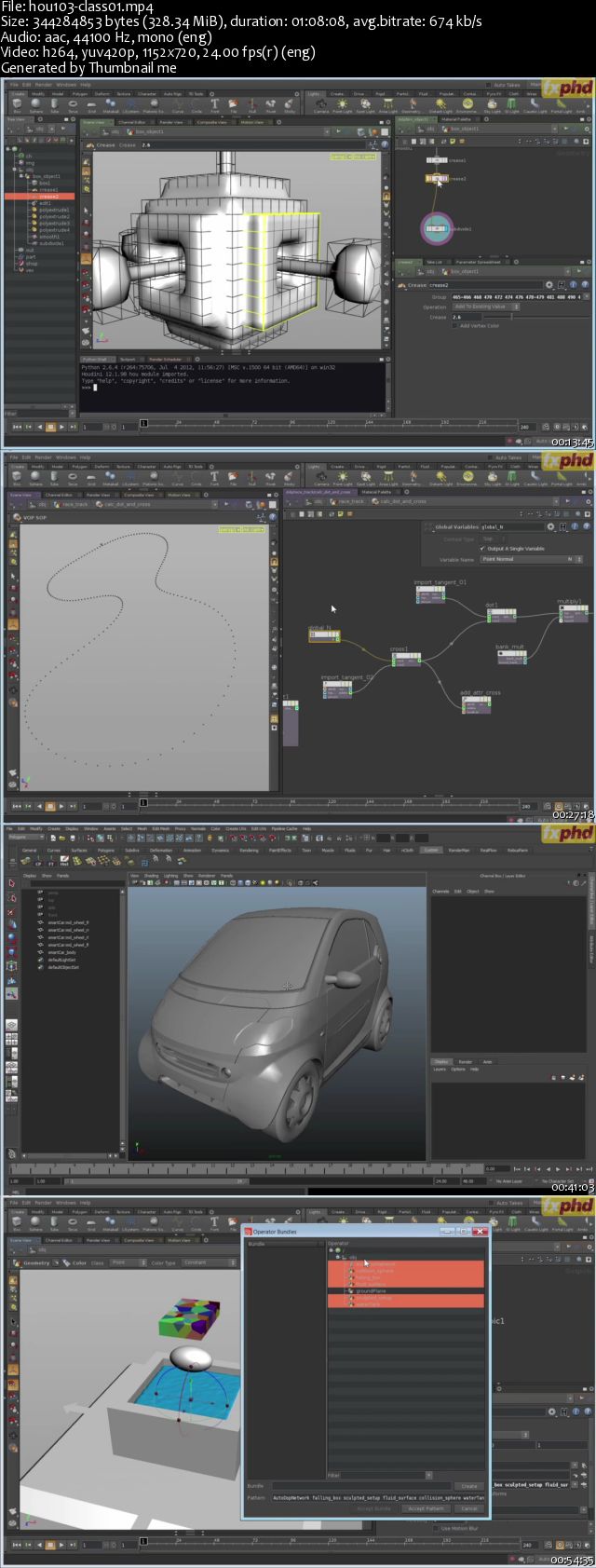
Download uploaded
http://uploaded.net/file/o6t1cj56/Hou103Pt2.part1.rar
http://uploaded.net/file/gz7jlehf/Hou103Pt2.part2.rar
http://uploaded.net/file/26ghy4w0/Hou103Pt2.part3.rar
http://uploaded.net/file/6sseb558/Hou103Pt2.part4.rar
http://uploaded.net/file/giahi3nl/Hou103Pt2.part5.rar
http://uploaded.net/file/ujqnulib/Hou103Pt2.part6.rar
Download rapidgator
http://rg.to/file/5f8829acead05ad6754758d3444cd2bc/Hou103Pt2.part1.rar.html
http://rg.to/file/0c4107cb35856e9d3e4e98dc31209d58/Hou103Pt2.part2.rar.html
http://rg.to/file/14399e8dd154ee194292904502761228/Hou103Pt2.part3.rar.html
http://rg.to/file/781237f28c897f1c05c5fc6d74c688c9/Hou103Pt2.part4.rar.html
http://rg.to/file/f533358ba84900cd9ae8c7d727b68b0c/Hou103Pt2.part5.rar.html
http://rg.to/file/00004c6efb318e508a7cab7c2d2efbed/Hou103Pt2.part6.rar.html
Download 百度云
你是VIP 1个月(1 month)赞助会员,
转载请注明:0daytown » FXPHD – HOU103: Introduction to Houdini 12 Part 2