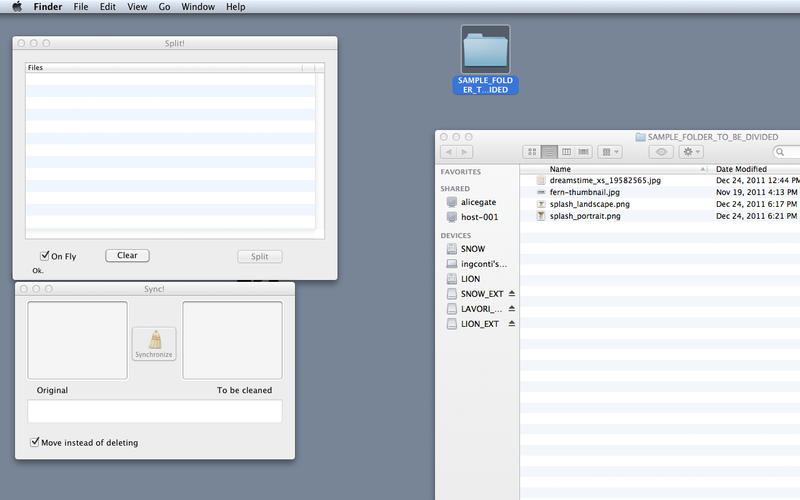SplitMyFiles 1.2.7 Retail | MacOSX | 2.8 Mb
This App is used mainly to process photos from high definition Camera.Using this camera, You usually get more types of the same images, usually in different formats, so for example You can get an image DC10001 in 3 files:DC10001.JPG / DC10001.RAW / DC10001.TIFF…
and so on.
If You have 10000 photos, you will get 30’000 files all together and dividing them by type can be a lengthy operation subjected to errors.
Another feature is Synch:
This function allow to “synchronize” files inside two folder.
You can synch two folders:
a) drag original (the folder that contains correct files) folder upon the LEFT part of Synch window,
on the box labelled “original”
b) drag the folder containing files to be purged on the RIGHT box (labelled “to be cleaned” )
the program will scan the RIGHT folder and extract the name without extension:
if a file with the same name (without extension) is present on the left, the file on the right is preseved, otherwiese WILL BE purged, intwo different ways, according to the checkbox “Move instead of deleting”
If You choose “Move instead of deleting” the file is MOVED inside a special foder created on fly, called “Deleted”
NOTE:
You cannot drag single files.
You cannot drag folder deep more than one level.
Download rapidgator
Download rapidgator
http://www.nitroflare.com/view/397BE1B8699E4D0/SplitMyFiles.v1.2.7.MacOSX.Retail-CORE.rar
Download rapidgator
http://rg.to/file/3c3af2133a6e040b791bd502ef922cdb/SplitMyFiles.v1.2.7.MacOSX.Retail-CORE.rar.html
Download 城通网盘
http://www.bego.cc/file/89365994
Download 百度云
http://pan.baidu.com/s/1sjyTIHZ