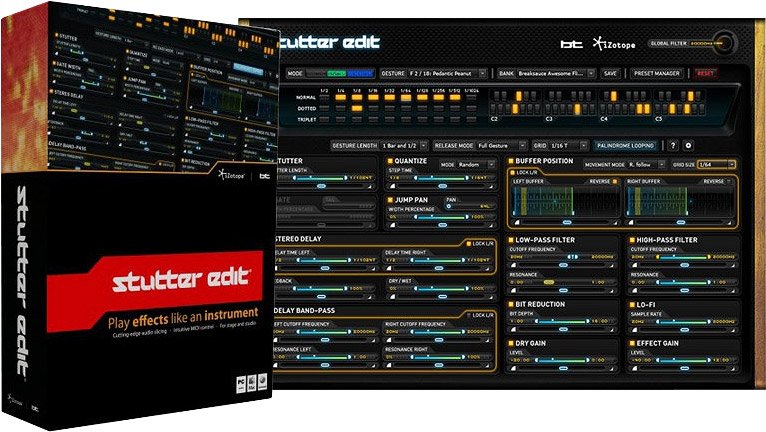
电子音乐的传奇人物Brian Transeau——也就是BT——在自己精心制作的专辑中大量使用了“Stutter(口吃)”技术。他的秘密武器就是这一款同名的插件。
他同iZotope合作,让Stutter Edit成为了一款商业产品。这款MIDI控制效果插件的原理是对输入音频进行切片,按照不同的方式进行重复。
你可以应用更进一步的处理模块:门限,声像,滤波,立体声滤波延迟和位深度/采样率降级。每个MIDI音符都会触发iZotope所谓的“手势(Gesture)”——本质上就是一个整合了效果设置和对应样式的预置。
它有许多速度同步的功能,所以最终结果会完美地锁定在音轨上。用户界面是典型的iZotope风格,导航也非常方便。
BT在身边
Stutter Edit很容易使用,不过你需要输入MIDI信号才能工作。任何对DAW路径设置有理解的用户应该都能完成设置。如果不行,iZotope还提供了容易理解的文档,会针对不同的DAW做专门的指导。
软件提供了许多Richard Devine和BT自己的预置,所以,可以说是即插即用的。
我们花了一些时间随意地将音轨通过插件,并调整音调和调制滑轮。默认情况下,它们控制的是全局的滤波器(DJ风格的低通/高通)。完全不需要碰触前面板的控制就能使用。
你可以从最简单的Loop开始入手,使用这些手势,让它们变得疯狂或是很具音乐性。当你想要开始编辑手势时,软件就变得有趣了。
每个模块提供的参数都有“分离(Split)”滑动条(比如,Delay上的Delay Time,Bitcrusher上的Bit Depth),你可以将它设置为固定的位置,或者设置起始点与终止点,后者会更加有趣。
当你输入一个MIDI音符时,参数会从起始点平滑地过度到终止点,然后又重新启动。你可以对曲线类型进行设置,过渡不一定都是线型的。你可以在立体声状态下使用效果,也可以对每个通道做单独的设置。
我们忍不住串联了三个Stutter Edit,看看结果会是怎么样的——结果显示,声音变得复杂,但过渡却依然平滑。
大部分Stutter Edit的作用都可以在DAW中通过手动方式完成,但它提供的方式更加轻松,有趣。
矩阵革命
市场上有很多制造“机械感”的插件,但Stutter Edit的Stutter Matrix是这些功能中出类拔萃的。它可以限制Stutter的模块使用你想要的切片大小。
你可以将它设置为八分音符和十六分音符,做简单的节奏引子;或者使用最快的设置,制作疯狂的音效。你还可以点击虚拟键盘,来控制切片的大小。
Stutter的模块可以在每个可能的切片尺寸间进行平滑的过度,但这会导致切片偏离时间(或音调)。为了防止这个问题,它还有一个Quantize模块,能让Stutter的模块吸附到Stutter Matrix特定的节奏/音符值上。
虽然这些一键效果非常出色,但很遗憾,它并不支持给滑动条分配MIDI CC控制。这意味着,如果你想制造多变的手势,就不得不在使用插件的同时用鼠标拖动推子,或者另建一个模板。
虽然我们很感激插件提供的大量便捷的操作,但无法使用手动控制还是一个挺大的疏忽。iZotope表示,它们正在考虑增加这样的功能,所以还是有希望的。
谈谈Generator
目前为止,我们只谈到了Stutter的手势。然而,每个MIDI音符还可以被分配去触发Generator的采样Loop。
同样,一切都是保持同步的。区别是,你可以让手势在下一小节开始时自动停止(或者几个小节),做出完美的过渡铺垫。
Generator有自己的弹出编辑窗口,提供了分离滑动条选项,可以设置参数的起止点。它也有自己的效果:滤波器,延迟和采样率降级。
我们发现,在Sweeping Pads和Strings上使用Generator特别有效。在给它加入一些Stutter效果后,通常都变得更有亮点了。
我们想要在Generator中载入自己的音频文件,但遗憾地是,这个功能被我们高估了——至少目前来说。还有一点困扰是,Gain的滑动条最低设置是-20dB,所以你无法用它制造从静音开始的Riser或Faller。
不过,iZotope估计会在更新中解决这些问题。
口吃表演者
除了那些想要制作BT声音的人,谁还会觉得Stutter Edit有用?这很难说,目前看来是截然不同的两个阵营。
DJ和现场表演者认为,手势和自动同步能立刻给它们的混音加入趣味。但另一阵营认为,制作人更愿意手动制作这些效果,免得麻烦。
缺少自动化控制对于工作室使用是一个问题。如果几年前我们看到这样的东西,一定会耳目一新。
我们无法否认,Stutter Edit是简单易用的,并且有很多出色的预置,但如果只是为了增加一点效果,对于这个价格,就有点不划算了。所以,建议大家都先试用一下Demo再做决定。
优点
简单易用。
特别适合DJ。
干净的界面。
不错的Generator。
即可增强音乐性。
缺点
价格偏高。
缺少自动化/MIDI控制、
Generator不能载入自己的声音
It’s an effect. It’s an instrument. It’s Stutter Edit – an innovative tool for both studio and stage, designed by BT and developed by iZotope. Tear up your tracks in real time, building thrilling fills, complex effects, shimmering sweeps, and staggering stutters that will leave your listeners screaming for more. They’ll think you spent hours slaving over the slices but all it took was a press of a key. (Don’t worry, we won’t tell.) Push your performances and production into a new realm of musical intensity with Stutter Edit.
Stutter Edit’s features revolve around an innovative engine that continuously samples live audio, storing that audio in a buffer that can be manipulated in a myriad of ways. The key to unlocking Stutter Edit’s capabilities is the use of Gestures: a set of effects and their associated timelines that reside on a single MIDI note. The audible result of a Gesture can vary from simple to complex — a Gesture could simply repeat a small chunk of audio at an 1/8 note rhythmic rate, or it could trigger a run of raging glitches that get decimated by a bit crusher before being filtered into a wash of echoes. Whoa.
Condensing such sonic adventures into a single key press is what makes Stutter Edit so playable, especially with its intelligent sense of timing. Stutter Edit is designed with musicality in mind, which frees you to make wild sounds that still feel like a natural part of your tracks. Outside of the studio, couple Stutter Edit with a host like Ableton Live to rocket your performances into a new world of organic improvisation.
Stutter gestures
Stutter Gestures combine real-time sampling and audio chopping with a range of versatile color effects. Think you already can make stutter effects with some other ‘beat-repeaty’ effect you have? Think again. Simply put, Stutter Edit makes sounds you’ve never heard before. Trigger Stutter Gestures back-to-back to create limitless combinations of rhythmic variation and audio decimation.
Generator gestures
While Stutter Gestures process audio, Generator Gestures mix noises and crashes with your track. The Generator gives you the ideal tool for creating washes of noise, dramatic build-ups, and hits that add excitement to a track. For performance, choose where you want the Generator Gesture to end, and no matter where you trigger it, it will intelligently stop on the perfect beat. You can even hold a Generator Gesture as you jump between different Stutter Gestures. The result: an improvised arrangement that sounds like you’ve spent hours toiling in the studio.
Top features
• Play effects like an instrument
• Remix in real-time, on stage or in the studio
• Cutting edge audio slicing and manipulation
• Elegant and intuitive MIDI control
Download filefactory
http://www.filefactory.com/file/2ih5g2k25671/n/iZotope.Stutter.Edit.v1.0.4.MacOSX_0daydown.com.rar
Download uploaded
http://uploaded.net/file/a9rxykqm/iZotope.Stutter.Edit.v1.0.4.MacOSX_0daydown.com.rar
Download 城通网盘
http://www.400gb.com/file/28721712
Download 百度云
http://pan.baidu.com/share/link?shareid=4160024162&uk=1328701476
