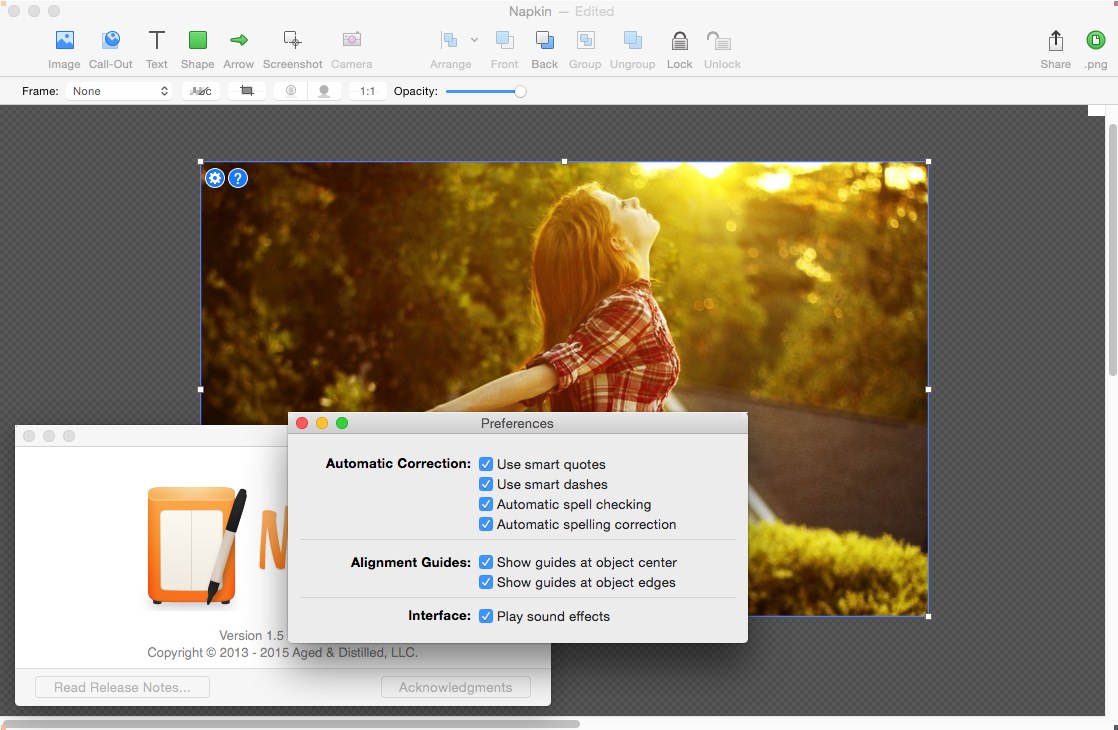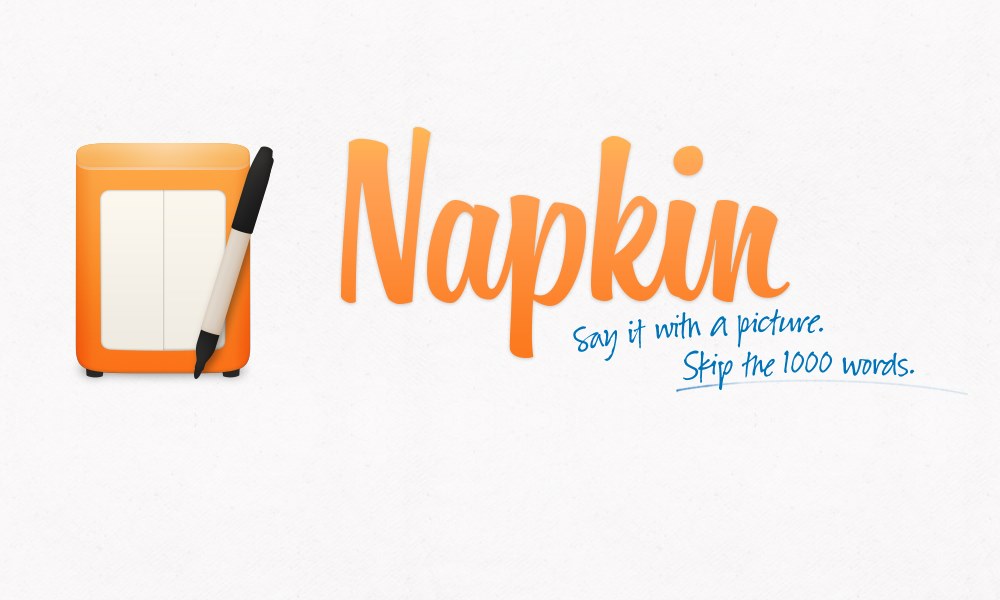
Napkin 1.5 | MacOSX | 6.69 MB
Napkin – say it with a picture and skip the 1,000 words. Sometimes explaining something with an email or instant message is frustrating and slow. Miscommunication costs time and money. Use Napkin to effortlessly create an image that makes your point crystal clear. Simply start by importing images or screenshots. Sketch and type to create beautiful annotations and markup. When you are done creating, share your result quickly with the sharing menu or our simple drag and drop export from the toolbar.
Napkin is designed to be easy to learn and efficient to use. Our innovative user interface dispenses with the need for complicated tools and lets you just scribble directly on the canvas to create annotations and markup. Designers, product managers, software developers, artists, photographers, journalists, educators and anyone who needs to annotate and markup images quickly will find Napkin makes their work easier.
A few of the countless applications happy users have found for Napkin include:
• Markup a screenshot
• Call attention to a detail in a photo
• Comment on a graphic design
• Create a visual tutorial
• Report a bug
• Enhance a presentation
• Caption an image
• Create a visual specification
• Annotate a map
• Create marketing materials for apps and web sites
• Provide a visual aid for tech support
No Tools Required
Napkin’s unique scribbling interface makes it a breeze to quickly communicate your ideas without a cumbersome tool-based interface. Markup your images with text, shapes and arrows in seconds by just drawing or typing. Napkin gets out of your way, letting you construct your message in a natural and fluid process.
Get the Images You Need
Place and arrange any number of bitmap images or photos on your napkin. Need a quick screenshot or still from your laptop camera? We have the features to quickly import the content you need.
Call-Out the Details
Napkin’s innovative Call-Out allow you to emphasize precise elements of images. Just focus the Call-Out on a portion of an image and it magnifies the content you want to highlight like magic.
Stay Discreet
Dying to share that message but don’t want to broadcast that account number? Napkin allows you to quickly redact areas of an image you need to keep private. Choose from Black-out for the most secure redaction, Pixelate to obscure text with a more pleasing style and Blur to obscure photographic elements.
Crop Away the Excess
Napkin lets you crop away parts of an image, photo or screenshot you don’t need. Make your point easier to follow be removing the unnecessary visual noise.
Dress It Up
Napkin excels at creating markup with zero friction. Our default styles look great and require no fussing about. Like to fiddle and finesse the look anyway? We still have you covered. Add decorative frames to images and text. Style your text with the rich type controls Mac users expect. Control the color, fill and borders of shapes, arrows and lines. Use our fun textured background, or simply go with white or transparent as desired.
Share Everywhere
Napkin makes it a snap to share your creation with others. Mail, Messages, Twitter and Facebook are all supported. Our inventive File Pip in the toolbar makes creating an image file snapshot of your work as easy as drag and drop.
Built for OS X Yosemite
Napkin supports all the great features of Yosemite including an updated look to match the new look and style. All your favorite apps that support share extensions will appear in the sharing menu. iCloud Drive is fully integrated.
What’s New in Version 1.5:
– Overhaul of the user interface to adopt OS X Yosemite style and vibrancy
– Support for third party app extensions in the share menu
– Crop imported images and screenshots directly in Napkin
– Use Pixelate or Blur to redact and obscure sensitive portions of images
– More control over arrows including thickness and a new flat line style
– Shapes can now have a hollow fill with a border of varying thickness as well as a flat color fill
– Export as a JPEG as an alternative to PNG when dragging the toolbar’s File Pip
– Easier access to image editing actions with a new pop-up menu on selected images
– Paste and Match Style when pasting text into a napkin
– Blazingly fast performance when scrolling the canvas
– Numerous other bug fixes and additional small enhancements
Compatibility: OS X 10.9 or later, 64-bit processor
Home Page – http://aged-and-distilled.com/
Download uploaded
Download nitroflare
http://www.nitroflare.com/view/F28C6CE44341A3A/NPN15.zip
Download rapidgator
http://rg.to/file/ed9ae0941a4f84c6471b0dbc60948915/NPN15.zip.html
Download 城通网盘
http://www.bego.cc/file/89437409
Download 百度云
http://pan.baidu.com/s/1kTMgDIR
转载请注明:0daytown » Napkin 1.5 MacOSX