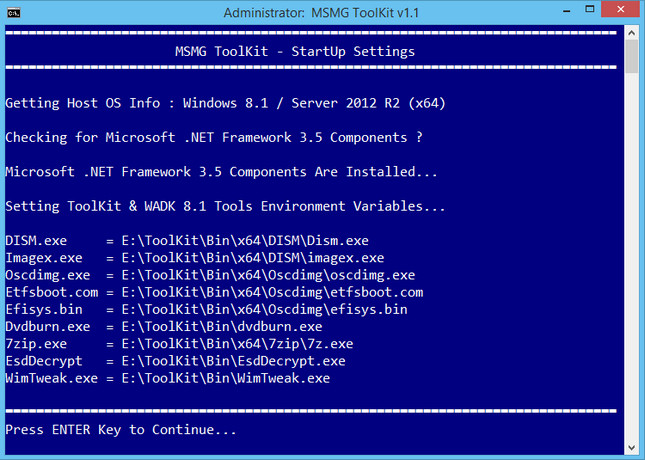
MSMG ToolKit for Windows 7-10 / Server 2008 R2-2012 R2 v1.9 | 1.59 GB
The MSMG ToolKit is basically a Toolkit to Service, Customize, Add or Remove Features and Components, Enable or Disable Features to Microsoft Windows 7-10 / ThinPC / Server 2008 R2-2012 R2 OS.
Features :
Copy Source DVD Files from DVD Drive
Extract Source DVD Files from ISO Image
Extract Source from OEM IMG Image
Convert Windows 8.1 Store Updated ESD Image to WIM Image
Convert Windows 8.1 ESD Image to WIM Image
Integrate Windows 8.1 / Server 2012 R2 Update 1
Integrate Windows 8.1 / Server 2012 R2 Update 1 Supplementary Updates
Integrate Windows Security Updates & Hotfixes
Integrate Windows Setup Media Updates
Integrate Windows Language Packs
Integrate Windows Device Drivers
Integrate Microsoft .NET Framework 3.5 Components
Install Microsoft .NET Framework 3.5 Components
Integrate Windows Media Center Add-on Feature
Integrate Data De-Duplication Feature
Integrate Windows To Go Workspace Feature
Integrate Microsoft Default Metro Apps
Integrate Microsoft DaRT 7/8.1 Tools to Boot & Recovery Images
Integrate Windows Thin PC Add-on Packages
Integrate Microsoft DirectX 9.0c Components
Integrate Microsoft Legacy Games
Integrate Windows Sidebar Feature
Integrate Windows Media Center Generic Activation Tokens Files
Integrate Pre-Activated Details for Auto-Activation
Integrate Terminal Server Patch
Integrate Fraunhofer IIS MPEG Layer-3 Professional Codec
Integrate Custom Themes UxTheme Patch
Integrate Custom Windows Recovery Environment (WinRE)
Integrate Custom Default User Account Pictures
Integrate Custom System Overlay Files
Remove All Default Metro Apps
Remove Default Metro Apps Association
Remove Windows Setup Upgrade Feature
Import Default Metro Apps Association from XML File
Export Default Metro Apps Association to a XML File
Make a DVD ISO Image
Burn a ISO Image to DVD
Copy Source to Bootable USB Flash Drive
Sync Source Boot and Install WIM Images to Bootable USB Flash Drive
Burn an ISO Image to Bootable USB Flash Drive
Format a USB Flash Drive
Supported Operating System :
Windows 7 with SP1 (Starter / Home Basic / Home Premium / Professional / Ultimate)
Windows Embedded Standard 7 with SP1
Windows Thin PC
Windows Server 2008 R2 (Standard / Datacenter / Enterprise)
Windows 8.1 (Core / CSLA / CSSLA / Pro / ProWMC / Enterprise / N)
Windows Embedded 8.1 Industry (Pro / Enterprise)
Windows Server 2012 R2 (Standard / Datacenter / Essentials / Storage Server / Foundation)
Windows 10 Technical Preview (Pro / Enterprise)
Windows Server Technical Preview
Requirements :
Windows 7 with SP1 / 8.1 / 10 / Server 2008 R2 / Server 2012 R2 Installation Disc DVD/ISO.
Windows 7 with SP1 / Windows 8.1 Host Operating System for Servicing Windows 7 / 8.1 WIM Images.
Windows 10 Host Operating System for Servicing Windows 10 WIM Images.
Good Computer Hardware with enough Processing Speed, RAM and Hard disk Storage Space.
Quick Usage Guide :
Download & Extract the MSMG ToolKit Archive File Contents to a folder name E.g: C:\ToolKit.
Download & Extract the MSMG ToolKit Packs Archive File Contents to the ToolKit’s Packs Folder.
Copy the Windows OS Installation DISC DVD/ISO Contents to ToolKit’s DVD folder.
Right Click on the “ToolKit.exe” file and choose “Run as Administrator”.
Accept MSMG ToolKit EULA.
Choose the 1st Option “Select Source” from the Main Menu.
The ToolKit will Check whether Source folder contains .ESD Image or .WIM Images.
If the Source folder contains .ESD Image, then the ToolKit will offer to Convert .ESD to .WIM Image.
If the Source folder contains .WIM Image, then the ToolKit will Display the List of Available WIM Image Indexes present in the Source Install WIM Image. Select the Desired Source WIM Image Index and Press Enter.
The ToolKit will Mount the Selected Source WIM Image Index along with the Boot & Recovery WIM images.
Choose the 2nd Option “Integrate” from the Main Menu to Integrate Updates & Features Packs to selected Source WIM Image Index.
Choose the 3rd Option “Remove” from the Main Menu to Remove Features from the selected Source WIM Image Index.
Choose the 4th Option “Customize” from the Main Menu to Customize Features in the selected Source WIM Image Index.
Choose the 5th Option “Apply Source” from the Main Menu to Apply / Discard Changes to selected Source WIM Image Index and Re-Build Source WIM Images.
Choose the 6th Option “Select Target” from the Main Menu to Make / Burn DVD ISO Image, Copy Source Folder to USB Flash Drive, Sync Source Boot & Install WIM Images to USB Flash Drive, Format USB Flash Drive.
Choose the 7th Option “Options” from the Main Menu to Set Customize ToolKit’s Interface Colors.
Choose the 8th Option “Quit” to Exit from MSMG ToolKit.
What’s New in This Release:
+ Added the New WADK for Windows 10 Technical Preview Tools to ToolKit’s Bin Folder.
+ Made Changes to ToolKit to Use the DISM v10.0.10041.0 for Servicing Windows 8.x and Windows 10 Source WIM Images.
+ Fixed a Bug in the Feature “Integrate WHD Additional Updates”, Where Integrate Windows Update Satisfy Updates Failed to Integrate the WMC Related Updates.
+ Updated the WTG Pack for MSMG ToolKit with Windows 10 Enterprise Technical Preview Build 10.0.10041.0 WinToGo Files.
+ Fixed a Bug in the Feature “Integrate Microsoft Games”, Where the Microsoft Sudoku Game Missing MUI’s Didn’t Use “en-US” as fallback MUI.
+ Updated Microsoft Games Pack for MSMG ToolKit with Microsoft Pinball MUI Files (Thanks to MDL Member Kenafri).
+ Updated the Feature “Integrate Microsoft Games” to Integrate Microsoft Pinball MUI Files.
+ Updated the Feature “Remove Default Metro Apps” to Support Windows 10 Technical Preview Build 10.0.10041.0 Source OS.
+ Updated the Feature “Remove Default Metro Apps” to Remove Windows 10 Technical Preview Default (Microsoft Accounts) Metro App.
> In the Feature “Remove Default Metro Apps” Moved these Windows 10 Default Metro Apps (Microsoft AAD Broker Plugin, Microsoft Accounts Control, Microsoft Answer Desk, Microsoft Cloud Experience Host, Microsoft Cortana, Microsoft Get started, Microsoft Insider Hub, Microsoft Feedback, Windows Default Lock Screen) to a New Sub-Menu – “Experimental Apps”.
+ Optimized ToolKit Code.
– Removed Redundant Codes.
Download uploaded
http://uploaded.net/file/88kybu6t/MSMG.part1.rar
http://uploaded.net/file/2oundufd/MSMG.part2.rar
http://uploaded.net/file/qrd53z5f/MSMG.part3.rar
Download nitroflare
http://www.nitroflare.com/view/264123427F69E64/MSMG.part1.rar
http://www.nitroflare.com/view/D5C118AFB4A588E/MSMG.part2.rar
http://www.nitroflare.com/view/E32E01AA5A187A1/MSMG.part3.rar
Download rapidgator
http://rg.to/file/fc0ee518518a8c110a8c8e1250e6654d/MSMG.part1.rar.html
http://rg.to/file/01dad453bd77fc17b25802f34b41082e/MSMG.part2.rar.html
http://rg.to/file/c9c222f90f4fb1e82a957ee8a2850d12/MSMG.part3.rar.html
Download 城通网盘
http://www.t00y.com/file/89740994
http://www.t00y.com/file/89740995
http://www.t00y.com/file/89740996
Download 百度云
链接: http://pan.baidu.com/s/1lRsf0 密码: td3d
转载请注明:0daytown » MSMG ToolKit for Windows 7-10 / Server 2008 R2-2012 R2 v1.9