
Photo View 1.15 | MacOSX | 3 MB
What’s New
1. After rotate the photo, it won’t save, even you quit the app, no dialog prompt to inform you, you have to click Save As manually. Have add a dialog to ask you whether need save it.
2. If open a photo from Finder, the previous/next photo function doesn’t work. You have to open the App, then click File – Open Directory, so that you can loop through the photos in the folder.
This issue caused by app sandbox, however, the app have no right to read/write the files you haven’t select.
We have try to add the read/write rights to Downloads Folder and Pictures Folder. So if you photo is in these places, the app will can walk through all photos.
3. The gesture doesn’t work, you have to click the previous/next button OR use keyboard arrow.
We have add thumbnail photos as ACDSee style, and the choice in directory map.
– make it clean and simple
– support use touch pad or scroll wheel to resize photo
– refresh current photos
– fix full screen bug on OS 10.10
What’s New in Version 1.15
make an option to view subdirectories
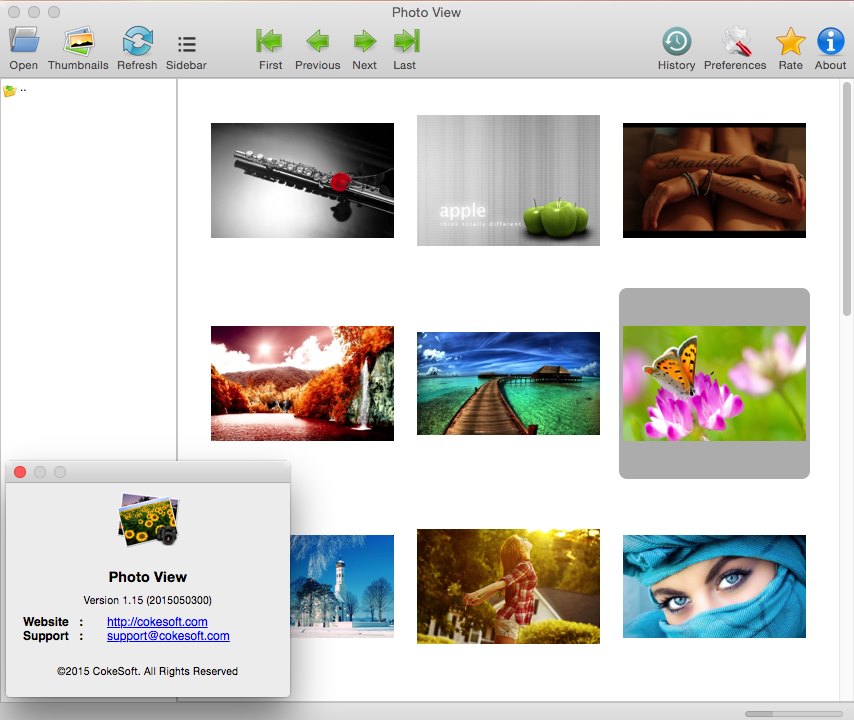
Compatibility: OS X 10.7 or later, 64-bit processor
Home Page – https://itunes.apple.com/ca/app/id665540219?mt=12
Download uploaded
http://ul.to/3lumez0b
Download nitroflare
http://www.nitroflare.com/view/55B04FBB4908B8A/PV115.zip
Download rapidgator
http://rg.to/file/1e49ec88f6d25c24e3441ef4d9d08276/PV115.zip.html
Download 城通网盘
http://www.bego.cc/file/93336295
Download 百度云
http://pan.baidu.com/s/1dDvqs61
转载请注明:0daytown » Photo View 1.15 MacOSX