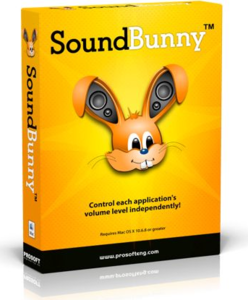
用过 Windows vista 的用户一定都知道什么是“分别控制每个应用的音量”,它是 vista 系统自带的功能,在音量调节处会列出所有会发出声音的程序,并且每个程序都有一个音量调节钮。这个功能的实用之处就在应对这样的问题:看电影时就算播放器的增益开到顶还是听不清,于是把音箱的音量再开大一截,这时突然来了条 QQ 消息,于是瞬间耳聋了……
Mac OS X 的用户无疑也需要一个这样的功能,可是直到 Mountain Lion 都毫无其影踪。所以此时就需要第三方应用来帮忙了。小编搜寻了很久,似乎这项功能真的比较小众,针对这个分别控制音量的功能开发的应用也极为稀少。不过还是找到了两款应用:SoundBunny 和 Globvler。
Sound Bunny v1.1.2 Mac OS X | 4.6 MB
SoundBunny is a simple, powerful Mac volume control application that allows you to control the volume level for all open applications on your Mac. You can set the volume high for a movie or game you’re playing, while setting the volume low for your Mail alerts or notifications.
Easy Setup
SoundBunny is incredibly easy to get up and running (requires a simple restart upon install, so that it can load core system processes appropriately). Once you’ve restarted, simply drag the volume level sliders for each open application and you’re off and hopping! Here is one final note on the installation process. If you have Prosoft’s Hear audio enhancement program installed, you cannot use SoundBunny. SoundBunny is actually a subset of Hear and the installation of both programs in not compatible.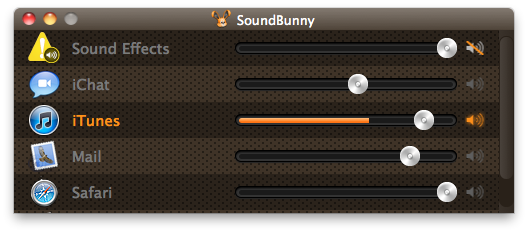
Suggested Uses for SoundBunny
SoundBunny brings the volume control for all of your apps into one, easily accessed location. You are able to either adjust the volume or even mute the programs or programs from its interface. For example, if you are watching a movie or YouTube video and receive a phone call, you are able to mute the movie or video quickly with the SoundBunny application. Since the program discovers all of the sound-enhance applications that are running, you can also control any others that need to be turned down or muted.
A Versatile Program
There are some other uses that make SoundBunny a versatile program. If you are listening to your iTunes and are waiting for an important email, you can turn up the email notification so that you can hear it over the music. Of course, you can then quickly lower the volume or mute the sound on the iTunes app if necessary.
Download uploaded
http://uploaded.net/file/jduuzyaz/SB112.zip
Download nitroflare
http://www.nitroflare.com/view/AE2B22C66CAB842/SB112.zip
Download 城通网盘
http://www.bego.cc/file/103003405
Download 百度云
http://pan.baidu.com/s/1sjLsNUX
转载请注明:0daytown » Sound Bunny v1.1.2 MacOSX