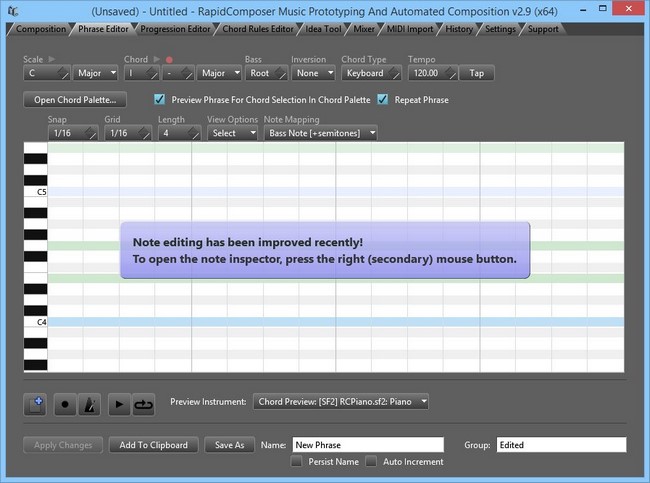
RapidComposer是一种快速的音乐作曲,歌曲创作,和所有音乐风格设计的原型设计软件。
无论你是一位经验丰富的专业人士,或者干脆准备把你的音乐到一个新的水平, RapidComposer是完整的解决方案,你需要更快和更富有成效的音乐创作。
MusicDevelopments RapidComposer 2.9 Retail (x64) | 32.39 MB
RapidComposer is a complete solution for music composers, both amateurs and professionals. It is a comprehensive software that offers you advanced tools for score composing or editing. With its preview tool you can listen to your creation as you compose it. RapidComposer is a unique, non-destructive, phrase-based music composition software.
RapidComposer Features:
– Core functionality: creating, editing, generating phrases, phrase and rhythm generators, variations…
– VSTi 2.4 and soundfont (.SF2) support
– Sophisticated MIDI CC editing and recording
– Audio tracks
– Standalone and VST version (both for Windows and OS X)
– Melody Generator
– Articulations that can be assigned to phrases and individual notes
– Idea Tool to generate a multitrack composition based on your rules
– Phrase Morphing is a unique feature not found in other applications
– Unlimited tempo and signature changes in the composition
What’s new in RapidComposer 2.9:
– Harmonization of melody using two different algorithms.
– Brand new VST plug-in which communicates with the application through a bridge
– The new note inspector lets you conveniently edit the properties of multiple notes, with several transformations on selected notes
– Improved rhythm editing
– New variation: ‘Simplify Phrase’ to make the rhythm simpler of any phrase
– New variation: ‘Adjust Note Lengths v2’ for fine control of note lengths, even with envelopes
– New variation: ‘Add Chord Notes’ which is similar to ‘Add Interval’ but adds only chord notes
– New variation: ‘Extract Rhythm’
– Ghost copies can be moved to other tracks. This opens new possibilities in the program.
– It is possible to specify the length of the rhythm to allow rhythmic repetitions for longer phrases.
– ‘Join Notes’ has a new option to inhibit joining notes at chord boundaries
— ‘Add Interval’ offers interval of ‘second’
– New note mappings: ‘Bass note+semitones’ and ‘Bass note+scale steps’
– The application can send certain keystrokes to the VST host in VST bridge mode (see Settings / Miscellaneous)
– It is possible to use ‘Render Phrase With Variations’ on absolute phrases.
– Octave is not shown in chord names on the master track when using roman numeral notation
– Chord inversion is displayed on the master track using less space to improve readability
– New phrase generator preview button to play back all other tracks with the phrase
– ‘Apply’ button is enabled when you edit a phrase from the phrase inspector
– ‘Add To Clipboard’ button added in the phrase editor
– Dragging the piano keyboard vertically and zooming (Ctrl-drag) works in the Phrase Editor and Phrase Inspector
– The master track inspector opens when you right-click on the master track header
– Pressing Shift during moving or resizing notes will ignore the snap setting
– The Idea Tool has a new setting to leave existing track configuration untouched.\tThis means the instruments, variations and MIDI controllers will not be overwritten by the Idea Tool.
– Note lengths are not expressed in beats anymore. Quarter note (1/4) is used as a ‘beat’.
– [VST] fix a crashing bug during MIDI import
– Bug fix: the state of some VST plug-ins were not saved in the history (program change was not always detected)
– Bug fix: a MIDI file importing problem when tracks with the same name and channel were treated as one track fixed
– Bug fix: sometimes the window became very wide when the application started
– Other fixes and increased stability
Home Page – http://www.musicdevelopments.com/
Download uploaded
http://uploaded.net/file/mn04e6js/MusicDevelopments.Rapid.Composer.2.9.Retail.rar
Download nitroflare
http://www.nitroflare.com/view/5FFCFC601B0E8CB/MusicDevelopments.Rapid.Composer.2.9.Retail.rar
Download 城通网盘
http://www.bego.cc/file/101543299
Download 百度云
http://pan.baidu.com/s/1pJNynG3
转载请注明:0daytown » MusicDevelopments RapidComposer 2.9 Retail x64