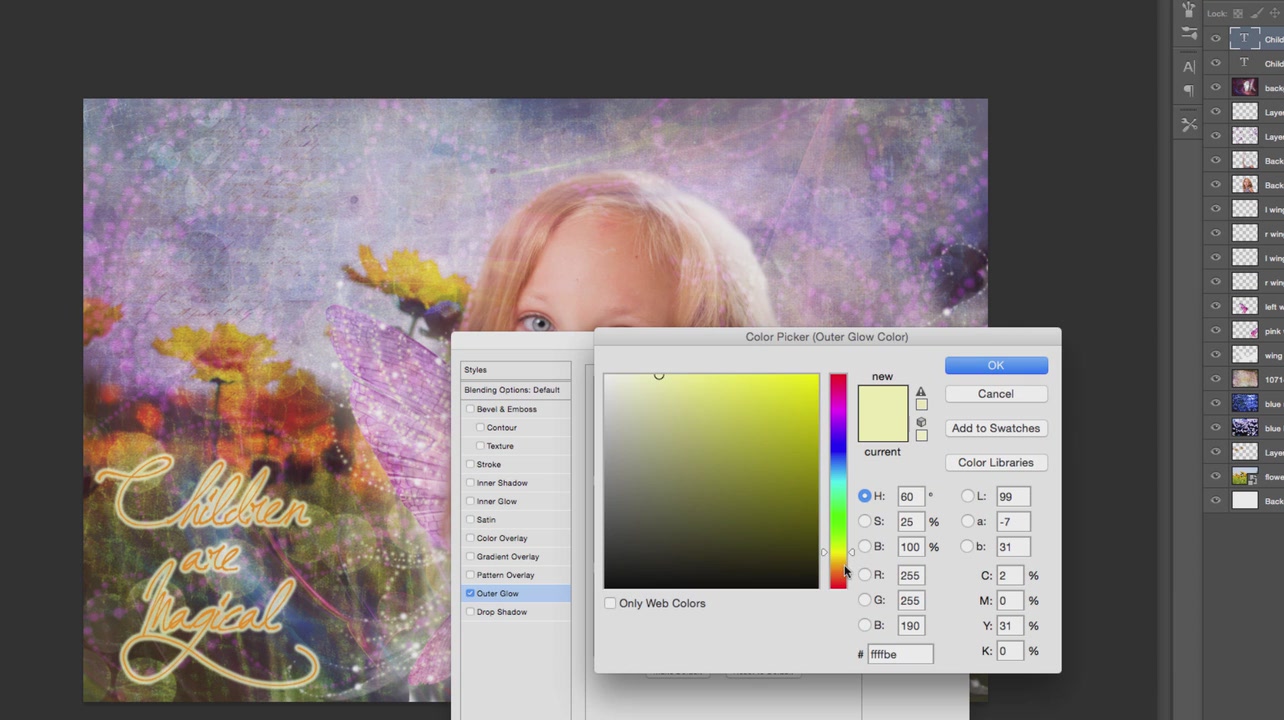Photoshop Tutorials: Turn Family Photos Into Treasured Art (2015)
Easy Photoshop tutorials: Learn how to use Photoshop by turning family photos into Photoshop art your family will love. In these fun and easy Photoshop projects, you will be guided through the process of turning a child’s photo into a fairy, transforming a photo of a boy into a comic book character, and turning an ordinary portrait into something spectacular. In only a couple of days you can create fun, unique Photoshop art of your loved ones to hang on the wall or give as gifts.
These Adobe Photoshop tutorials for beginners will covers the primary Photoshop tools and Photoshop basics, including many of the most commonly used tools, layers and layer blending modes, and other PS skills that are the building blocks of becoming proficient in Photoshop.
Section 1: Introduction To Udemy And This Course Interface
1 Welcome And Some Sample Of Gifts I’ve Made For Family
2 Intro: What You Will Learn In This Course
3 How To Have The Best Viewing Experience – 1 slide
4 A Bit About Comments And Messages – I Will Respond! – 1 page
5 How To Get The Best Learning Experience From This Course – 1 page
Section 2: PROJECT 1: Turn A Cute Girl Into A Pretty Fairy
6 Now The Fun Begins – Load The Files – Text
7 Size Matters – How To Set Up Your Files For Best Results
8 How To Zoom In/Out – And Adjusting Levels On Flat Image
9 What Layers Are And Why They Are Awesome
10 DPI (Size) Explained In More Detail
11 Photoshop Shortcuts: Work Smarter, Not Harder – 1 page
12 What Have We Learned About DPI? – 2 questions
13 Understand Smart Ojbects And Erasing Backgrounds
14 Fairy Wings! Pick A Pretty Pair And Let The Magic Begin
15 Using The All Purpose Lasso Tool
16 Removing A Figure From The Background With Destructive Editing
17 The Magic Of The Clone Tool – You’ll Love This Tool
18 Using Duplicate Layers For Editing Images
Section 3: Layers And Textures For Background And Atmosphere
19 Choosing A Beautiful Background For Our Fairy
20 The Magic Of Layer Blending Modes
21 Feathering And Opacity: Important Tricks Of The Trade
22 Free Textures Sites: Lovely Places By Lovely People – 2 pages
23 How Textures Take Images From OK To Awesome
24 Remember To Work Smarter Not Harder – 3 questions
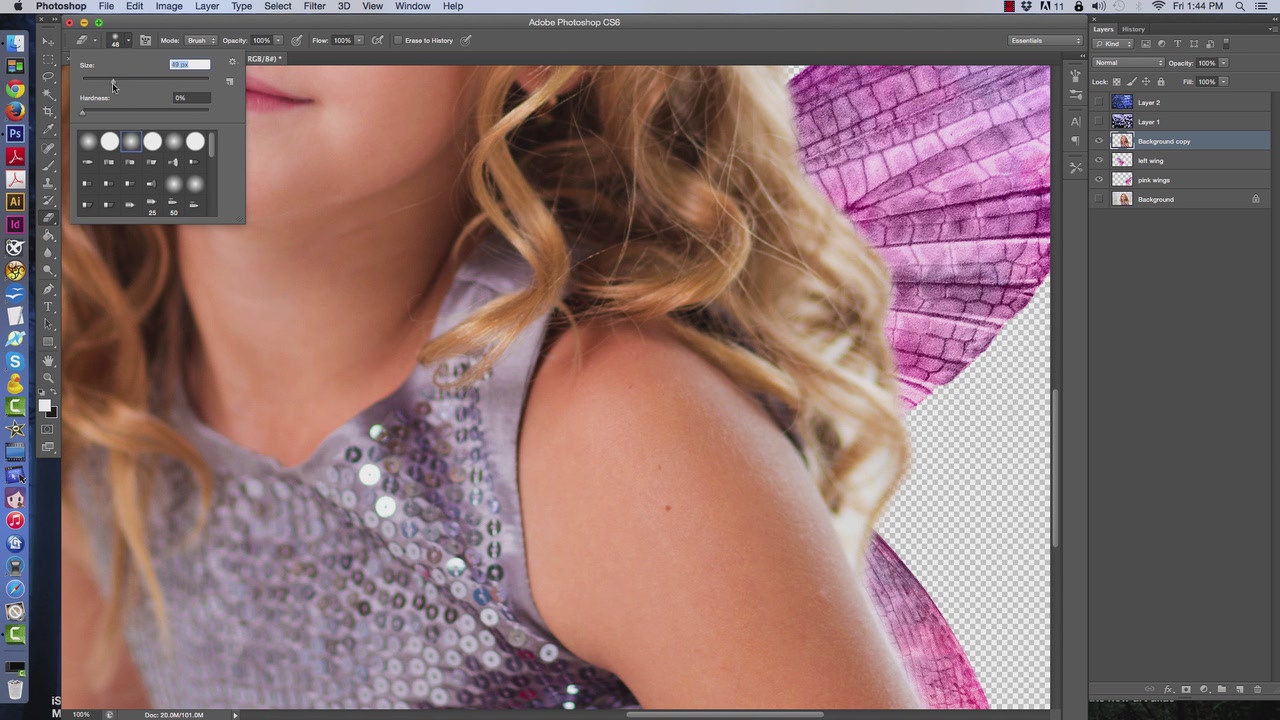
Section 4: Photoshop Brushes – The Magic Is Endless
25 Obsidian Dawn: Gorgeous Brushes For Free!
26 Brush Download Instructions Make It Easy – 1 page
27 Pretty Fairy Wing Brushes – So Many To Choose From
28 Glittering Swirls Brushes – For Endless Sparkly Fun
29 Color Balance: So Many Hues And Tones To Play With
30 The Text Tool: It’s Not Writing, It’s Art
31 Glowing With Gausian Blur
32 More Glow Please: Other Ways To Create Glowing Effects
Section 5: Wrap Up: Saving Your Files For Maximum Use
33 Save In The Safest Ways For Future Fun
34 Thank You
35 You Are Awesome!!! – 1 page
Section 6: PROJECT 2: Turn A Cute Boy Into Comic Book Character
36 PROJECT 2: The Tools And Techniques We Will Cover
37 Let’s Get Started! Download The Files For This Fun Project – 1 slide
38 The Quick Selection Tool – So Much Easier
39 Working With The Amazing Layer Mask
40 Masking Is Better Then Erasing – Here’s Why
41 Using Multiple Tools For Quickest Results
42 Poster Effects: The Comic Book Look Appears
43 Dry Brush Filter Effects: The Comic Book Look Almost Complete
44 Halftone Color Effects: Stan Lee Will Be Jealous
45 Comic Book Eyes – The Eyes Have It
46 Frames: There’s More Then One Way To Frame A Person
47 Text Bubbles And Words: The Fun, Final Touches
48 Saving Your Art For Safe Keeping And Multiple Uses
49 Congratulations! You Are Now One Of The Few… – 1 page
50 Want To See The Teacher’s Artwork? – 1 page
Section 7: PROJECT 3: Create Pretty Portrait For Grandma
51 Download Grandma Project Files – 1 page
52 Project Intro And Set Up
53 Using Curves To Adjust Tone
54 Adding Information Where There Is No
55 Cloning For Smooth Transitions
56 Create Bits Where There Are None
57 Using Masking And Bokehs
58 Touching Up Images After Masking
59 Creating A Picture Frame
60 You Are A Superstar! – 1 page
Download uploaded
http://uploaded.net/file/y1a0m5kn/Photos_Tut_Turn_Fam_Phot_Tre_Art.part1.rar
http://uploaded.net/file/pjyvc4t5/Photos_Tut_Turn_Fam_Phot_Tre_Art.part2.rar
http://uploaded.net/file/uhinw8s0/Photos_Tut_Turn_Fam_Phot_Tre_Art.part3.rar
http://uploaded.net/file/sidzpg1p/Photos_Tut_Turn_Fam_Phot_Tre_Art.part4.rar
http://uploaded.net/file/ks69rukm/Photos_Tut_Turn_Fam_Phot_Tre_Art.part5.rar
http://uploaded.net/file/59n95fn0/Photos_Tut_Turn_Fam_Phot_Tre_Art.part6.rar
Download nitroflare
http://www.nitroflare.com/view/1A5AFB4E6F583F1/Photos_Tut_Turn_Fam_Phot_Tre_Art.part1.rar
http://www.nitroflare.com/view/537AABE29BE0B4A/Photos_Tut_Turn_Fam_Phot_Tre_Art.part2.rar
http://www.nitroflare.com/view/30A1657DB6C6DF3/Photos_Tut_Turn_Fam_Phot_Tre_Art.part3.rar
http://www.nitroflare.com/view/E66082EFCA7C47F/Photos_Tut_Turn_Fam_Phot_Tre_Art.part4.rar
http://www.nitroflare.com/view/0FC176285106637/Photos_Tut_Turn_Fam_Phot_Tre_Art.part5.rar
http://www.nitroflare.com/view/40842A96338AD7F/Photos_Tut_Turn_Fam_Phot_Tre_Art.part6.rar
Download 百度云
你是VIP 1个月(1 month)赞助会员,
转载请注明:0daytown » Photoshop Tutorials: Turn Family Photos Into Treasured Art (2015)