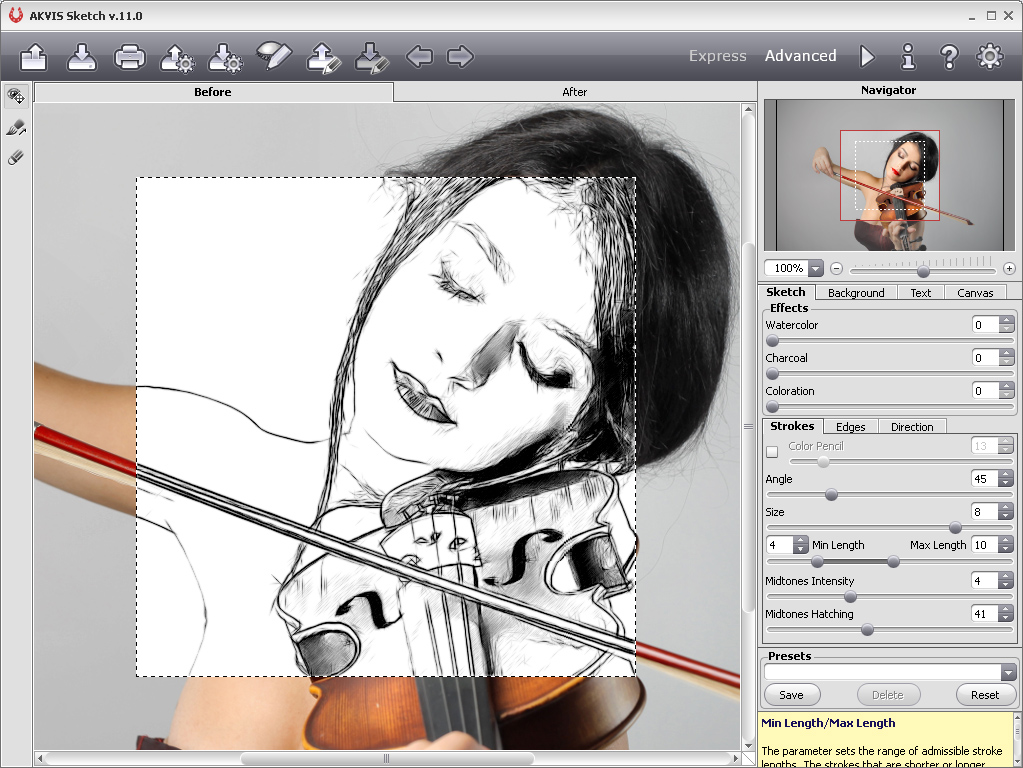AKVIS Sketch是一款非常有趣的应用程序,它能将照片转换成逼真的彩色或黑白画作,它能够模拟出石墨或彩色铅笔画、炭笔画或水彩画。也许,你会认为使用照片编辑程序也能实现同样目的,但我们可以肯定的告诉你,使用AKVIS Sketch所获得的效果会更好。你能够得到一幅出色的绘画作品,并且还是通过一个非常简单的方式获得。程序操作十分简单,以至于每个人都能转换照片。选择要转换的照片以及想要应用的特效,如果想要加入自己的创意,你可以进行一些参数设置,例如选择炭笔、水彩、染色,设置角度、画笔大小、中间调、画影线。当你修改这些参数时,你能够即时预览修改后的结果。此外,程序还包含了一个适用于主流照片编辑工具的插件,其支持的程序有Photoshop、Corel Draw、PainShop Pro…
AKVIS Sketch converts photos into pencil sketches and watercolor paintings. Now you do not need to handle a pencil to feel like an artist. All you need to create your original work of art is good taste and AKVIS Sketch. Our efficient method creates realistic color and B&W drawings that imitate the technique of graphite and color pencil, charcoal and watercolor painting.
In contrast to standard filters (like the built-in filters in Photoshop or PSP) that offer an approximate sketch, AKVIS Sketch comes very close to the hand-drawn works of a human artist. Getting a similar result with the standard tools would require expertise in image editing and extensive manipulation with layers, masks, brushes and applying filters.
AKVIS Sketch can add background effects to the resulting pencil drawing. Create a blend of a drawing and a photo; imitate motion or add a “time machine effect” by swirling the background. Put an accent to certain parts of the image by blurring the rest of it in an artistic way. It proves especially useful when the final drawing contains too many details on the background that divert attention.
You can personalize your work of art by adding an inscription (a signature or a greeting) to your pencil drawing. Also, the parameters on the Canvas let you add a rough surface to your image, as if it had been drawn on canvas, corrugated paper, brick wall, etc.
AKVIS Sketch has a neat interface with a few sliders. At first you can process the image with the default settings and then touch up the photo adding color, or trying different techniques – from pencil to charcoal or watercolor. You can make the hatching denser or finer and change the pitch angle of strokes, or add/remove the original colors.
Home users will be delighted by the neat result of the photo-to-sketch conversion. Using AKVIS Sketch can be a lot of fun. Make a pencil portrait as a gift for your relatives and friends, a watercolor drawing obtained from your last nature shooting can decorate your room, or you can convert any photo to an original drawing to print on a T-Shirt.
The program can be helpful to designers who need to quickly bring images to one style for a web-site or an advertisement booklet.
On the whole it’s a wonderful tool for those who have always wanted to draw but didn’t know how.
This photo to sketch software is available in two versions – as an independent program (standalone) and as a plugin to a photo editor.
The plugin version is compatible with Adobe Photoshop, Photoshop Elements, Paint Shop Pro etc.
Refer to Check the compatibility page for more details.
The plug-in version of Sketch offers Batch Processing support that allows you to automatically convert a series of images. Just create an Action in Photoshop or a Script in Corel Paint Shop Pro and apply the plug-in with the same settings to a folder full of images. You can even create comics from home videos in this way!
Home Page – http://www.akvis.com/
Download freakshare
http://freakshare.com/files/80dxu4a7/AKSketch150266310076.rar.html
Download filefactory
http://www.filefactory.com/file/36lf0sihwdjt/n/AKSketch150266310076.rar
Download uploaded
http://uploaded.net/file/k5hnau5x/AKSketch150266310076.rar
Download 城通网盘
http://www.400gb.com/file/29254741
Download 百度云
http://pan.baidu.com/share/link?shareid=3195449361&uk=1328701476