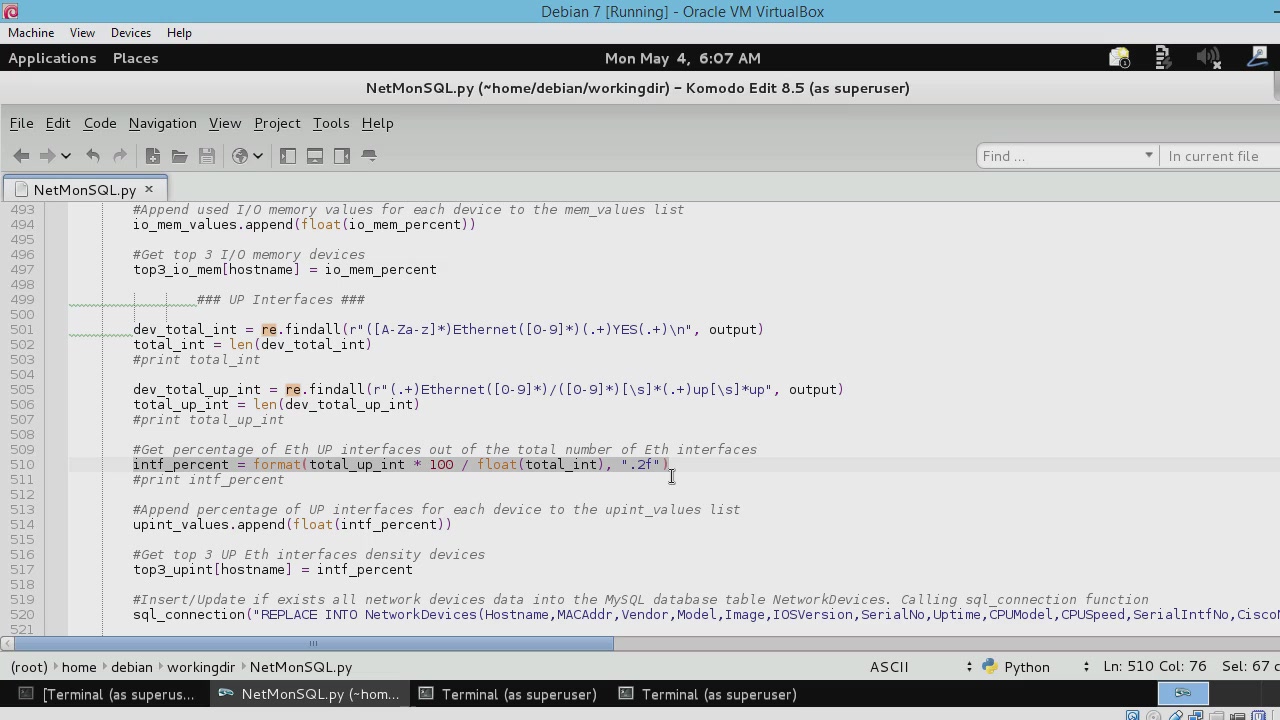Udemy – Python and Network Automation: Build 5 Python Apps (2015)
Learn Python From Scratch! Go from zero programming to building great network apps with Python. Full Python Apps Inside! Do you want to become a Python Developer without having to spend a lot of money on books and boring theoretical courses? Are you a network professional who wants to start automating network tasks? Or maybe you’re seeking a raise or even a career change? Join over 1,500 successful students who have decided to learn Python, upgrade their networking skills and boost their careers using this 100% hands-on course!
During this course you will learn Python concepts which are relevant to your networking job and build some amazing tools:
Python App#1: Subnet calculator.
Python App#2: Configuring multiple devices concurrently via SSH and Telnet.
Python App#3: DHCP client simulator for testing a DHCP server.
Python App#4: Collecting information from routers and storing it in a MySQL database.
Python App#5: OSPF network discovery via SNMP. Building the OSPF topology.
Sounds unbelievable given your current programming experience? Well, it’s true! How?
First, you will learn and practice every Python key concept, which is explained in one or more video lectures, followed by a short quiz. Each video is filled with relevant examples, in a learn-by-doing fashion and the quizzes will help you consolidate the main ideas behind each Python topic.
After laying the foundation (and also exploring some advanced Python topics), you will dive right into the real-life networking scenarios and apply your knowledge to build 5 great network tools.
“There is no major prerequisite and the material is hand-on from the go. Besides new lectures are being uploaded in response to suggestions and discussions.” by Zafar Iqbal
Equipped with working files, network topologies and Python code samples (in .pdf and .py formats), you will be able to work alongside me on each lecture and each application. I will provide a virtual machine with all the Python modules already installed and also the full code for each application, so you can save time and start coding and testing on the spot.
We will use emulated routers in GNS3 to test our Python apps in a network environment, so you can see the actual results of running your code.
I encourage you to learn Python, an amazingly beginner-friendly programming language and take your (networking) job to a higher level of automation.
What are the requirements?
You should have a great desire to learn programming and do it in a hands-on fashion, without having to watch countless lectures filled with slides and theory.
You should already be familiar with networking concepts like: Routing, SSH, Telnet, SNMP.
I will provide a fully configured virtual machine with all the necessary software (Python modules, MySQL, IDE). This way you can save time and start writing code as soon as possible.
I am going to use only free software throughout the course: Python 2.7, Linux, GNS3.
All you need is a decent PC/Laptop (2GHz CPU, 4GB RAM). You will get the rest from me.
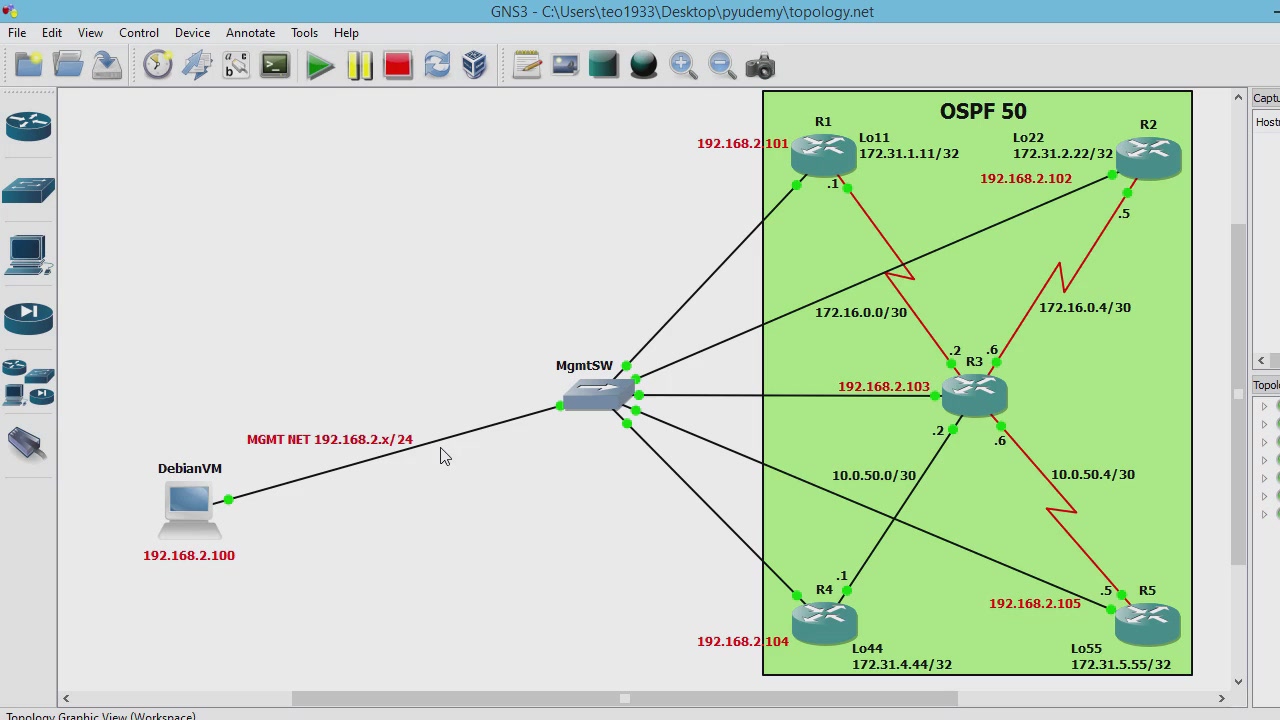
01 – Getting Started
01 – Course introduction
02 – Introduction to Python
03 – Necessary software
04 – List of necessary applications.pdf
05 – Python interpreter
06 – Python scripts
07 – Python argument passing
08 – User input
09 – dir and help
3.1 – Download Link.txt
02 – Data Types
10 – Variables
11 – Python keywords.pdf
12 – Data Types
13 – Strings
14 – String methods
14.1 – String methods – Link.txt
15 – String operators and formatting
16 – String slices
17 – Numbers and math operators
18 – Booleans and logical operators
18.1 – Data Types – Link.txt
19 – Lists introduction
20 – List methods
21 – List slices
22 – Sets introduction
23 – Set methods
23.1 – Sets – Links.txt
24 – Tuples introduction
25 – Tuple methods
26 – Dictionaries introduction
27 – Dictionary methods
27.1 – Dictionaries – Link.txt
28 – Conversions between data types
03 – Control Flow
29 – If Elif Else conditionals
29.1 – Control Flow – Link.txt
30 – For For-Else loops
30.1 – For Loops – Link.txt
31 – While While-Else loops
31.1 – While Loops – Link.txt
32 – If For While nesting
33 – Break Continue Pass
34 – Exceptions
35 – Try Except Else Finally
35.1 – Exceptions – Link.txt
04 – Functions
36 – Functions
37 – Arguments
37.1 – Types of arguments – Link.txt
38 – Namespaces
39 – Modules and importing
39.1 – if name EqualsEquals main – Link.txt
05 – File operations
40 – File opening and reading
41 – File writing and appending
42 – File closing The with method
42.1 – Files – Link.txt
43 – File access modes table.pdf
06 – Regular Expressions
44 – The re.match and re.search methods
45 – The re.findall and re.sub methods
45.1 – The re module – Link.txt
46 – Regular expressions sheet.pdf
07 – Classes Object-Oriented Programming Basics
47 – Classes and Objects
48 – Classes and Inheritance
48.1 – Classes – Link.txt
08 – Bonus Python Tools
49 – List Set Dictionary comprehensions
50 – Lambda functions
51 – Map Filter Reduce
52 – Threading basics
53 – Some advice on coding
53.1 – Linux Permissions – Link.txt
53.2 – PEP8 – Link.txt
09 – Setting up the working environment
54 – Link to the necessary resources.pdf
55 – GNS3 Setup
56 – Linking VirtualBox to the GNS3 network
10 – Python Networking 141.33 MB
57 – Python networking with Telnet
58 – Python networking with SSH
58.1 – Telnet And SSH Config .txt
59 – Python networking with SNMP
59.1 – SNMP.pdf
60 – Python networking with Scapy. Creating your own packets.
60.1 – Scapy – Link.txt
61 – Code snippet .pdf Plus .py – Telnet.pdf
61.1 – Telnet Template .py
62 – Code snippet .pdf Plus .py – SSH.pdf
62.1 – SSH Template.py
63 – Code snippet .pdf Plus .py – SNMP.pdf
63.1 – SNMP Template.py
11 – Python and MySQL
64 – Setting up the MySQL database
64.1 – My SQL Commands .txt
65 – Python interacting with MySQL
65.1 – My SQL Linux Remote Access .txt
12 – Application 1 – Basic subnet calculator
66 – Short introduction
67 – What are we going to build
67.1 – Subnet Calc README .txt
68 – Planning the application
69 – Application 1 – Part 1
70 – Application 1 – Part 2
71 – Application 1 – Part 3
72 – Application 1 – Part 4
73 – Testing the application
73.1 – Online Subnet Calculator – Link.txt
74 – Entire application code .pdf Plus .py .pdf
74.1 – Subnet Calc Final .py
13 – Application 2 – SSH Telnet network configuration
75 – What are we going to build
76 – Planning the application
77 – Application 2 – Part 1
78 – Application 2 – Part 2
78.1 – Linux Ping – Link.txt
79 – Application 2 – Part 3
80 – Application 2 – Part 4
81 – Testing the application
82 – Entire SSH application code .pdf Plus .py .pdf
82.1 – SSH Config Final.py
83 – Entire Telnet application code .pdf Plus .py .pdf
83.1 – Telnet Config Final .py
14 – Application 3 – DHCP client simulator
84 – What are we going to build
85 – Planning the application
86 – Application 3 – Part 1
86.1 – DHCP Sim README.txt
87 – Application 3 – Part 2
88 – Application 3 – Part 3
89 – Application 3 – Part 4
90 – Testing the application
91 – Entire application code .pdf Plus .py .pdf
91.1 – DHCP Sim Final.py
15 – Application 4 – Network parameters extraction
100 – Entire application code .pdf Plus .py .pdf
100.1 – Net Mon SQL Final .py
92 – What are we going to build
93 – Planning the application
94 – Application 4 – Part 1
95 – Application 4 – Part 2
96 – Application 4 – Part 3
97 – Application 4 – Part 4
98 – Application 4 – Part 5
99 – Testing the application
16 – Application 5 – OSPF network discovery via SNMP
101 – What are we going to build
102 – Planning the application
103 – Application 5 – Part 1
104 – Application 5 – Part 2
105 – Application 5 – Part 3
106 – Application 5 – Part 4
107 – Application 5 – Part 5
108 – Application 5 – Part 6
108.1 – The networkx module – Link.txt
109 – Testing the application
109.1 – OSPF SNMP README.txt
110 – Entire application code .pdf Plus .py .pdf
110.1 – OSPF SNMP Final.py
17 – Conclusions
111 – Final words
Download uploaded
http://uploaded.net/file/c6kltey3/Pyt_Proge_real_life_Netw_use_5_Ap.part1.rar
http://uploaded.net/file/06e4s0mx/Pyt_Proge_real_life_Netw_use_5_Ap.part2.rar
http://uploaded.net/file/jgdd14ra/Pyt_Proge_real_life_Netw_use_5_Ap.part3.rar
http://uploaded.net/file/m7a4as9k/Pyt_Proge_real_life_Netw_use_5_Ap.part4.rar
http://uploaded.net/file/wfvmdjeo/Pyt_Proge_real_life_Netw_use_5_Ap.part5.rar
http://uploaded.net/file/4ptk861d/Pyt_Proge_real_life_Netw_use_5_Ap.part6.rar
http://uploaded.net/file/7kbohqkv/Pyt_Proge_real_life_Netw_use_5_Ap.part7.rar
Download nitroflare
http://www.nitroflare.com/view/CF36A79D092233F/Pyt_Proge_real_life_Netw_use_5_Ap.part1.rar
http://www.nitroflare.com/view/51633FE328E396C/Pyt_Proge_real_life_Netw_use_5_Ap.part2.rar
http://www.nitroflare.com/view/9C9E9D9981E3FCC/Pyt_Proge_real_life_Netw_use_5_Ap.part3.rar
http://www.nitroflare.com/view/9F2D3A4F82BE86F/Pyt_Proge_real_life_Netw_use_5_Ap.part4.rar
http://www.nitroflare.com/view/D3C7C185EB0A566/Pyt_Proge_real_life_Netw_use_5_Ap.part5.rar
http://www.nitroflare.com/view/F8C2DB2F35ED6E7/Pyt_Proge_real_life_Netw_use_5_Ap.part6.rar
http://www.nitroflare.com/view/987042A533C3DF4/Pyt_Proge_real_life_Netw_use_5_Ap.part7.rar
Download 百度云
你是VIP 1个月(1 month)赞助会员,
转载请注明:0daytown » Python and Network Automation: Build 5 Python Apps (2015)