
VistaTask 是一款支持包括互联网活动,数据库查询,文件操作,窗口控制,鼠标活动,键盘输入以及其它活动在内的160多种不同活动的全功能自动控制工具.你可以通过简单的拖拽想要的活动的方式来指定新的自动控制任务,并且为每一步骤配置详细操作.该软件包括可以在任务内部(日期,系统命令等等)使用的广泛的动态变量,以及在继续执行正在运行的任务之前可以对用户进行询问的对话框提示功能的支持.你还可以通过插入作为查询结果,现存的文件,数学计算,可视化图像以及各种不同的其它因素的 IF 条件声明语句来创建高级的任务.其它功能包括直接 Win32 API 访问,检查点,循环,跳转,记录和回放等等. VistaTask 甚至可以编译整个任务到一个甚至可以在其它计算机上执行的可以被用于执行任务的一个单独的可执行文件(EXE 文件)当中.尽管该软件支持非常复杂的任务,然而该软件简单易用并且不需要学习任何新的脚本编程语言.
vTask Studio 7.x | 7.1 MB
vTask Studio is an automation program for Microsoft Windows that can control every aspect of your computer, such as the mouse, keyboard, and other programs, without requiring programming. vTask Studio provides significant productivity gains in areas such as software quality assurance (QA) testing, IT administration, repetitive data jobs, or creating simple interfaces for PC tasks.
Automate your PC with vTask Studio
vTask Studio is software which allows you to automate jobs on your computer. You can use vTask Studio to control the mouse, keyboard, and other programs. This is done by simple drag & drop task design — No programming is required!
Popular uses for vTask Studio include software quality assurance (“QA testing”), administrative tasks, or any repetitive job. Put your computer to work for you!
vTask Features
vTask Studio includes all the features you need to automate your computer, such as launching apps, mouse actions, and loops. Of course, it goes beyond the basics, and also includes advanced automation capabilities such as checkpoints and database queries.
However, what really sets vTask apart are its unique features like image matching and an integrated EXE compiler. And all of that functionality is contained inside of a program that is only 1 megabyte in size! vTask is very efficiently written, something we’re proud of.
Over 200 Actions
vTask Studio has actions available to automate all aspects of the Windows environment. The actions are grouped into clear categories, such as Keyboard, Menu, and Files. Drag and Drop the actions to quickly create automation scripts. Task creation is easier and quicker with vTask Studio than in any competing product.
XML File Format
vTask uses the text XML format for its files. You can easily modify the XML text-based format with any editor. Also, XML files provide a level of safety – no proprietary binary file formats that can’t be read with other programs. Finally, it is easy to query XML files to create reports of your automation scripts for management or documentation.
EXE Compiler
vTask allows you to take an automation script file and create a standalone program. The native Windows program will be completely self-contained, and will not require any libraries to run — no .NET, no plugins, not even vTask itself. The compiled program can be distributed freely worldwide, with no royalties.
Native WinAPI
WinAPI capability is a distinguishing feature of vTask that provides you direct entry into the Windows operating system. With a just single step, and without any libraries, code, or add-ins, you can gain access to over 2,000 low-level Windows functions. When combined with vTask’s ability to compile programs, some truly remarkable automation scripts are possible.
Image Recognition
vTask has the ability to manipulate controls such as buttons in any program, however in many situations, it is easier to drive automation based on screen images. Web image links are a good example of a scenario where image-based automation is preferable. With advanced image features such as fuzzy logic image matching (find images that are similar), vTask handles image-driven scripts easily.
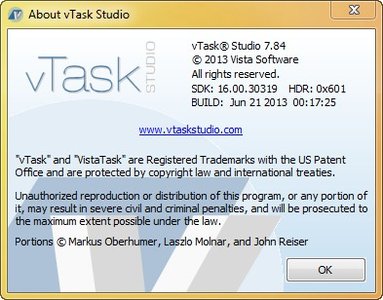
OS : Windows NT/2000/XP/2003/7/8
Language : English
Home Page – http://www.vtaskstudio.com/
Download uploaded
http://ul.to/nay96scj
Download nitroflare
http://www.nitroflare.com/view/EE5F6414B897784/vTaskStudio.7.89.rar
Download 城通网盘
http://www.bego.cc/file/104178868
Download 百度云
http://pan.baidu.com/s/1mg8CgFQ
转载请注明:0daytown » vTask Studio 7.89