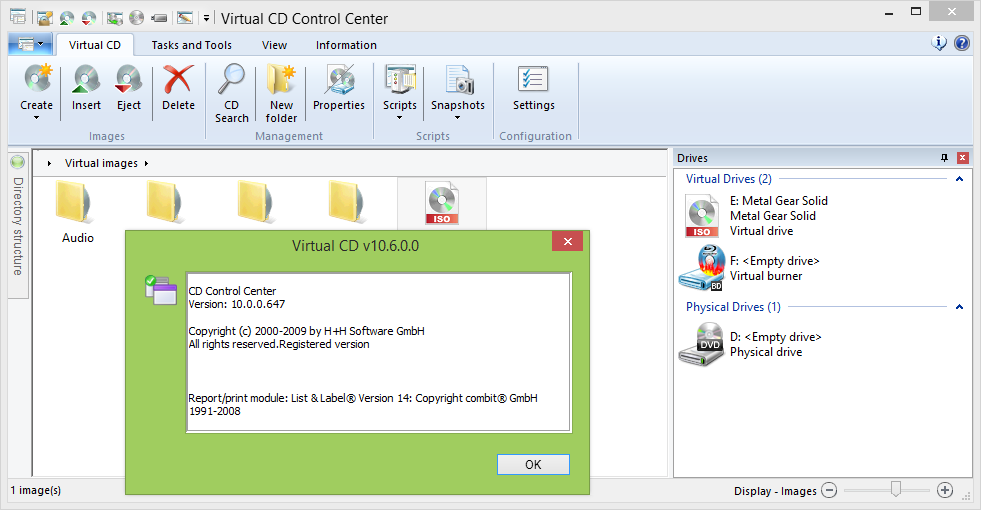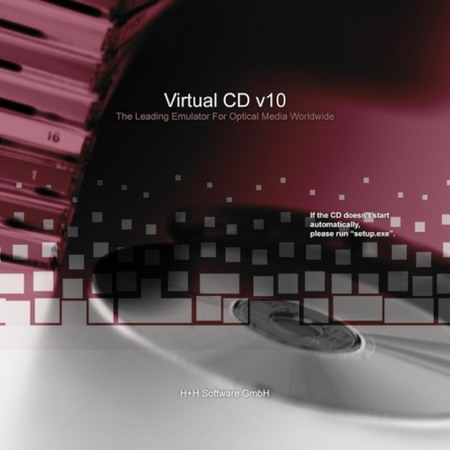
Virtual CD是一款优秀的虚拟光驱软件,支持数据压缩(如果是音频 CD,更支持 MP3 压缩,大大提高压缩率),可模拟 24 个光驱和无限制的碟片。支持 NT。新版本解决了与录音软件如 Adaptec Easy CD creator 相冲突的弊病,并且增加了先进的 CDDB (光盘数据库)功能。软件可以压缩自身的虚拟光盘,配合其中的编辑器程序就可以制作自己的压缩虚拟光盘,用于保存。
Virtual CD 10x| 110.9 MB
Virtualize your CDs, DVD, HD DVDs and Blu-ray Discs and get the fastest possible access to your data, both locally and over the network. Virtual CD creates images of your optical media, so you can use them at any time without having the physical medium on hand. Your data is available exactly as if the medium was in the drive, without the disadvantages attendant, for example, on network shares. The images created can be stored on a server to enable simultaneous access by multiple users. When creating an image, you have the option of selecting the level of compression and, if desired, even encryption.
You get maximum availability of your data, while lost, damaged and stolen media become a thing of the past. With a simple left click on the Virtual CD symbol you arrive at the program menu where you can utilize all important Virtual CD functions. If you click on the symbol with the right mouse key, the drive menu opens. Here you can e.g. insert and eject images or insert blank CDs in the virtual burner.
Not only does Virtual CD serve you with its well-engineered ergonomy, but it also keeps the security of your data in mind. To protect sensitive data and to keep files confidential, you can use a virtual DVD RAM blank CD as an encrypted fixed disk with up to 17.5 GB. After entering your password, you can read and write your data on it as if you were using a regular fixed disk. In the background, Virtual CD codes the data on-thy-fly with the safe AES 256bit-encryption without your noticing anything.
• With Virtual CD you can create compressed 1:1 copies (virtual CDs/DVDs) to your hard drive. You can then store your originals safely in a cabinet! Your virtual CDs are then available with a simple click or even automatically with the autostart of the corresponding program.
• With Virtual CD you receive up to virtual drives that behave just like the “real” physical CD/DVD drives – except that they are up to 200x faster! The only noise you hear is music or the applictions sounds, and all you need to do is play, work and enjoy.
• Nobody needs to handle fragile CDs any more in order to run applications. Your children don’t need to, nor do your colleagues or you yourself!
• Music, games, searching programs, grafic programs – all will be loaded faster and is immediately accessible. You can simultaneously use a number of different CD programs without needing to purchase a number of CDdrives – this pays off quickly.
• Millions of private and professional users worldwide enjoy the advantages of Virtual CD since 1998. Each year coveted awardes confirm how easy Virtual CD is to operate – thus it will undoubtedly earn your enthousiasm. Whether game-CDsm route planners, lexicons, reference CDs – with Virtual CD you have everything at hand.
• Virtual CD copies your CDs and DVDs to the hard drive of your PC or Server using highly efficient data compression techniques. The virtual CDs are then run in virtual CD drives which are automatically set up in Windows and have all the functions and features of physical CD drives.
Highlights:
Private users
• No need to change discs manually
• Up to 23 media simultaneously accessible – unlimited number on the hard drive
• Faster launch and load times – up to 200 x CD speed
• Original media protected from loss and damage
• Conserves laptop battery power
• Ideal complement to netbooks and other subnotebooks without optical drives
• Simultaneous access, even in private networks
Companies
• Centralized media library
• Easy-to-use access controls for all media and users, including usage statistics (with VCD NMS)
• Fast and easy content serving over the entire network
• Optimized price structure compared to hardware-based solutions
• High scalability – up to several thousand users
• Easy to create individually adapted client setups that enable only specified features
Here is a brief overview of the new features:
• Completely revised user interface
• Support for Blu-ray and HD DVD
• Optimized readout functions for broader compatibility
• Compatible with Windows 7
• Data safe mode
• Sound file mode
• Direct burning functions
• Direct drive access through desktop icons
Home page – http://www.virtualcd-online.com
支持:Windows 7 / Vista / XP
Download uploaded
http://uploaded.net/file/6ngltykc/VrtCD1070.rar
Download nitroflare
http://www.nitroflare.com/view/0F5A32FAAAD39A2/VrtCD1070.rar
Download 城通网盘
http://www.bego.cc/file/110584120
Download 百度云
http://pan.baidu.com/s/1pJqXecz