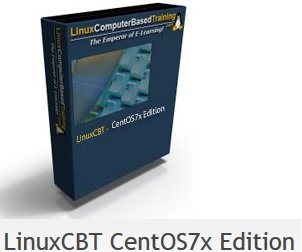
LinuxCBT CentOS7x Edition
English | 2015 | mp4 | H264 1356×764 | AAC 2 ch | 16 hrs 16 min | 2.12 GB
eLearning
Course Objective
OS Installation
– Highlight key CentOS features
– Confirm installation images
– Install CentOS Desktop
– Provision CentOS Server
– Install CentOS Server with GUI
– Carry-out Kickstart installation
– Clone VMWare instances
– Confirm node accessibility
systemd System | Service Management
– Discuss key features
– Alter system state and evaluate
– Identify managed objects
– Manage services
– Explore systemd LOG data
$SHELL Basics | Commands
– ls, pwd, cd, cp, mv, rm, mkdir, rmdir, whoami
– alias, cat, file, chmod, chown, history
– STD(IN|OUT), Pipes, Redirection, Command Chaining
– ps, df, top, free, /proc, /boot
– less & more, head & tail, find, which & whereis, w, who
– Compression | Archival Tools
– Checksums
– Awk | Sed | Grep Usage
– User | Group Management
File System Permissions | Ownership
– Identify common file types
– Identify default permissions applied to objects
– Alter permissions | ownership on various objects and evaluate
– SETUID | SETGID | Sticky Bit
– Study SYMLINK behavior
Storage Management
– Identify SWAP environment
– Provision dedicated SWAP partitions | Add to Pool
– Add | Remove SWAP from pool as needed
– Provision File System-based SWAP
– Identify default storage configuration
– Provision new storage as needed
– Identify LVM defaults
– Add new partitions to LVM management
– Allocate storage to LVM Volume Groups
– Create Logical Volumes (LVs) as needed
– Overlay File System and mount where applicables
System Scheduler
– Discuss features | limitations
– Identify default system-wide schedule
– Peruse various default Cron Jobs
– Schedule simple job and monitor recurrence
– Evaluate results
SYSLOG | Log Rotation
– Peruse default syslog configuration
– Discuss syslog rules mechanism
– Trap externally-generated log data
– Explore Log Rotate defaults
– Ensure rotated logs are compressed
– Extend default retention scheme
– Force Log Rotation as needed
Common Network Utilities
– Identify important basic utilities
– ‘ping’, ‘traceroute’, ‘tracepath’, ‘mtr’, ‘telnet’, ‘netstat’
– Use commands to obtain basic details from targets
– Contrast similar tools
Package Management
– Explore default environment
– Search for packages of interest and install
– Dump important metadata from packages
– Update YUM repository as needed
– Setup internal YUM repo for expedited delivery
– Apply updates as available
IP Administration
Identify default configuration
Add IPs as needed
Ensure IP persistence across resets
Make nodes multi-homed and assign IPs as needed
Contrast various interface management schemes
DNS Services
– Install BIND
– Confirm Caching-Only upstream queries
– Define Primary zone
– Confirm resolution of records
– Replicate Primary zone to slave nodes
– Confirm resolution of changes on ALL nodes
– Provision additional internal zone for management
Apache HTTPD | Web Services
– Identify key Apache features
– Explore default environment
– Peruse Apache LOG format
– Provision IP-based Virtual Hosts
– Provision Name-based Virtual Hosts
– Contrast Virtual Hosts methods
– Dedicate LOGs to Virtual Hosts
– Evaluate VHost environment
MariaDB Introducation | Usage
– Install MariaDB
– Identify key binaries | files
– Secure installation
– Connect and execute queries
Security
– Identify key Tools
– Configure Passwordless AUTH across systems
– Use: SSH | SCP | SFTP to communicate securely
– Configure PuTTy SSH with Passwordless AUTH method
– Use NMap to gather information from network
– Sniff network traffic with TCPDump
– Evaluate TCPDump data with TCPDump and WireShark
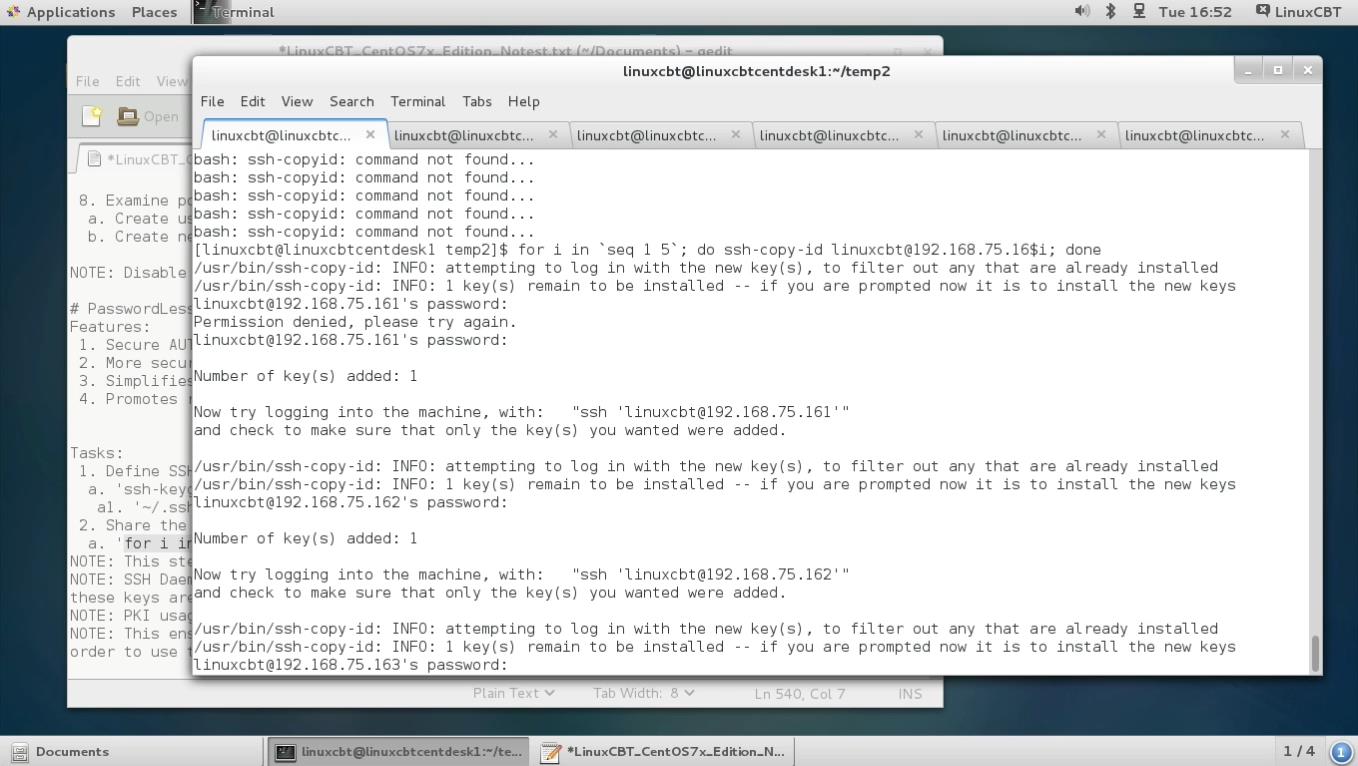
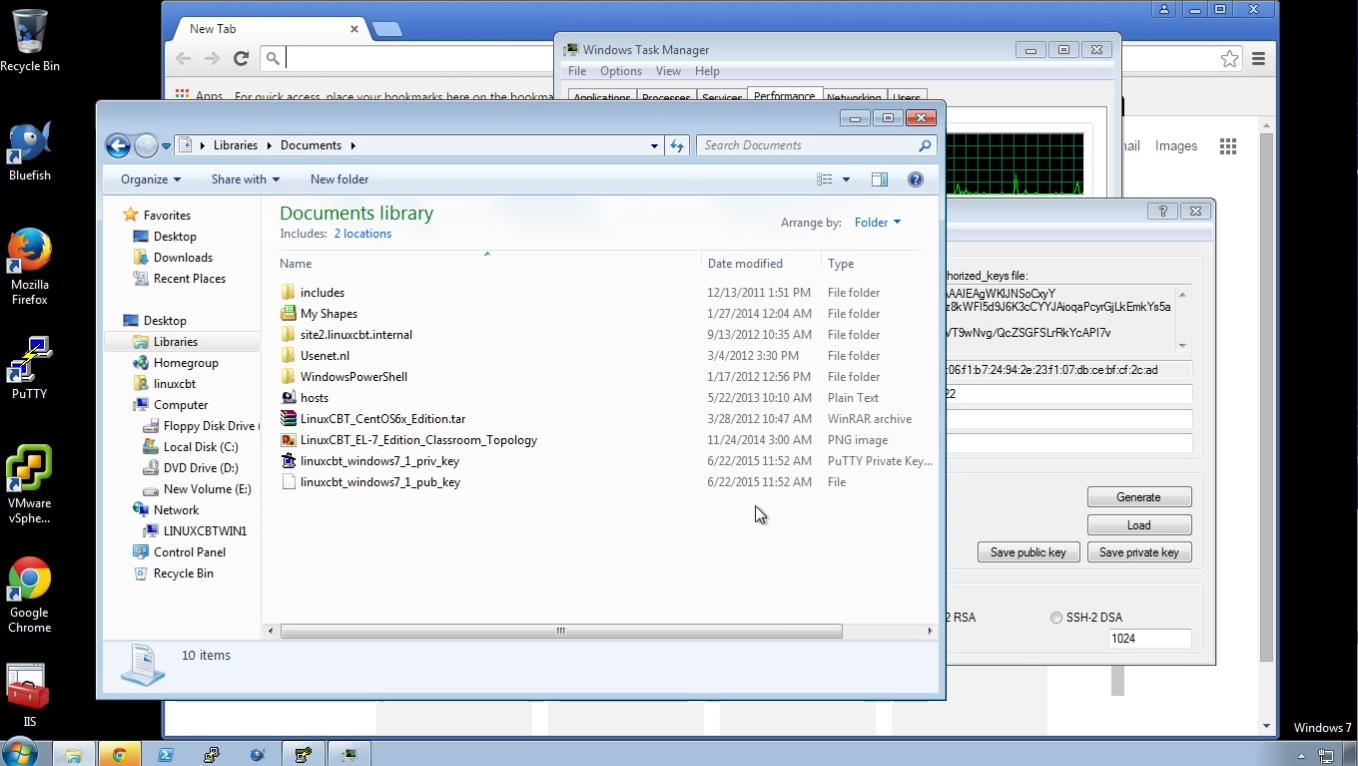
http://uploaded.net/file/diwceroe/Cen_tOS7.part1.rar
http://uploaded.net/file/c5gjsqo0/Cen_tOS7.part2.rar
http://uploaded.net/file/ufotblhb/Cen_tOS7.part3.rar
http://uploaded.net/file/lqotr0gf/Cen_tOS7.part4.rar
http://uploaded.net/file/azn6h15x/Cen_tOS7.part5.rar
Download nitroflare
http://www.nitroflare.com/view/6A2C7E0AF3F4424/Cen_tOS7.part1.rar
http://www.nitroflare.com/view/FC566ECC757BA60/Cen_tOS7.part2.rar
http://www.nitroflare.com/view/2BCD31F74F94017/Cen_tOS7.part3.rar
http://www.nitroflare.com/view/124669AA5EBAD2A/Cen_tOS7.part4.rar
http://www.nitroflare.com/view/4633989F25976AB/Cen_tOS7.part5.rar
你是VIP 1个月(1 month)赞助会员,
转载请注明:0daytown » LinuxCBT CentOS7x Edition
与本文相关的文章
- Automation Testing Strategies with ASP.NET Core
- Master Next.js for Beginners 2024 with projects
- JavaScript 10 Projects in 10 Days Course for Beginners 2024
- Mastering Nextjs 14, From Beginner to Advanced Form Creation
- Linux and Bash: Going Pro
- React and NodeJS Websockets: A Rapid Guide
- Bioinformatics Data Analysis Crash Course Python R and Linux
- Quick Jump Into Lightning Web Components!
- Mastering Frontend Development: HTML to Project Deployment
- Blazor Deep Dive – From Beginner to Advanced in .NET 8
- Master Next.js 14: Build a Powerful Expense Tracker App
- Next-Gen Web Development: JavaScript & AI Essentials