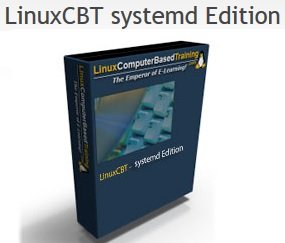
LinuxCBT systemd Edition
English | 2015 | mp4 | H264 1356×766 | AAC 2 ch | 4 hrs 20 min | 567 MB
eLearning
Course Objective
systemd System | Daemon (Services) Manager
systemd Features | Boot
– Discuss features and benefits
– Contrast with SysV INIT
– Explore boot environment
– Highlight systemd functionality
– Change systemd boot target
– Evaluate startup environment
– Draw parallels to SysV INIT where appropriate
System Information
– Identify important systemd utilities
– Expose time | date related settings
– Alter timezone settings and evaluate
– Disucss locale control
– Discuss available hostname settings
– Identify default hostname configuration
– Alter hostnames as needed and evalute changes
– Confirm persistence of altered results
– Identify logged-in users
– Discuss various applicable systemd tools
Targets | RunLevels
– Contrast SysV RunLevels with systemd Targets
– Identify default target | runlevel
– Alter target as needed and contrast with runlevels
– Transcend targets and track runlevel equivalents
– Enumerate loaded | supported targets
– Enter ‘rescue’ target and evaluate
– Reduce services | enter ’emergency’ target
– Contrast both targets | discuss relevance
– Change default target on managed nodes
System Control
– Identify key systemd utility
– Explore power management commands | options
– Contrast with historical tools
– Dump ALL systemd-managed objects
– Identify objects of interest
– Enumerate failed objects
– Expose systemd object status
– Parse output by: sockets, devices and services
– Manage services | Contrast with SysV
– Disable | Enable services | Confirm persistence
Remote Control
– Setup SSH environment to support effortless remote control
– List available remote systemd-managed objects
– Ascertain default target on remote nodes
– Alter default target on remote nodes and confirm persistence
– Manipulate targets on remote nodes and evaluate
LOG
– Discuss important features of systemd logging
– Reboot nodes and identify stored LOGs
– Enable persistence of retained LOGs
– Parse LOGs to obtain objects of interest
– Find LOG entries pertaining to specific $USER[s]
– Monitor LIVE LOGs and contrast with ‘watch’
– Extract LOG ranges
– Identify BOOT LOG data
– Expose LOG footprint
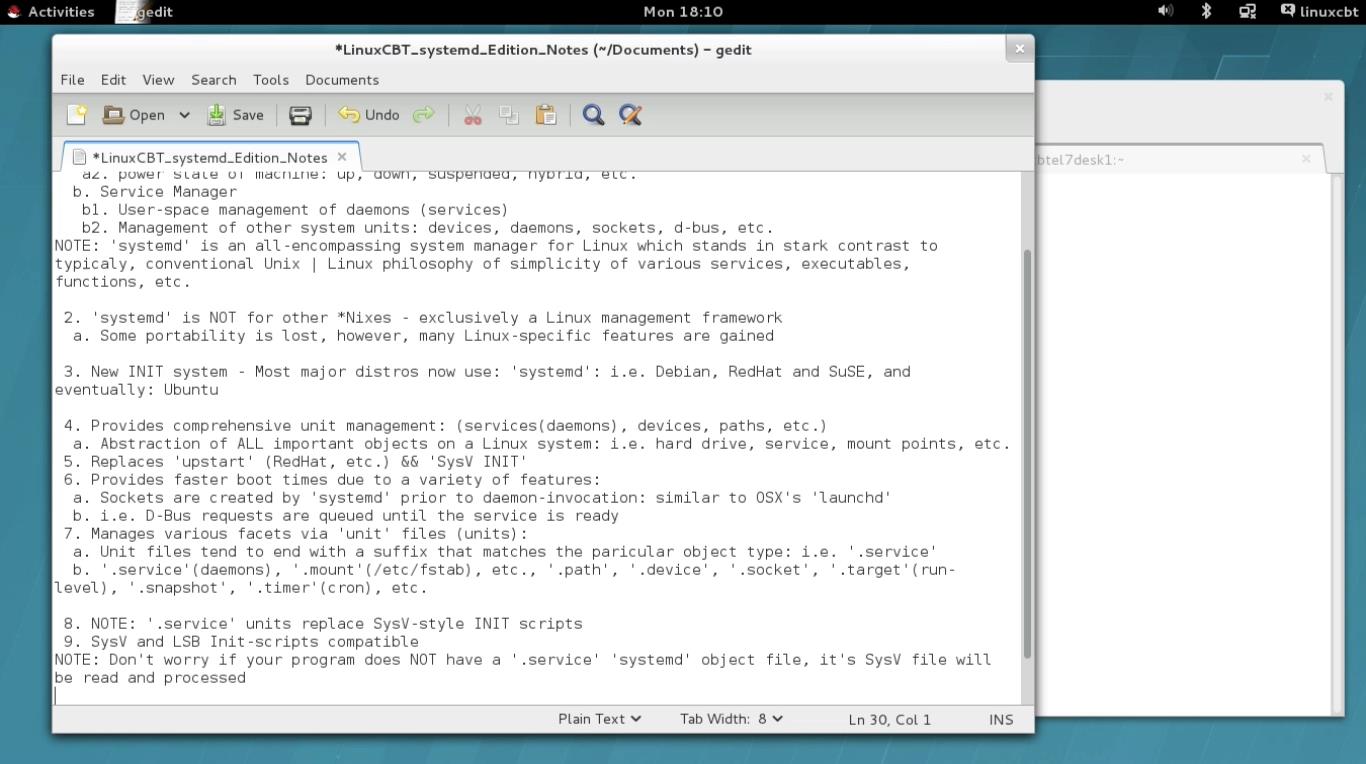
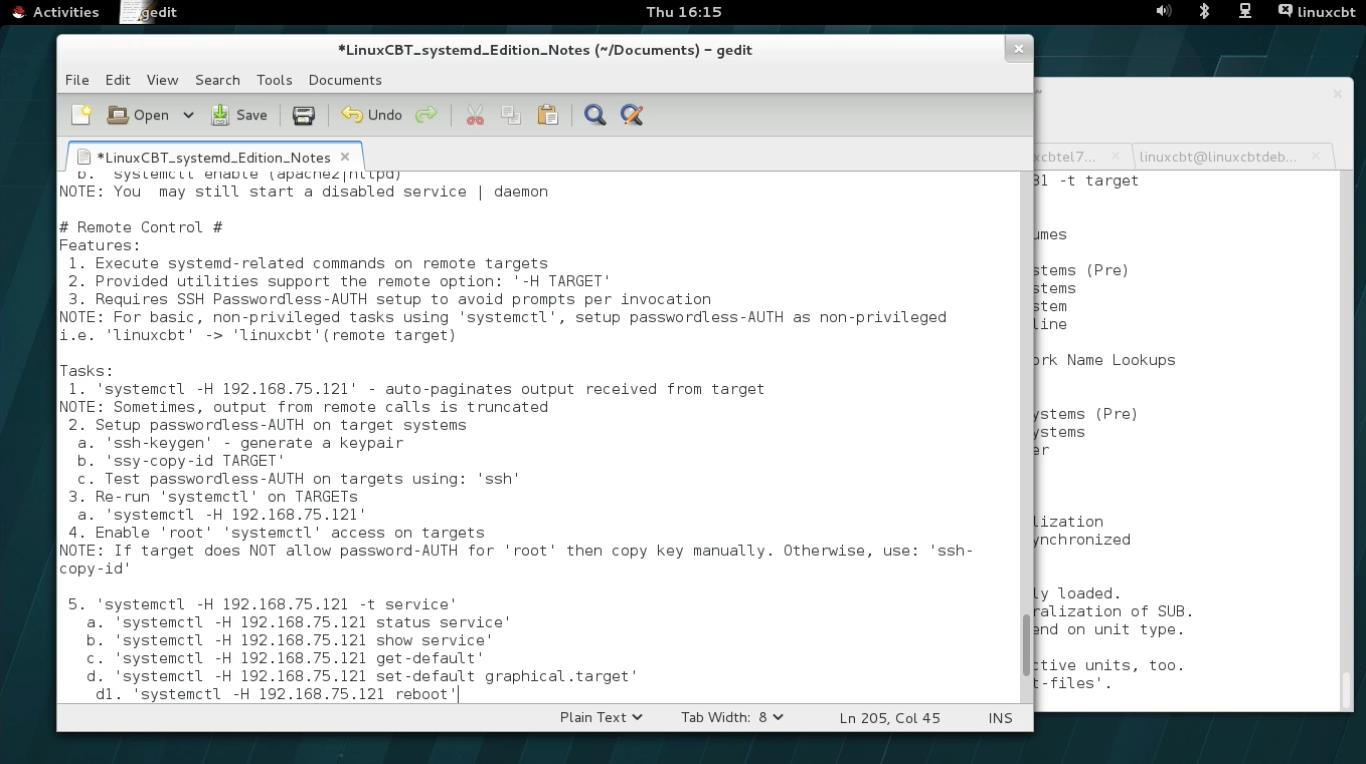
http://uploaded.net/file/t2olhc5b/Sys0temD.part1.rar
http://uploaded.net/file/0bjtfqp8/Sys0temD.part2.rar
http://uploaded.net/file/j06pz1m6/Sys0temD.part3.rar
Download nitroflare
http://www.nitroflare.com/view/3DE5E86524963D8/Sys0temD.part1.rar
http://www.nitroflare.com/view/31BDDA75472987A/Sys0temD.part2.rar
http://www.nitroflare.com/view/264BE936148C68C/Sys0temD.part3.rar
你是VIP 1个月(1 month)赞助会员,
转载请注明:0daytown » LinuxCBT systemd Edition
与本文相关的文章
- Automation Testing Strategies with ASP.NET Core
- Master Next.js for Beginners 2024 with projects
- JavaScript 10 Projects in 10 Days Course for Beginners 2024
- Mastering Nextjs 14, From Beginner to Advanced Form Creation
- Linux and Bash: Going Pro
- React and NodeJS Websockets: A Rapid Guide
- Bioinformatics Data Analysis Crash Course Python R and Linux
- Quick Jump Into Lightning Web Components!
- Mastering Frontend Development: HTML to Project Deployment
- Blazor Deep Dive – From Beginner to Advanced in .NET 8
- Master Next.js 14: Build a Powerful Expense Tracker App
- Next-Gen Web Development: JavaScript & AI Essentials