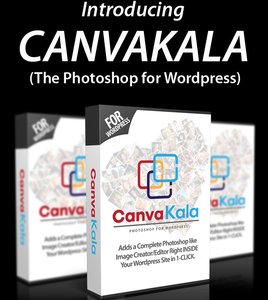
Canvakala: The Photoshop For WordPress
15x MP4 (Video) + 10x PDF + 7x M4A (Audio) + Exercise files & Bonuses | English | 4.2 GB
Genre: Web Design / eLearning | 3% Recovery Record
Now you can FIND, EDIT, CREATE, RE-TOUCH & SHARE Images Right from Within Your WordPress Site..
Imagine finding any image you want for your content in just 5 seconds.
Imagine never having to waste time on menial tasks.
Imagine adding 100+ special effects in 1-click to any image.
Imagine having access to over 2 MILLION images on your finger tips.
Imagine becoming an awesome image-editor without any technical or photoshop skills.
Imagine spending seconds (not HOURS) in making your content look amazing with high quality images.
Never You’ll Have to Leave Your Site to Find & Edit Images While Creating Content…
No more spending hours and hours finding the right image for your blog/website.
No need to ever spend money buying expensive stock photos or graphics – find them FOR FREE.
Never again you will have to hire, Virtual assistants, image editors or graphics guys to edit your images.
No more working with the boring old media library in WordPress.
No need to make any HUGE investments (of both time and money).
No life-draining tech skills required – this is soooo simple & easy.
Using Canvakala is as EASY AS 1-2-3.
This is a plugin that adds many amazing features to WordPress that have been MISSING and have been WANTED by millions bloggers and marketers for a long long time.
All you have to do is…
Step 1 – Download the Canvakala plugin.
Step 2 – Upload to your Site and Activate it.
Step 3 – BOOM it’s done !
Go & create a new post/page and you’ll find Canvakala right there to help you find, edit, create and manage images in photoshop style right inside your WordPress site.
The POWER PACKED Features INSIDE CANVAKALA That Make it SO POWERFUL.
(and give your WordPress Site Superpowers)
Finds you 2 Million+ Royalty-Free images from 4 TOP SOURCES
Finding the right image for your blog content or website can be hard. It could sometime even take hours to pick the one that fits your site the best. Scouring 100s of websites is not a good idea (or the best use of your time) that’s why we made it EXTREMELY SIMPLE – 1 click search that finds you over 2 million images right inside your WordPress site.
1-Click Crop, Resize, Rotate and Edit
You may hardly use the images you find online exactly in the same size on your content pages – you need to MAKE IT FIT. That’s why we added a quick 1-click edit feature that makes it extremely simple for you to get the right size/shape of the image you want.
FULL Photoshop Style EDITOR
The #1 feature that makes this plugin a must-have for every WordPress site, the full featured editor lets you create, edit, re-touch, optimize and add effects to any number of images you want – just see our DEMO and you’ll see how simple and extremely effective this is.
UNLIMITED LAYERS Support inside the Editor
Never before has any other WordPress photo editor had the support for Unlimited LAYERS just like Photoshop which lets you do advanced editing tasks and create complex images super-fast.
20+ Instagram like FILTERS
Instagram has taken social media by storm. Their strongest feature – Image Filters is now in your hands right inside your WordPress site. Now you can pick from any of the 20+ filters and make your images stand out from the rest in 1-click.
100+ Special Effects for your Images
Advanced effects is what photoshop is known for and we made sure you had all those effects for your images inside your WordPress site as well. Now you can apply a COMBINATION of 100+ effects to your images and create unlimited complex images for yourself.
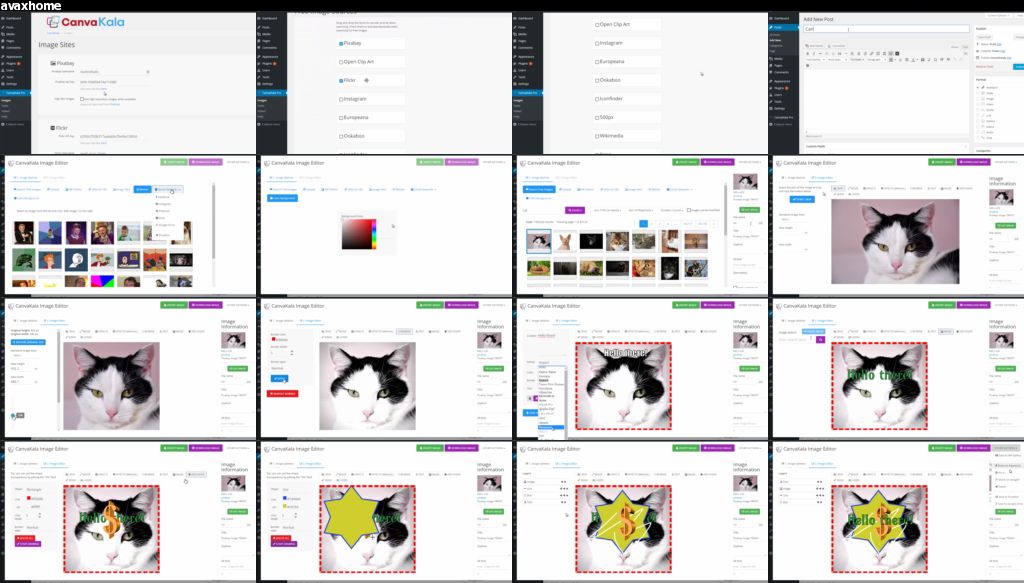
http://uploaded.net/file/2e6dsc5b/Canvakala_full.part1.rar
http://uploaded.net/file/gui2zkl8/Canvakala_full.part2.rar
http://uploaded.net/file/vchqgyhh/Canvakala_full.part3.rar
http://uploaded.net/file/5dg80o9r/Canvakala_full.part4.rar
http://uploaded.net/file/jvs1sb8s/Canvakala_full.part5.rar
http://www.nitroflare.com/view/EAC5D1E1E8FD086/Canvakala_full.part1.rar
http://www.nitroflare.com/view/BA7A67E331AF75F/Canvakala_full.part2.rar
http://www.nitroflare.com/view/CFA9D64263DFFE2/Canvakala_full.part3.rar
http://www.nitroflare.com/view/ECFAC9EAF0658CA/Canvakala_full.part4.rar
http://www.nitroflare.com/view/19A2F23E2EB13AF/Canvakala_full.part5.rar
你是VIP 1个月(1 month)赞助会员,
转载请注明:0daytown » Canvakala: The Photoshop For WordPress
与本文相关的文章
- Unreal Engine 5 for Absolute Beginners: Build Subway Surfers
- iOS & Swift: Server/Backend-Driven UI for Dynamic Apps
- Python 3 OOP: Master Python Object Oriented Programming
- Automation Testing Strategies with ASP.NET Core
- Python for VLSI Engineer P2 : Understanding COCOTB
- Adobe Illustrator Essentials: Design Like a Pro in Days
- Building Powerful AI Marketing Automation with OpenAI API
- Creating an Abandoned Church Environment in Unreal Engine 5
- Train Object Detection Models For Android – Java & Kotlin
- Master Next.js for Beginners 2024 with projects
- Backend Systems Design
- AUTOSAR Application Software Layer Course (ASWL) | english