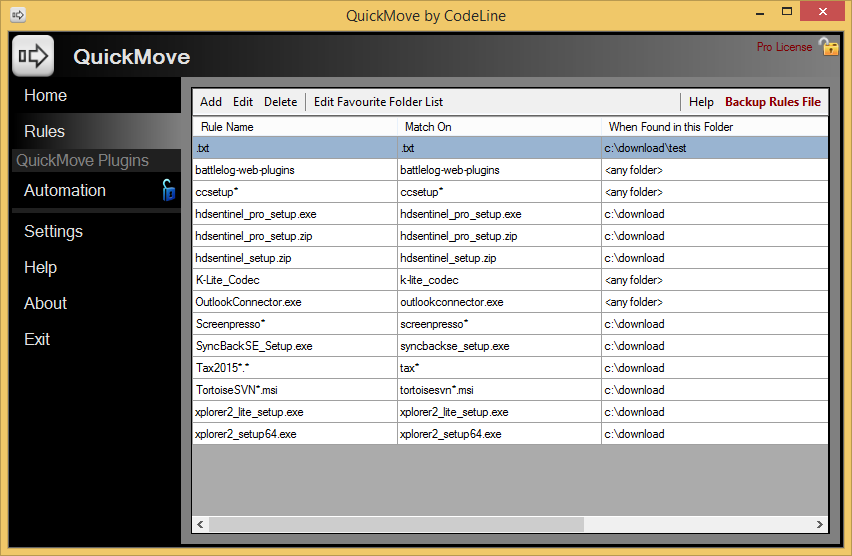
QuickMove是一款文件分类工具。
主要功能:
它可以将文件数据按你制定的规则分类放置到文件夹中。还可以通过创建规则,实现一次点击即自动整理。
QuickMove 2.0.5 | 5.2 MB
Every so often, you find yourself in the need to move files from one folder to another, for organizational purposes or to help you make more sense out of your data files. However, the task gets complicated when not all the items in a directory qualify for the same criteria, as you need to manually separate them, and this can take a lot of time. With the help of QuickMove, a lightweight and user-friendly application designed for precisely such purposes, you can create a rule and apply it to entire folders at once, skipping non-matching files.
Accessible and practical appearance
Upon installation, the program integrates into the Window context menu, allowing you to move files whenever you right-click them, to simplify matters for you as much as possible.
At the same time, QuickMove does feature a user interface, where logs are kept, rules are created and managed, or its functioning parameters are adjusted to suit your preferences.
Define file moving criteria and relocate countless items with one click
To get things started, you will need to define rules for moving files. This is done by providing an example, namely a file that matches the condition you intend to apply to all of them. A ‘Rule Wizard’ window will appear, allowing you to further refine the criteria.
You can base it on the name and extension of the file, only the name or only the extension, or you can define a pattern in plain text or regular expression, for the file name to match. You can then indicate the source folder and target directories (a specific one or one of several favorites, letting you pick it at the time of the task execution). Overriding conditions can also be established.
From that point on, whenever you right-click a file and pick the ‘QuickMove’ option, the utility will look through the existing rules and apply the one that matches, instantly moving the item in the location you chose. Further customizations are also available in the ‘Settings’ area.
OS : Windows 8, Windows 7, Windows Vista, Windows XP
Language : English
Home Page – http://www.thecodeline.com
Download uploaded
http://uploaded.net/file/mxehl35b/QuickMove.2.0.5.rar
Download nitroflare
http://www.nitroflare.com/view/C641BA6B6DB5A7F/QuickMove.2.0.5.rar
Download 城通网盘
http://www.bego.cc/file/118165045
Download 百度云
http://pan.baidu.com/s/1AxuTw
转载请注明:0daytown » QuickMove 2.0.5