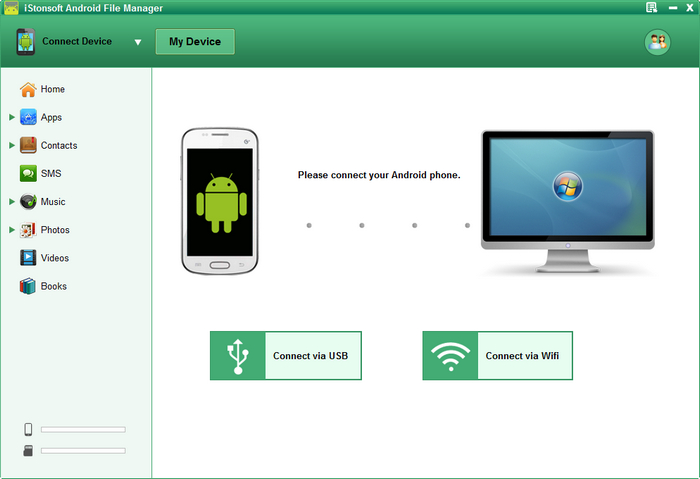
iStonsoft Android File Manager 3.9.52 | 5.5 MB
Android Manager is a full-featured software for users to manage Android contents on a Windows PC effectively. It enables all the functions one may need for Android management as below shown.
– Backup EVERYTHING from Android phones to computer for leisure time enjoyment.
– Perform as a practical Android SMS Assistant, you can mass texting people on computer easily;
– Effortlessly install/uninstall, move and export apps without any hassles.
Backup EVERYTHING from Your Android Devices to Computer
From the name of the program, you’ll know that it will help you well-manage all data on your Android devices. And as a PC desktop application, it also allows users to manage all Android data on your computer without any restrictions.
* This tool offers you the full ability to copy and export anything from your Android Phones & Tablets to PC, including contacts, SMS, photos, music, books, etc.
* Import and export media files between your devices and computer arbitrarily.
* After backing up all your crucial files or contents on computer, you can restore them to your device when files are lost from your Android devices.
* Wirelessly connect your device to desktop computer easily.
Right-hand Contact & SMS Assistant
* Easily Transfer & Edit Contacts: Support to import or export contacts, add contacts to your phone on computer, edit contacts on computer and unduplicate contacts.
* Export SMS Messages: You are allowed to backup your SMS messages as CSV file on your computer, as well as import messages to your Android phone with ease. Or you’re also allowed to export messages to HTML (Bubble format) as you like. You can even manage your phone call on computer directly, such as hang it off only or hang it off and reply with a message.
* Group Texting Function to Save Your Time: Texting the same messages to all your friends one by one could be a time-consuming task, right? Now, you can use the program to send messages to multiple people on your computer through Android phones at one time.
Quickly Install/Uninstall and Organize Apps
Downloading and playing various apps on your device is a good way to enrich your daily life. People love these apps, so they always needs to install or uninstall apps on their Android phones. In order to save your money, iStonsoft release this program to help users to install, remove or organize Android apps on computer.
* Install or uninstall apps: You can directly download and install your favorite app on your computer, uninstall useless app on PC, including those preinstalled on rooted phones.
* This Android Manager for Windows also supports to backup your apps from your Android phone to computer and share apps with your friends on SMS, Facebook and Twitter.
* This program enables users to download unlimted apps from Google Play directly.
Extra Features of Android File Manager
* With this file manager for your Android phone, you can easily set your own favorite music as the phone alarm or notification ringtones.
* The software supports enormous phone brands, such as HTC, Samsung, Motorola, Sony, ZTE, LG, HUAWEI, Dell and other phones. You can manage multiple devices simultaneously and transfer files between them without limitation.
* Conveniently manage any files you’ve saved in your Android phone’s SD card on your computer.
What’s new
– Re-designed the interface of Android File Manager;
– Add the function of importing, editing or adding contacts.
Home Page – http://www.istonsoft.com/
Download uploaded
http://ul.to/bs5tzice
Download nitroflare
http://www.nitroflare.com/view/62853610B6CC52A/Android.File.Manager.3.9.52.rar
Download 城通网盘
http://www.bego.cc/file/118238692
Download 百度云
http://pan.baidu.com/s/1eQk6Hxw