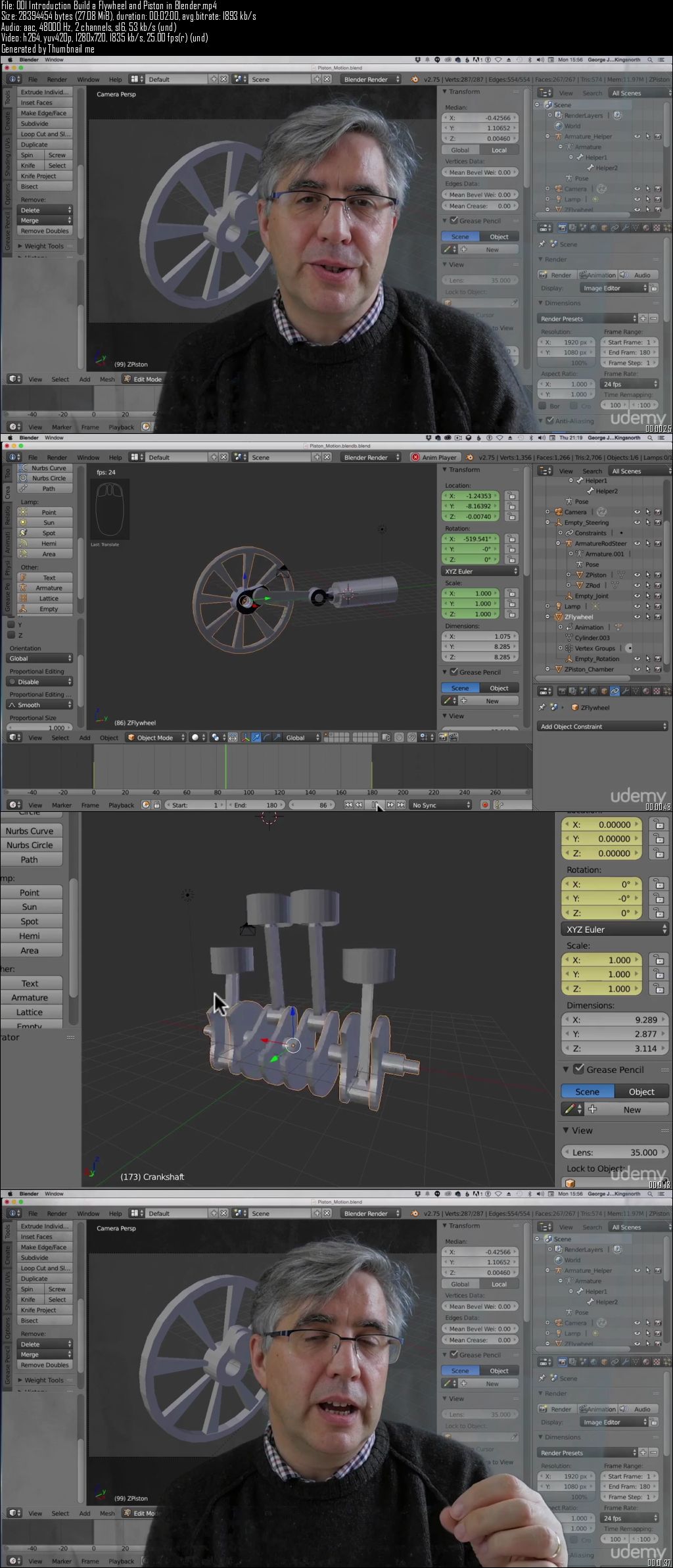Build a Flywheel & Piston in Blender
MP4 | Video: 1280×720 | 53 kbps | 48 KHz | Duration: 2 Hours | 746 MB
Genre: eLearning | Language: English
Learn how to model a flywheel and piston, then use Armatures and Bone to control the animation.
This course is about modelling, rigging and simple animation created in Blender. The key feature is learning how to use Armatures, Bones and Empty Objects to animate a group of Mesh Objects in a mechanical way.
In this course you will learn how to model a Flywheel and Piston System, then add armatures and empty object to rig the model, finishing Part 1 with a simple animated loop. In Part 2 you will build on the skills developed in Part 1 by building, rigging and animating 4 Pistons linked to a crankshaft, again creating a simple animated loop.
The is nearly 2 hours of video tutorials contained in the course. The terminology is based on key features used in Blender so that things can be easily identified. There are resources attached at the start of both Part 1 and Part 2. These files contain the finished models to be used to gauge how your own work in progressing. There are a number of Quizzes use to reinforce keyboard short-cuts or menus used during the modelling and rigging processes.
This course is for those learners wishing to further develop their skills in Blender.
What are the requirements?
Download Blender for their operation system.
A three button mouse installed (Blender does not work well with the single button Mac mouse, so this should be replaced with an inexpensive 3 button USB mouse).
What am I going to get from this course?
Over 26 lectures and 2 hours of content!
Create a simple engine animation in two different models.
Learn how to model in Blender
Learn how to use armatures and bone to rig a model in Blender
Practise using short cut key often used in Blender.
What is the target audience?
This course is designed for students who have started to use Blender and wish to enhance their skills, following on from my previous Blender courses.
This course is for student wishing the learn how to animate mechanical systems in Blender.
The course can also be used by those wishing to refresh their skills in Blender.
Download uploaded
http://uploaded.net/file/tg9gs1wt/Build%20a%20Flywheel%20%26%20Piston%20in%20Blender.part1.rar
http://uploaded.net/file/rjsqljss/Build%20a%20Flywheel%20%26%20Piston%20in%20Blender.part2.rar
http://uploaded.net/file/n8v4dcs7/Build%20a%20Flywheel%20%26%20Piston%20in%20Blender.part3.rar
http://uploaded.net/file/xyykiquf/Build%20a%20Flywheel%20%26%20Piston%20in%20Blender.part4.rar
http://uploaded.net/file/22oy5vkz/Build%20a%20Flywheel%20%26%20Piston%20in%20Blender.part5.rar
http://uploaded.net/file/uuiozood/Build%20a%20Flywheel%20%26%20Piston%20in%20Blender.part6.rar
Download nitroflare
http://www.nitroflare.com/view/6A1A069007FFC8F/Build_a_Flywheel_%26_Piston_in_Blender.part1.rar
http://www.nitroflare.com/view/52BE412B5A3EEF7/Build_a_Flywheel_%26_Piston_in_Blender.part2.rar
http://www.nitroflare.com/view/39B0331ECBC2217/Build_a_Flywheel_%26_Piston_in_Blender.part3.rar
http://www.nitroflare.com/view/2FA7070A29EAB97/Build_a_Flywheel_%26_Piston_in_Blender.part4.rar
http://www.nitroflare.com/view/E128D1E9D6F0125/Build_a_Flywheel_%26_Piston_in_Blender.part5.rar
http://www.nitroflare.com/view/14FE013FAF6D21A/Build_a_Flywheel_%26_Piston_in_Blender.part6.rar
Download 百度云
你是VIP 1个月(1 month)赞助会员,