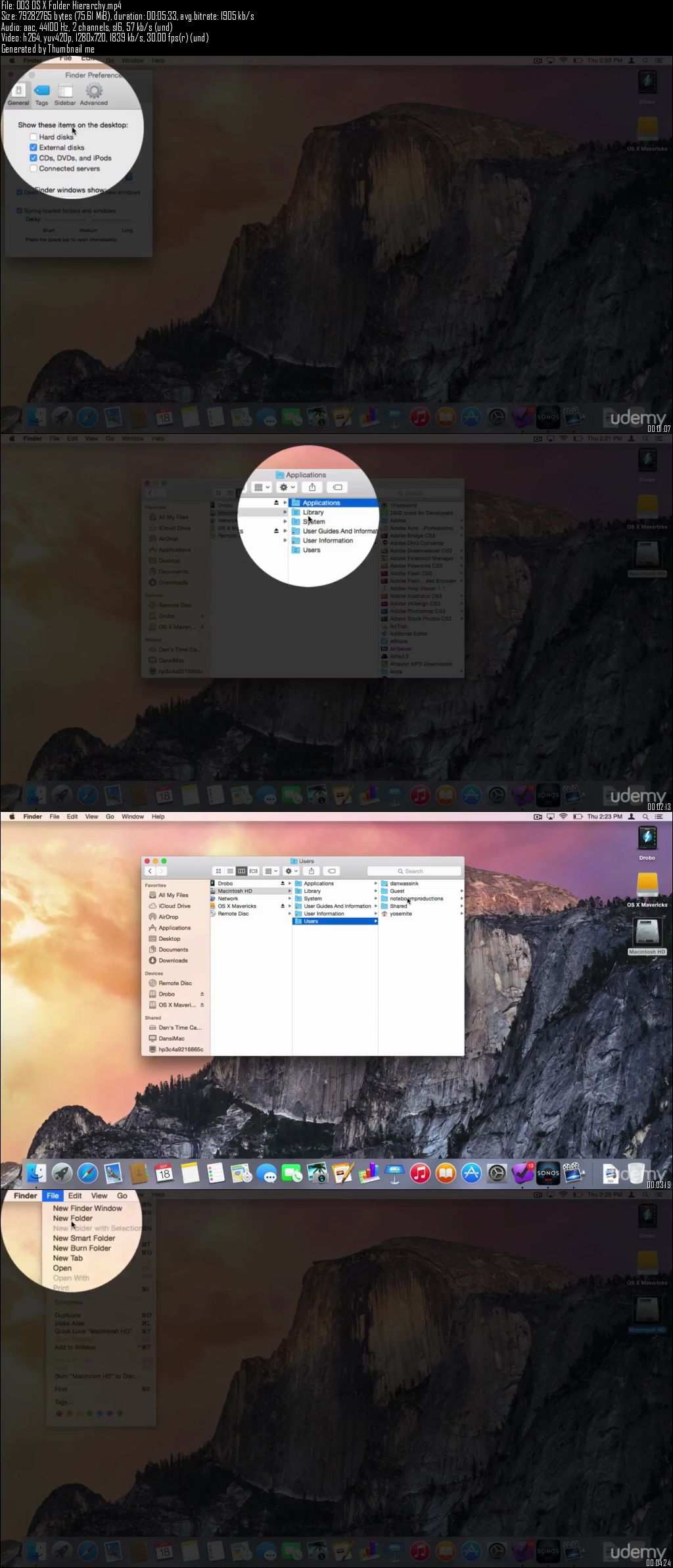Tutor for OS X Yosemite: A Complete Introduction
MP4 | Video: 1280×720 | 57 kbps | 44 KHz | Duration: 4 Hours | 2 GB
Genre: eLearning | Language: English
Make the most of your Mac or MacBook experience by understanding the structure and features of OS X Yosemite.
Learn how to use Apple’s OS X Yosemite to navigate your Mac. Customize your experience by setting system preferences to reflect your workflow and personal preferences. Manage files and documents effectively by understanding the file hierarchy on your Mac. Learn to work through challenges with simple troubleshooting tips.
Understand the Features and Functions of OS X Yosemite to Make the Most of Your Mac or MacBook Experience.
Learn Basic OS X Structure and Terminology
Understand How to Get Around Your Mac in OS X Yosemite
Set System Preferences to Work for You
Install and Work with Applications
Create and Organize Documents and Files
Learn to Troubleshoot and Back-up Your Mac
Understand the newest features to OS X Yosemite – handoff, hotspot, and continuity.
Use the Latest Features of OS X Yosemite to Enhance Your User Experience.
Operating systems are always changing. Knowing all of the latest features and functions will help you avoid frustration when things don’t quite work the same and will keep you working effectively and efficiently. We’ll take you through what you need to know in OS X Yosemite in 49 easy-to-follow video tutorials. You can go at your own pace and review individual lessons as may times as needed. So let’s get started!
Content and Overview
Noteboom Productions designed this course for beginners who are new to the Mac or existing Mac users upgrading from OS X Mavericks. Learning a new operating system can seem like a daunting task. Our instructor, Dan, will guide you through 49 videos in just over 3 hours, teaching you the basics of a Mac and its latest operating system, OS X Yosemite. In addition to lecturing, Dan demonstrates how to get around your Mac quickly, set system preferences, create and organize documents, install and delete applications, and some simple troubleshooting. You are encouraged to have OS X Yosemite installed on your Mac so you can follow along and try it yourself at the end of each lecture.
This course starts with the basics including OS X terminology and migrating from Windows.Once we’ve established the terminology we move on to getting around OS X Yosemite with the Finder,using the Dock, and using the Menu Bar. Then we go through some extensive lessons on setting up OS X default behaviors through System Preferences. When we have our Mac all set up the way we want it and we’re comfortable with getting around, we move on to installing and uninstalling Apps and creating and working with documents. We wrap up with backing up using Time Machine and some troubleshooting tips.
Students completing this course will have the basic knowledge to comfortably navigate their Mac using OS X Yosemite.
Download uploaded
http://uploaded.net/file/b27bnuj4/Ude-Tutor_for_OS_X_Yosem.part1.rar
http://uploaded.net/file/jmkhi6my/Ude-Tutor_for_OS_X_Yosem.part2.rar
http://uploaded.net/file/cnytv30o/Ude-Tutor_for_OS_X_Yosem.part3.rar
http://uploaded.net/file/4e19qd3g/Ude-Tutor_for_OS_X_Yosem.part4.rar
http://uploaded.net/file/4rlvc694/Ude-Tutor_for_OS_X_Yosem.part5.rar
Download nitroflare
http://www.nitroflare.com/view/82C2C658445D9DE/Ude-Tutor_for_OS_X_Yosem.part1.rar
http://www.nitroflare.com/view/6DDC99E2D3C4BD5/Ude-Tutor_for_OS_X_Yosem.part2.rar
http://www.nitroflare.com/view/C0E2FE1F44130FA/Ude-Tutor_for_OS_X_Yosem.part3.rar
http://www.nitroflare.com/view/132FB3773606986/Ude-Tutor_for_OS_X_Yosem.part4.rar
http://www.nitroflare.com/view/89C8D13763F9623/Ude-Tutor_for_OS_X_Yosem.part5.rar
Download 百度云
你是VIP 1个月(1 month)赞助会员,
转载请注明:0daytown » Tutor for OS X Yosemite: A Complete Introduction