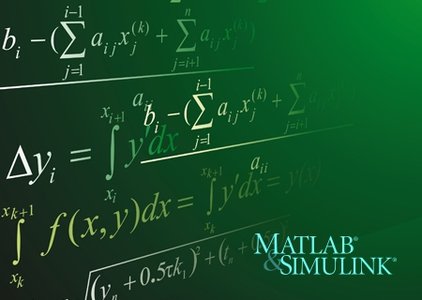
MATLAB 2015 中的许多新功能都是在 R2014b 的功能基础上升级而来的,其中包括大数据增强功能、新的硬件支持,以及多种自定义工具箱的集成文档。请浏览下方功能,了解方功能,了解更多详细信息。
主要特性
- 用于数值计算、可视化和应用程序开发的高级语言
- 可实现迭代式探查、设计及问题求解的交互式环境
- 用于线性代数、统计、傅立叶分析、筛选、优化、数值积分以及常微分方程求解的数学函数
- 用于数据可视化的内置图形以及用于创建自定义绘图的工具
- 用于改进代码质量和可维护性并最大限度地发挥性能的开发工具
- 用于构建自定义图形界面应用程序的工具
- 可实现基于 MATLAB 的算法与外部应用程序和语言(如 C、Java、.NET 以及 Microsoft®Excel®)集成的函数
数值计算
MATLAB 提供了一系列用于分析数据、开发算法和创建模型的数值计算方法。MATLAB 语言包括用 以支持常见的工程设计和科学运算的数学函数。核心的数学函数采用处理器优化库,可以快速地执行向量运算和矩阵运算。
具体可采用的方法包括:
- 插值与回归
- 微分与积分
- 线性方程组
- 傅立叶分析
- 特征值与奇异值
- 常微分方程 (ODE)
- 稀疏矩阵
MATLAB 附加产品提供了各种专业领域的函数,如统计、优化、信号分析以及机器学习。
数据分析和可视化
MATLAB 提供了用于数据采集、分析和可视化的工具,使您能够深入探查数据,而且与使用电子表格或传统编程语言相比节省了大量时间。此外,还可以通过绘图、报告或发布MATLAB 代码的形式来记录和共享结果。
采集数据
利用 MATLAB,可以从文件、其他应用程序、数据库以及外部设备访问数据。您可以从各种常用 文件格式(如 Microsoft Excel、文本或二进制文件、图像、语音和视频文件)以及诸如 netCDF 和 HDF 等科学文件中读取数据。借助文件 I/O 函数,可以处理任意格式的数据文件。
通过将 MATLAB 与附加产品配合使用,可以从诸如计算机串口或声卡等硬件设备获取数据,并且使实时测量的数据接导入 MATLAB,以便用于分析和可视化处理。此外,还可以实现与各种仪器(如示波器、函数发生器以及信号分析仪)之间的通信。
分析数据
利用 MATLAB,可以对数据进行管理、筛选以及预处理。您可以执行探索性数据分析,探明趋势,检验假设,并构建描述模型。MATLAB 提供了可用于滤波和平滑、插值、卷积以及快速傅 立叶变换 (FFT) 的各种函数。各种附加产品提供了可用于曲线和曲面拟合、多元统计、频谱分析、 图像分析、系统识别及其他分析任务的多种功能。
实现数据的可视化
MATLAB 提供了内置的二维和三维绘图函数,以及立体可视化函数。使用这些函数,可以实现数据可视化,了解数据,并交流结果。对绘图进行自定义时既可以采用交互方式,也可以采用编程方式。
MATLAB 图例库提供了在 MATLAB 中以图形方式显示数据的各种示例。在每一个示例中,均可查 看和下载源代码,以便在 MATLAB 应用程序中使用。
存档和共享结果
您可以采用图形或完整报告的方式来共享结果。通过定制 MATLAB 图形,可以符合出版规格,并保存为常见的图形和数据文件格式。
执行 MATLAB 程序时,可以自动生成报告。所生成的报告中含有代码、注释和程序结果,其中包括图形。报告可采用各种格式(如 HTML、PDF、Word 或 LaTeX)发布。
编程与算法开发
MATLAB 提供了一种高级语言和开发工具,使您可以迅速地开发并分析算法和应用程序。
MATLAB 语言
MATLAB 语言对向量运算和矩阵运算提供内在支持,这些运算是解决工程和科学问题的基础,能够实现快速开发和执行。
使用 MATLAB 语言,编程和开发算法的速度较使用传统语言大幅提高,这是因为无须执行诸如声明变量、指定数据类型以及分配内存等低级管理任务。在很多情况下,支持向量运算和矩阵运算就无需使用 for 循环。因此,一行 MATLAB 代码通常等同于数行 C 代码或 C++ 代码。
MATLAB 提供了传统编程语言的多项功能,其中包括流控制、错误处理以及面向对象编程 (OOP)。您既可以使用基本的数据类型或高级数据结构,也可以定义自定义数据类型。
采用交互方式,一次仅执行一个命令,可以即时生成结果。这种方法可以快速试探多个选项,通过反复迭代,找出最佳的解决方案。通过捕获交互式步骤,生成可以重复使用的脚本和函数,并实现任务的自动化。
MATLAB 附加产品可针对信号处理和通信、图像和视频处理、控制系统以及许多其他领域提供各种内置算法。通过将这些算法与自己的算法结合使用,可以构建复杂的程序和应用程序。
开发工具
MATLAB 内置的各种工具可以实现高效的算法开发,包括:
- 命令行窗口 – 能够以交互的方式输入数据,执行命令和程序,以及显示结果
- MATLAB 编辑器 – 提供编辑和调试功能,如设置断点及逐步调试各行代码
- 代码分析器 – 自动检查代码是否有问题,并提出修改建议,以最大限度地发挥性能以及可维护性
- MATLAB 事件探查器 – 衡量 MATLAB 程序的性能,并确定需要修改加以改进的代码范围
其他工具可以对代码和数据文件进行比较,并提供显示文件相关性、注释提示和代码涵盖范围的报告。
与其他语言和应用程序集成
MATLAB 应用程序可以与其他语言编写的应用程序集成。在 MATLAB 中,可以直接调用以 C、C++、Java 和 .NET 编写的代码。使用 MATLAB 引擎库,可从 C、C++ 或 Fortran 应用程序调用 MATLAB 代码。
性能
MATLAB 采用处理器优化库,可以快速执行矩阵运算和向量运算。对于通用的标量计算,MATLAB 使用其即时 (JIT) 编译技术,提供了可与传统编程语言相媲美的执行速度。
为了充分利用多核和多处理器计算机,MATLAB 提供了众多的多线程线性代数和数值函数。这些函数可在单个 MATLAB 会话中自动执行多个计算线程,从而得以在多核计算机上提高执行速度。
通过附加的并行计算产品,可以充分利用多核台式机和其他的高性能计算资源,如 GPU 和群集。这些产品可提供高级构造,只需稍加改动 MATLAB 代码即可实现应用程序的并行化。
应用程序的开发和部署
MATLAB 工具和附加产品提供了一系列开发和部署应用程序的选项。您既可以与其他 MATLAB 用户共享各个算法和应用程序,也可以向其他没有 MATLAB 的用户实施免特许费的部署。
设计图形用户界面
使用 GUIDE(图形用户界面开发环境),可以布置、设计和编辑自定义图形用户界面。既可以 含带常用控件,如列表框、下拉菜单和按钮,也可以含带 MATLAB 绘图。此外,还可以使用 MATLAB 函数以编程的方式来创建图形用户界面。
部署应用程序
若要将一个应用程序直接分发给其他 MATLAB 用户,可以将其打包为 MATLAB 应用程序,从而 实现单文件分发。应用程序会自动安装在 MATLAB 应用程序库中,以便于访问。
若要与没有 MATLAB 的其他人分享应用程序,可以使用应用程序部署产品。这些附加产品会自动 生成独立应用程序、共享库和软件组件,以便与 C、C++、Java、.NET 和 Excel 环境集成。可执行 文件和组件可以免特许费分发。
MATLAB Production Server™ 使您能够在您的生产系统内运行由 MATLAB Compiler™ 打包的 MATLAB 程序,以便将数值分析融合到 Web、数据库和企业应用程序中。
生成 C 代码
使用 MATLAB Coder™,可以从 MATLAB 代码生成独立的 C 代码。MATLAB Coder 支持 MATLAB 语言的子集;设计工程师通常使用该语言来开发作为大型系统组件的算法。该代码既可用于独立执行,与其他软件应用程序集成,也可以作为嵌入式应用程序的一部分。
探寻新思路
MATLAB® 是受全球数百万工程师和科学家青睐的高级语言和交互环境。您可以探寻思路,实现可视化,开展跨学科协作,包括信号和图像处理、通讯、控制系统和计算金融。
将思路付诸实践
您可以在诸如能耗建模之类的项目中使用 MATLAB,构建智能电网,为高超音速飞行器开发控制算法,分析气象数据以实现飓风轨迹和强度的可视化,运行数百万次仿真以确定抗生素的最佳剂量。
MathWorks MATLAB R2015b MacOsx | 6.9 Gb
The MathWorks, provider of MATLAB software, has announced the release of its latest version of Matlab – R2015b. In addition to new features in MATLAB and Simulink, R2015b includes updates and bug fixes to 83 other products.
MATLAB Product Family
MATLAB updates include:
– New execution engine that runs MATLAB code faster
– Graph and directed graph functions for creating, analyzing, and visualizing graphs and networks
– Add-On Explorer – a single interface for adding community-authored and MathWorks toolboxes, apps, functions, models, and hardware support
– Hardware support for iOS sensors, Raspberry Pi 2, and BeagleBone Black
– MATLAB Compiler SDK: Deployable MATLAB components for integration with applications written in Python
– Statistics and Machine Learning Toolbox: SVR (support vector regression) and Gaussian processes (Kriging) for fitting models, PCA feature transformation in the Classification Learner app, and GPU acceleration of 65 functions
– Parallel Computing Toolbox: GPU acceleration for functions in Statistics and Machine Learning Toolbox including probability distributions, descriptive statistics, and hypothesis testing; and additional MATLAB functions
– Image Processing Toolbox: Gabor and box filtering, C code generation for 20 functions with MATLAB Coder, and improved grayscale morphology and filtering performance
– ?Computer Vision System Toolbox:? 3-D point cloud processing, including geometric shape fitting, normal vector estimation and visualization
– Database Toolbox: Faster database read and write
– Control System Toolbox: 2-DOF PID controller tuning
– Robust Control Toolbox: Robust tuning with systune and the Control System Tuner app for automatically tuning robust controllers for plants with uncertain parameters
Simulink Product Family
Simulink updates include:
– New UI in scopes for viewing and debugging signals with cursors and measurements
– Referenced projects for creating reusable components and simplifying large modeling projects
– Always-on tuning of block parameters and workspace variables during simulation
– Multilingual block names, signal names, and MATLAB Function comments?? for use across Simulink, Stateflow and Simulink Coder
– Stateflow: Messages – new objects that carry data and that can be queued
– Simscape: Two-Phase Fluid block library and simulation speed improvements for switched-linear systems
– Simulink Design Optimization: Faster parameter estimation and response optimization with Simulink Fast Restart
Signal Processing and Communications
– Antenna Toolbox: Analysis of infinite arrays and visualization of E-H fields
– LTE System Toolbox: Release 12 downlink 256 QAM modulation for small cells, Release 11 multicell zero power CSI-RS patterns, and enhanced waveform generation
Code Generation
– MATLAB Coder: C code generation for cell arrays
– Embedded Coder: Quick configuration of models to generate efficient, reusable code
– HDL Coder: Run-time hardware parameter tuning for Xilinx Zynq and Altera SoC FPGA using the AXI4 interface
– Simulink PLC Coder: Code generation for Siemens TIA Portal IDE, and support for global variables in Siemens TIA Portal and STEP 7 IDEs
Verification and Validation
– Simulink Design Verifier: C code S-function analysis and Model Advisor run-time error checks
– Simulink Test: Creation of test cases with inputs generated by Simulink Design Verifier, and tool qualification with DO Qualification Kit and IEC Certification Kit
– Polyspace Bug Finder: Security checks to detect code vulnerabilities, and on-the-fly display of results
About MathWorks
MathWorks is the leading developer of mathematical computing software. MATLAB, the language of technical computing, is a programming environment for algorithm development, data analysis, visualization, and numeric computation. Simulink is a graphical environment for simulation and Model-Based Design for multidomain dynamic and embedded systems. Engineers and scientists worldwide rely on these product families to accelerate the pace of discovery, innovation, and development in automotive, aerospace, electronics, financial services, biotech-pharmaceutical, and other industries. MATLAB and Simulink are also fundamental teaching and research tools in the world’s universities and learning institutions. Founded in 1984, MathWorks employs more than 3000 people in 15 countries, with headquarters in Natick, Massachusetts, USA.
Name: Mathworks Matlab
Version: (64bit) R2015b version 8.6
Home: http://www.mathworks.com
Interface: english
OS: MacOsx
Size: 6.9 Gb
Note: Release 2015b is the last release supporting Windows 32bit operating systems
Download uploaded
http://uploaded.net/file/uk3zimf1/woMMaR15bMac.part01.rar
http://uploaded.net/file/hm9xcl76/woMMaR15bMac.part02.rar
http://uploaded.net/file/0s3gb1iy/woMMaR15bMac.part03.rar
http://uploaded.net/file/nbi284bd/woMMaR15bMac.part04.rar
http://uploaded.net/file/020y0owe/woMMaR15bMac.part05.rar
http://uploaded.net/file/vc1tqov0/woMMaR15bMac.part06.rar
http://uploaded.net/file/jjf9eppr/woMMaR15bMac.part07.rar
http://uploaded.net/file/41ph4umx/woMMaR15bMac.part08.rar
http://uploaded.net/file/bbhyxi8x/woMMaR15bMac.part09.rar
Download nitroflare
http://www.nitroflare.com/view/31D506B8D719B08/woMMaR15bMac.part01.rar
http://www.nitroflare.com/view/E90BD9162B2DF9C/woMMaR15bMac.part02.rar
http://www.nitroflare.com/view/49A068BED691980/woMMaR15bMac.part03.rar
http://www.nitroflare.com/view/AFA27C71D8C04AC/woMMaR15bMac.part04.rar
http://www.nitroflare.com/view/CBDD45CCACBB9A8/woMMaR15bMac.part05.rar
http://www.nitroflare.com/view/B95D27B75C573E6/woMMaR15bMac.part06.rar
http://www.nitroflare.com/view/F418E2A5B939493/woMMaR15bMac.part07.rar
http://www.nitroflare.com/view/A398AD1CECF75A1/woMMaR15bMac.part08.rar
http://www.nitroflare.com/view/D8DF44C0AB7C055/woMMaR15bMac.part09.rar
Download 百度云
你是VIP 1个月(1 month)赞助会员,