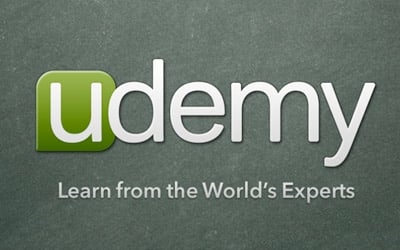 Intermediate Topics for Unity Game Developers – Part Four
Intermediate Topics for Unity Game Developers – Part FourEnglish | 2015 | mp4 | H264 1280×720 | AAC 2 ch | 3 hrs | 537 MB
eLearning, Development, Game Development | Skill level: Intermediate level
Part four of a course designed for intermediate and advanced unity game developers who want to go beyond the basics
Have you noticed almost every course on Udemy is for beginners?
In this fourth part of a four-part course, we will discuss many topics that aren’t typically covered by courses meant only for beginners.
Each course in the series can be taken on its own. Although the courses do build in complexity (so it may help to watch them all in order), you can choose the ones that you are interested in and save the others for later.
—-
SECTION ONE:
Allow players to get back to where they left by implementing a save system.
You’re about to raid the last boss of the game, you get all the gear you need, gather your best items and are in front of the door that will take you where the boss is, what do you do next? Of course, you save!!
Give your players a save point on your game so they have a fluid non-frustrating experience on your game (unless permadeath is your thing), or save things such as: stats, level, scores, leaderboards, etc.
Store the in-game information you want about your player:
– Save information using static variables.
– Learn pros and cons of using PlayerPrefs to save player info.
– Implement the auto-save functionality into your games.
Make your player only worry about advancing and leveling up in your game And not if they may lose everything if the die/lose.
For this tutorial you will need Unity 4.6 or newer, since we’re going to use the new UI system also you will need to have a good understanding of C#, the UI system (at least a basic understanding) and MonoBehaviour in order to follow up and understand this tutorial.
After you know how to integrate services to understand, build and monetize your game, and you knowhow to animate a character form a spritesheet and move it on the level it’s time to add saving functionality to your game.
—-
SECTION TWO
Create a custom inspector that you can use in a lot of different projects.
You go through the Unity Asset Store and buy a really great asset that has a deep and complex functionality but you find it really easy to use and the only thing to do is to click some buttons on the editor, check some checkboxes and drag some sliders, why is that?.. Because it has custom inspectors implemented.
With the custom inspector you can make complex behavior easy and then pass it on to your teammates or even sell it into the asset store, you can put all the complex functionality under the hood and let the people implement your code.
Make a custom inspector that can help your team to develop games faster:
– Use buttons, sliders and other options to make your custom inspector.
– Learn how to manipulate multiple game objects with the editors attached and edit them.
– Learn to implement the code that is used to make the Unity editor itself.
Implement a custom inspector that will make your customers happy on the Asset Store.
For this tutorial you will be using Unity 5.2 but you can use any version you want since all Unity editors are built using what you’re about to learn also you will need to have a good understanding of C# and at least a small understanding of the GUI scripting (not to be mistaken with the UI system that is a implemented into your game since version 4.6) and Visual Studio (Online/Community/Code) or MonoDevelop
Now that you know how to save your game you can change the scripts made there into custom inspectors in case you may want to sell them into the asset store or give them to someone on your team.
—-
SECTION THREE
Build your games on the cloud with Unity
Harness the power or Unity Cloud Build to remove the hassle of waiting for a game to build.
There are times that you must make a build in order to send to the testers and you want to continue your work to make the next build, but the problem is that you can’t make changes to your game or even work in Unity while it’s building your project… Well now you can work while your game it’s building using Unity Cloud, which takes your project, do all the leg work and notify you when it’s done so you can test it. It doesn’t matter if you’re a developer working on a company or a solo developer, you can use Unity Cloud to save a lot of hours in order for you to focus on what’s important: Make great games!
Save time and focus on making great games.
Create repositories using GIT, Mercurial, Subversion or Perforce) and send them to the cloud.
Focus on making games while Unity takes care of building your game.
Test your games from the cloud.
With this, as well as the knowledge you received in the “Intermediate Topics for Unity Game Developers – Part Three,” course you know 3 great services that Unity offers for game developers (Ads, Analytics & Cloud Build) so you can monetize, measure and build your game in no time. You can have your game monetized and send them to beta testers via the cloud and know how it’s working and immediately get to work on the fixes.
—-
SECTION FOUR
Create a multiplayer game using the Unity Multiplayer system.
You have invested countless hours playing your favorite games online, but even if you make games with Unity, multiplayer may be is not something that you are familiar with. Now you can implement the same functionality you see on your favorite shooter, on that MMORPG right inside of your Unity game!
Develop a game that can be played online:
Prototype a game that you can play with others.
Synchronize your players across your server so they can interact in real time.
Set objects that will only exist in the server (such as items, weapons, etc.) so you won’t get duplicates.
Learn to code using the Unity Multiplayer.
Connect gamers together on your game with multiplayer:
With the new Unity Multiplayer services, it’s now is easier than ever to create, test and build your multiplayer games. You can host a large number of multiple users at the same time and Unity handles the servers! So you just have to worry about making a great game.
For this course, you should have Unity 5.1 or above in order to use the multiplayer services that Unity offers, you need to have a good understanding about scripting of C#.
It’s time another one of the services that Unity provides in order to make your game development easier.
.
What are the requirements?
– Understanding of scripting in C# inside Unity.
– One of the following code editors: MonoDevelop, Visual Studio, Visual Studio Online, Visual Studio Code.
– Unity 3D installed on your computer.
– An account for a GIT source (Bitbucket for this course).
What am I going to get from this course?
– Over 33 lectures and 2.5 hours of content!
– Give the player the option to save the game through a menu.
– Make an auto-save feature so the player doesn’t interrupt the gaming session.
– Save all the information you want about your player (level, name, stats, items, etc.)
– Create your custom inspector.
– Implement different types of options available for custom inspectors (buttons & sliders).
– Select and edit multiple object with the same custom inspector at the same time.
– Navigate through the Unity Cloud platform in order to build your games remotely.
– Create a repository so you can commit your project to the cloud.
– Build your project for the web, mobile (iOS, Android), and desktop (PC, Mac & Linux) using the cloud.
– Synchronize a multiplayer match in real time.
– Prototype a simple multiplayer 2D game.
What is the target audience?
– Intermediate/Advanced Unity 3D users that want to implement advanced behavior in your games.
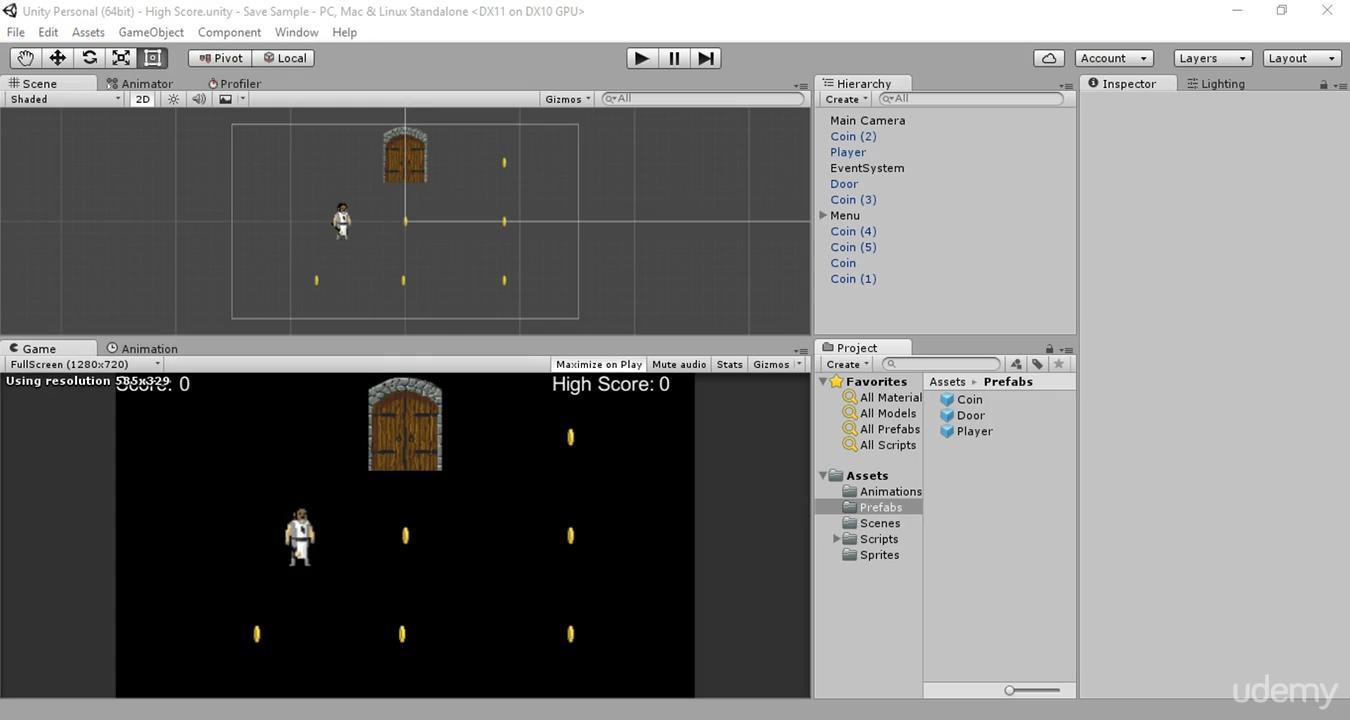
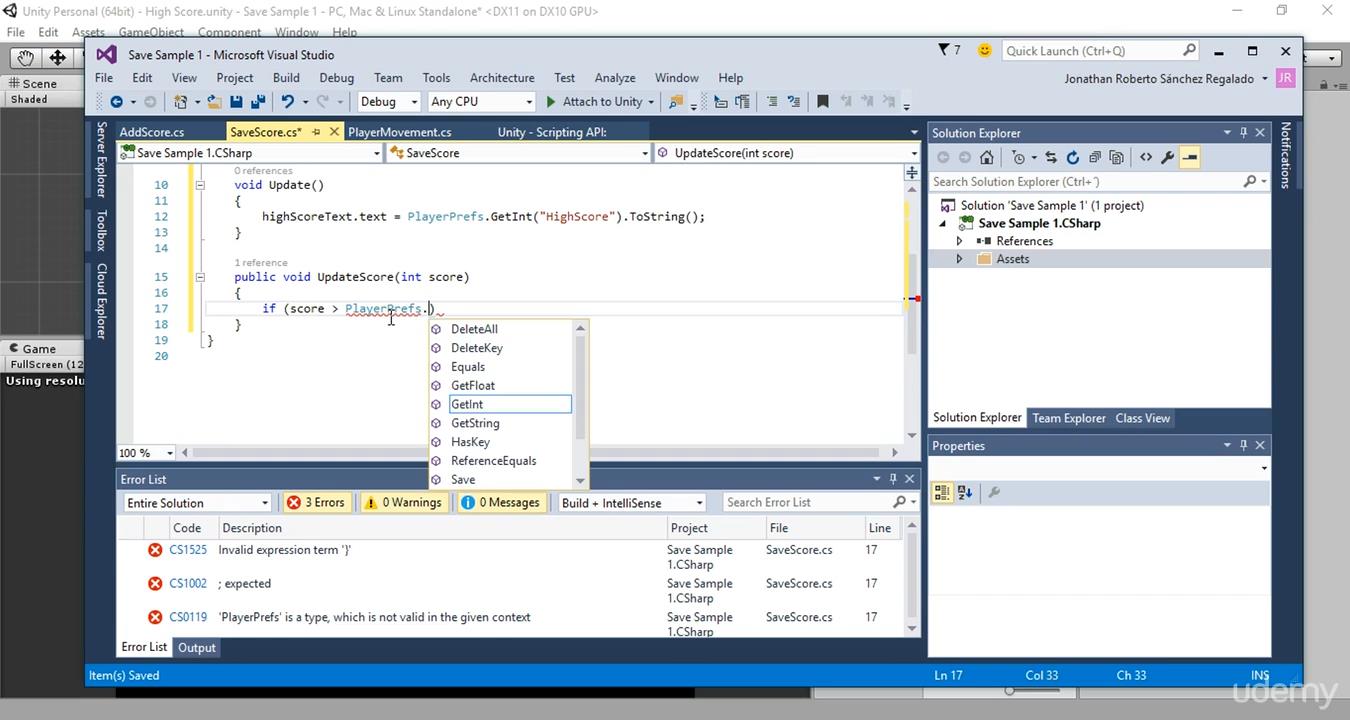
Download uploaded
http://uploaded.net/file/3945y9uf/IntermedParFour.part1.rar
http://uploaded.net/file/hhdx8ie2/IntermedParFour.part2.rar
http://uploaded.net/file/gphh7af0/IntermedParFour.part3.rar
Download nitroflare
http://www.nitroflare.com/view/7810A9B9E1F37F1/IntermedParFour.part1.rar
http://www.nitroflare.com/view/DA14FF194ECE0B8/IntermedParFour.part2.rar
http://www.nitroflare.com/view/66C781672D5EC77/IntermedParFour.part3.rar
Download 百度云
你是VIP 1个月(1 month)赞助会员,
转载请注明:0daytown » Intermediate Topics for Unity Game Developers – Part Four
