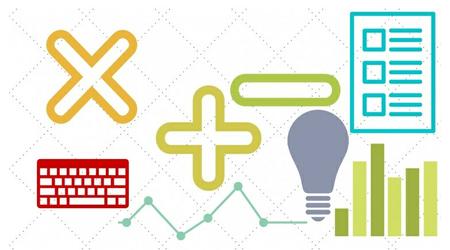
Grad School Survival Pack: Research & Statistics Using SPSS
WEBRip | MP4/AVC, ~794 kb/s | 1920 x 1080| English: AAC, 54.4 kb/s (2 ch), 48.0 KHz | 1.37 GB
Genre: Academics / Math & Science | Language: English | +Project Files
This course takes you through every step of your grad school research with a focus on data analysis using SPSS.
Are you a graduate student who gets fevers when somebody is talking about research or statistics, but who has to do a thesis anyway? Or are you a professional who is assigned with a research task with no previous research experience?
This course is all you need!
With this class, my goal is to help you, inexperienced researcher, to find your way around the unforgiving maze of research design and SPSS. Research methods and statistics classes may get complicated, difficult and boring for some. However, most of us including those who think research and statistics are complex and/or boring are faced with the arduous task of conducting a research study at some point in our student or professional lives. This class is designed to help you survive those occasions.
This series of lectures was designed in such a way that it includes only and all that is necessary to conduct a bare-bones research study. We will begin by briefly explaining the foundations of research design, and then quickly proceed to how you collect and analyze data, using SPSS. This course takes the most crucial sections of grad level Research Methods and Data Analysis classes and combines them in a way which ensures that you have all you need to get through your thesis or any other research assignment. This class is intentionally designed to keep things simple and avoid complex mechanics of stuff as much as possible. However, even though it is kept at the bare minimum, there will be times where I will have to explain the logic behind what is going on. Trust me, it is going to help you.
It will take you about three hours to complete this class. At the end of this three hours, you will be much more knowledgeable about how to design a study, collect data, and analyze your data.
Let’s begin!
What are the requirements?
- Having access to a copy of SPSS would be helpful, but not required.
What am I going to get from this course?
- Over 19 lectures and 3.5 hours of content!
- Have an idea about how to design a study and collect data.
- Get familiar with SPSS.
- Learn which analysis to use in which research design.
- Run basic statistical analyses (is SPSS) that you will most likely need for your thesis.
What is the target audience?
- This course is targeted at graduate students who are working on a project/term paper/thesis/dissertation and need to run basic statistical analyses using SPSS. No prior knowledge of data collection, entry, or analysis is required.
- This course is also useful for HR staff who collected some data and does not know what to do with it.
Curriculum
Lecture 1 Introduction 02:10
Section 1: Research 101 – The Basics of Research
Lecture 2 Research Process – An Overview 06:56
In this lecture, we will be covering the steps of research process from beginning to the end. These include:
- Observation
- Doing a literature review
- Develop hypotheses / research questions
- Collect Data
- Test hypotheses / answer research questions
- Conclusion
Lecture 3 Major Types of Research – Decide Which One 10:08
This lecture will give you an overview about main research methodologies.
- Non-Experimental Designs
- Experimental Designs
- Quasi Experimental Designs
Lecture 4 Validity-Reliability 12:50
We will introduce the concept of validity and reliability, including the types of validity and how they are threatened.
Lecture 5 Collect Your Data 11:32
Now that you have figured out what you will be working on; let’s go ahead and collect that data!
Section 2: Introduction to Data Analysis
Lecture 6 Descriptive Statistics 09:44
This lecture teaches types of descriptive statistics, what they are used for, and how they are calculated. These include:
- Mean,median, and the mode (describing central tendency)
- Range, variance, standard deviation (describing dispersion)
Lecture 7 Hypothesis Testing 09:53
This lecture begins with explaining the terms sample and population. Then proceeds to normal distribution and central limit theorem. Finally, using an example, the logic behind hypothesis testing is explained.
Section 3: SPSS 101 – Getting Familiar with SPSS & Working with Data
Lecture 8 SPSS User Interface – Finding Your Way! 13:00
The user interface is described and what each menu option / icon is used for is demonstrated.
Lecture 9 Creating & Defining Variables, Entering Data 14:22
This lecture tells you the first things you need to do when you begin working with SPSS – creating variables and entering your data.
Lecture 10 Manipulating Data 17:33
This lecture demonstrates how to compute and recode variables.
Section 4: Most Common Statistical Analyses
Lecture 11 Descriptive Statistics 09:34
This lecture demonstrates how to get the descriptive statistics: mean, median, mode, range, variance, and standard deviation.
Lecture 12 T-Test 14:26
Running a t-test is explained. This includes:
- When you need to run a t-test,
- Where is it in SPSS
- What does the output mean
Lecture 13 Correlation 12:12
Correlation analysis is described, including:
- Its meaning
- How to run
- Interpretation
Lecture 14 Chi-Square 07:38
Chi-square test of independence is explained, including:
- What chi-square is used for,
- How to run it using SPSS,
- What the output means.
Lecture 15 One-Way ANOVA 12:27
When do you need one-way ANOVA and how you run it. Lecture also discusses how you interpret your findings.
Lecture 16 Simple Linear Regression 09:36
This lecture describes how to run a simple regression analysis.
Lecture 17 Multiple Linear Regression 09:45
This lecture describes when and how to run a multiple regression analysis. The concept of multi-collinearity id also explained.
Lecture 18 Dealing with Missing Data – Pairwise vs. Listwise Detetion 05:28
The difference between pairwise and listwise methods are explained.
Lecture 19 Working with a Sub-sample: Split File & Select Cases 12:08
When you need to use only a subsample of your data, you can use split file or select cases functions. This lecture describes each and discusses when they are appropriate.
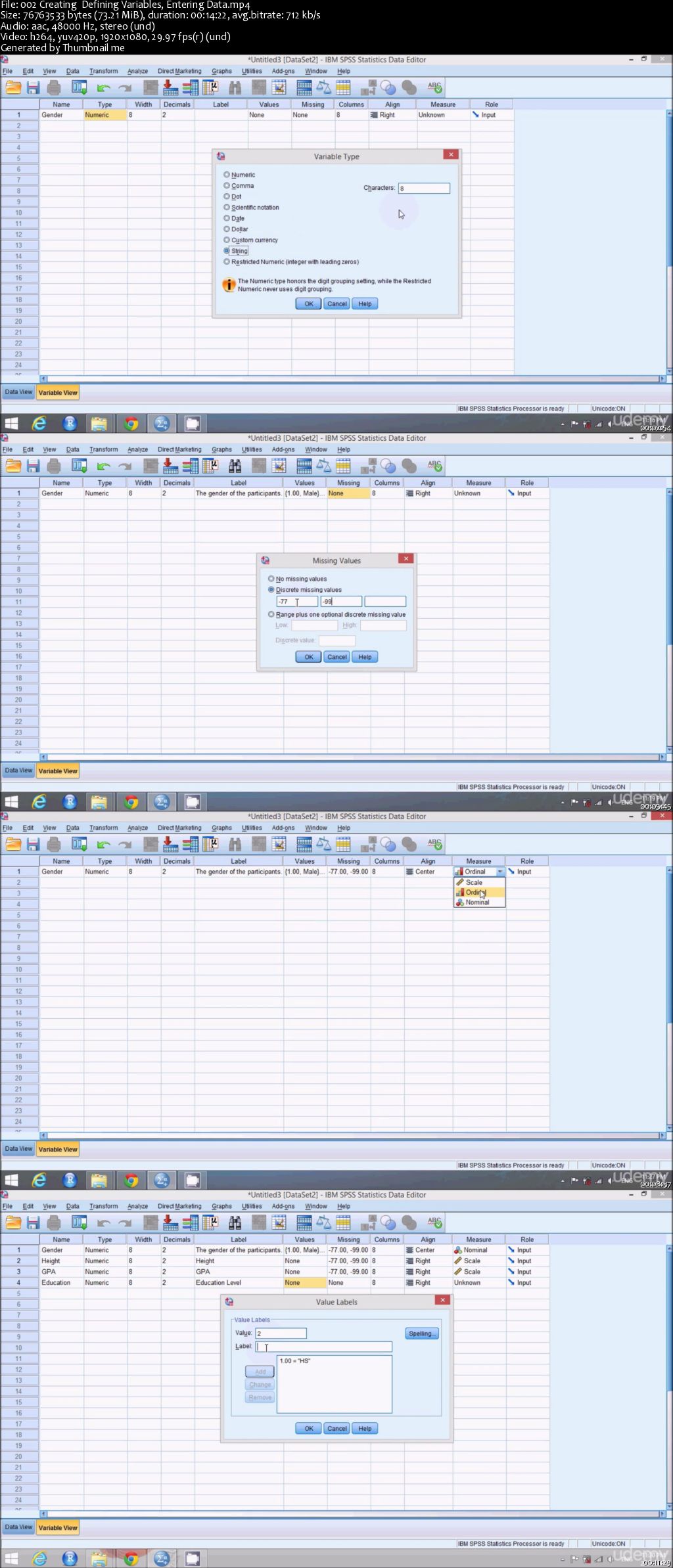
Download uploaded
http://uploaded.net/file/9wwnh5ou/research-statistics-using-spss-grad-school-survival-pack.part1.rar
http://uploaded.net/file/da00nrek/research-statistics-using-spss-grad-school-survival-pack.part2.rar
http://uploaded.net/file/u1eeeqv8/research-statistics-using-spss-grad-school-survival-pack.part3.rar
http://uploaded.net/file/xaogc143/research-statistics-using-spss-grad-school-survival-pack.part4.rar
Download nitroflare
http://www.nitroflare.com/view/CDB10CE79CB7A50/research-statistics-using-spss-grad-school-survival-pack.part1.rar
http://www.nitroflare.com/view/0B29E38344F6227/research-statistics-using-spss-grad-school-survival-pack.part2.rar
http://www.nitroflare.com/view/DAADCF68D06C801/research-statistics-using-spss-grad-school-survival-pack.part3.rar
http://www.nitroflare.com/view/2EB35D2343653B8/research-statistics-using-spss-grad-school-survival-pack.part4.rar
Download 百度云
你是VIP 1个月(1 month)赞助会员,
转载请注明:0daytown » Grad School Survival Pack: Research & Statistics Using SPSS