
Intermediate | Jan 07, 2016 | Genre: eLearning | Language: English
Many long-time digital photographers use a workflow that involves Adobe Camera Raw (ACR), Bridge, and Photoshop. If that describes you, chances are you’re working too hard. Times and tools have changed, and a smarter way to work is to replace Bridge and ACR with Lightroom.
In this course, Bryan O’Neil Hughes describes a modern photographic workflow that pairs Photoshop with Lightroom. Learn the differences between a Bridge and ACR workflow and a Lightroom workflow, and see how to take advantage of Lightroom’s features to work more efficiently.
And because the world is going mobile, Bryan also shares insights into where Lightroom for mobile fits into today’s photographic workflow.
Topics include:
*Capturing images
*Importing images in Lightroom
*Working with HDR images and panoramas
*Developing photos in Lightroom vs. Camera Raw
*Getting the most from Photoshop’s tools
*Going beyond the desktop with Adobe mobile apps, CC Libraries, and Behance
*Putting it all together in a streamlined workflow
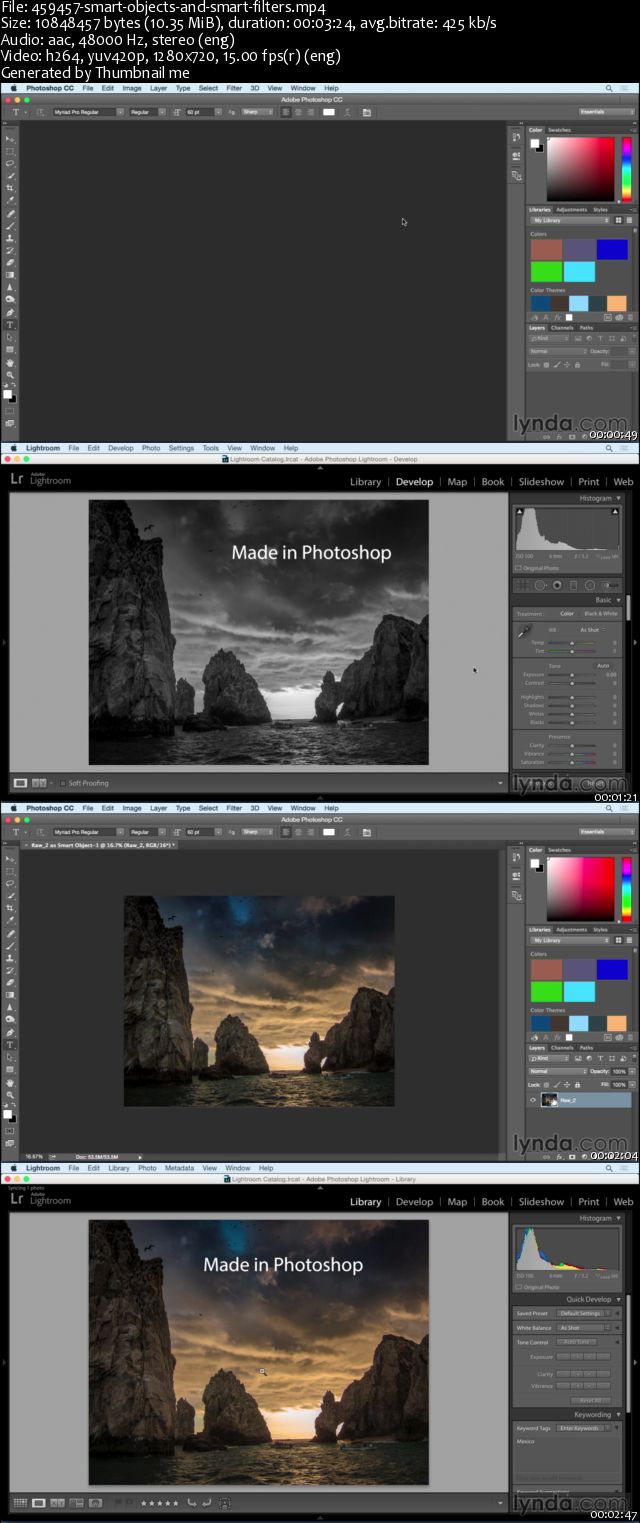
Download uploaded
http://uploaded.net/file/n600p3yr/lrpswf.part1.rar
http://uploaded.net/file/qhzsnjz9/lrpswf.part2.rar
http://uploaded.net/file/pyqmnkvv/lrpswf.part3.rar
http://uploaded.net/file/zy1yhxnj/lrpswf.part4.rar
Download nitroflare
http://www.nitroflare.com/view/84EF07994792C35/lrpswf.part1.rar
http://www.nitroflare.com/view/BC3E9ADDCAD6D70/lrpswf.part2.rar
http://www.nitroflare.com/view/3ECE5AC1B4EA3C9/lrpswf.part3.rar
http://www.nitroflare.com/view/045AEF08499FDA2/lrpswf.part4.rar
Download 百度云
你是VIP 1个月(1 month)赞助会员,
转载请注明:0daytown » Lightroom and Photoshop CC Photography Workflow Strategies