![Python GUI Development with Tkinter [repost]](https://www.0daytown.com/wp-content/uploads/old08/003b0215.jpeg)
AAC | 128 Kbps | 48.0 KHz | 2 channels | 4h 55mn | 590.7 MB
Put an end to writing command-line interfaces for your programs. Use Tkinter, the Python package for creating themed interface elements with the Tk GUI toolkit. Join Barron Stone in this course as he walks through the most popular Tk widgets and shows you how to customize their appearance and behavior to fit your application. You’ll learn how to manage the placement of those widgets on the GUI and make them react to user behavior with event-driven code. The final chapter takes you through the entire start-to-finish process of building the user interface for an application, so you can see how all of these techniques work in a real-world development scenario.
Topics include:
Introduction
Welcome
What you should know
Using the exercise files
1. Getting Started with Python and Tkinter
Installing Python 3 and Tcl/Tk for Windows
Installing Python 3 and Tcl/Tk for Mac
Saying hello to Tkinter
2. Tkinter Concepts
Tk and Tkinter background
Creating and configuring widgets
Managing widget placement
Handling user events
Revisiting Hello, Tkinter!
3. Basic Widgets
Displaying text and images with labels
Capturing input with buttons
Presenting choices with check buttons and radio buttons
Entering single-line text with the Entry widget
Making selections with the combo box and spin box
Inputting values and displaying status with the Scale and Progressbar widgets
4. Organizational Widgets
Organizing widgets with frames
Creating additional top-level windows
Separating widgets within paned windows
Grouping widgeting within a tabbed notebook
5. Advanced Widgets
Entering and displaying multiple lines with the Text widget
Adding tags, marks, images, and widgets to the Text widget
Building a hierarchical treeview
Adding columns and selecting items in the treeview
Building cascading menus
Drawing a basic line on the Canvas
Drawing complex shapes on the Canvas
Attaching scroll bars to widgets
Configuring widget styles
Prompting users with the Messagebox and dialogs
6. Geometry Management
Using the Pack geometry manager
Using the Grid geometry manager
Using the Place geometry manager
7. Event Handling
Configuring command callbacks
Binding to keyboard events
Binding to mouse events
Binding to virtual events
Binding to multiple events
8. Building an Application
Defining project requirements
Planning the design
Creating the widgets
Laying out of the widgets
Binding to events
Finishing the GUI with style
Conclusion
Next steps
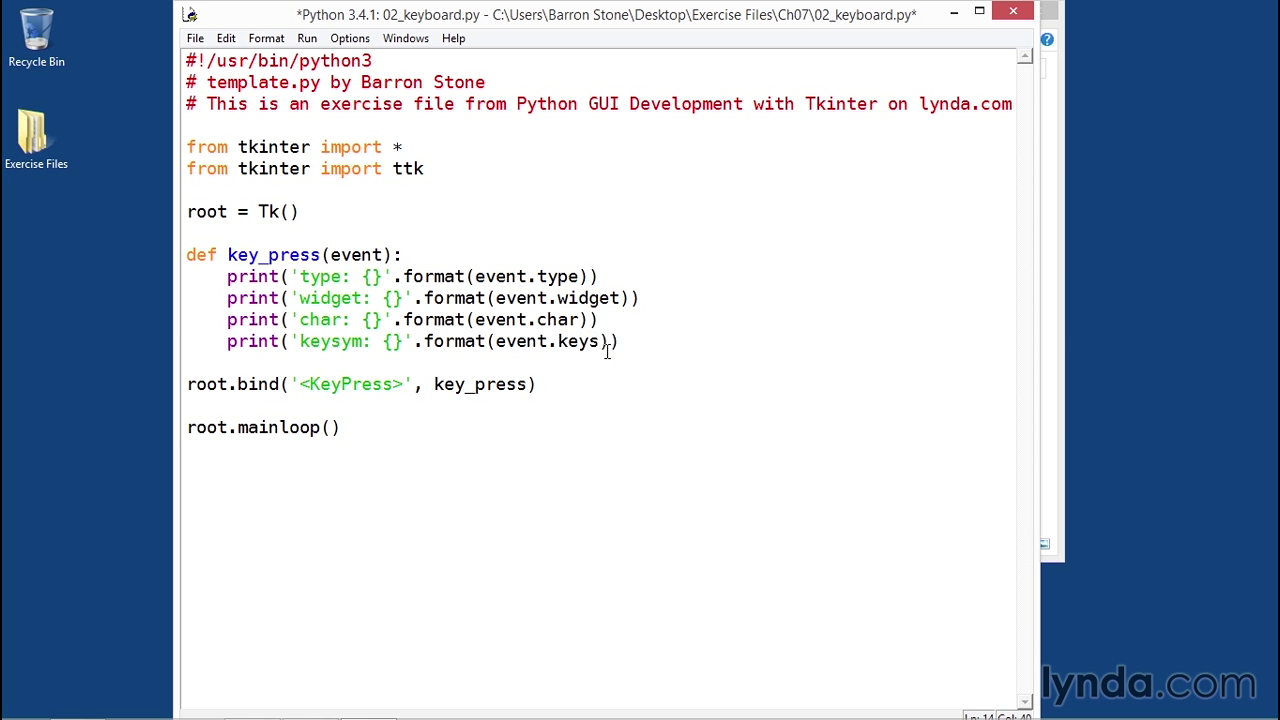
Download uploaded
http://uploaded.net/file/fe8bhmi0/Python.GUI.Development.with.Tkinter.2014.part1.rar
http://uploaded.net/file/6e5u3xqy/Python.GUI.Development.with.Tkinter.2014.part2.rar
http://uploaded.net/file/fzoe0jc6/Python.GUI.Development.with.Tkinter.2014.part3.rar
http://uploaded.net/file/c3w2sfft/Python.GUI.Development.with.Tkinter.2014.part4.rar
http://uploaded.net/file/jk7gq51i/Python.GUI.Development.with.Tkinter.2014.part5.rar
http://uploaded.net/file/r46rq2ft/Python.GUI.Development.with.Tkinter.2014.part6.rar
Download nitroflare
http://nitroflare.com/view/9FBCE8C4B9610A5/Python.GUI.Development.with.Tkinter.2014.part1.rar
http://nitroflare.com/view/CD63BBB85EA65A4/Python.GUI.Development.with.Tkinter.2014.part2.rar
http://nitroflare.com/view/1B99BA0324979B1/Python.GUI.Development.with.Tkinter.2014.part3.rar
http://nitroflare.com/view/684ABDD01E1EF14/Python.GUI.Development.with.Tkinter.2014.part4.rar
http://nitroflare.com/view/EEBA220FC41803B/Python.GUI.Development.with.Tkinter.2014.part5.rar
http://nitroflare.com/view/E5D517B7017F189/Python.GUI.Development.with.Tkinter.2014.part6.rar
Download 百度云
你是VIP 1个月(1 month)赞助会员,
