
Learn Microsoft Surface: The Basics
Size: 924MB | Duration: 2h 12m | Video: AVC (.mp4) 1280×720 15&30fps | Audio: AAC 48KHz 2ch
Genre: eLearning | Level: Beginner | Language: English
Get started with Microsoft Surface, Microsoft’s powerful hybrid laptop and tablet computer. This course begins with a tour of this unique Windows 10 device, explaining how to connect the mouse, keyboard, and external displays. Nick Brazzi then steps through how to best become productive with the Surface in Tablet mode, exploring the basic touch controls in Windows 10 and how to adjust important settings like notifications, quick actions, and more. Viewers also learn how to use touch to control apps (including Office), multitask, use the onscreen keyboard, work with tiles and pinned apps, and more. Viewers then learn how to get the most out of the Surface accessories, including how to use the powerful Surface pen with OneNote and for visual art. Finally, the course explores important customization and security settings, including how to use Windows Hello for fingerprint or face recognition for fast login.
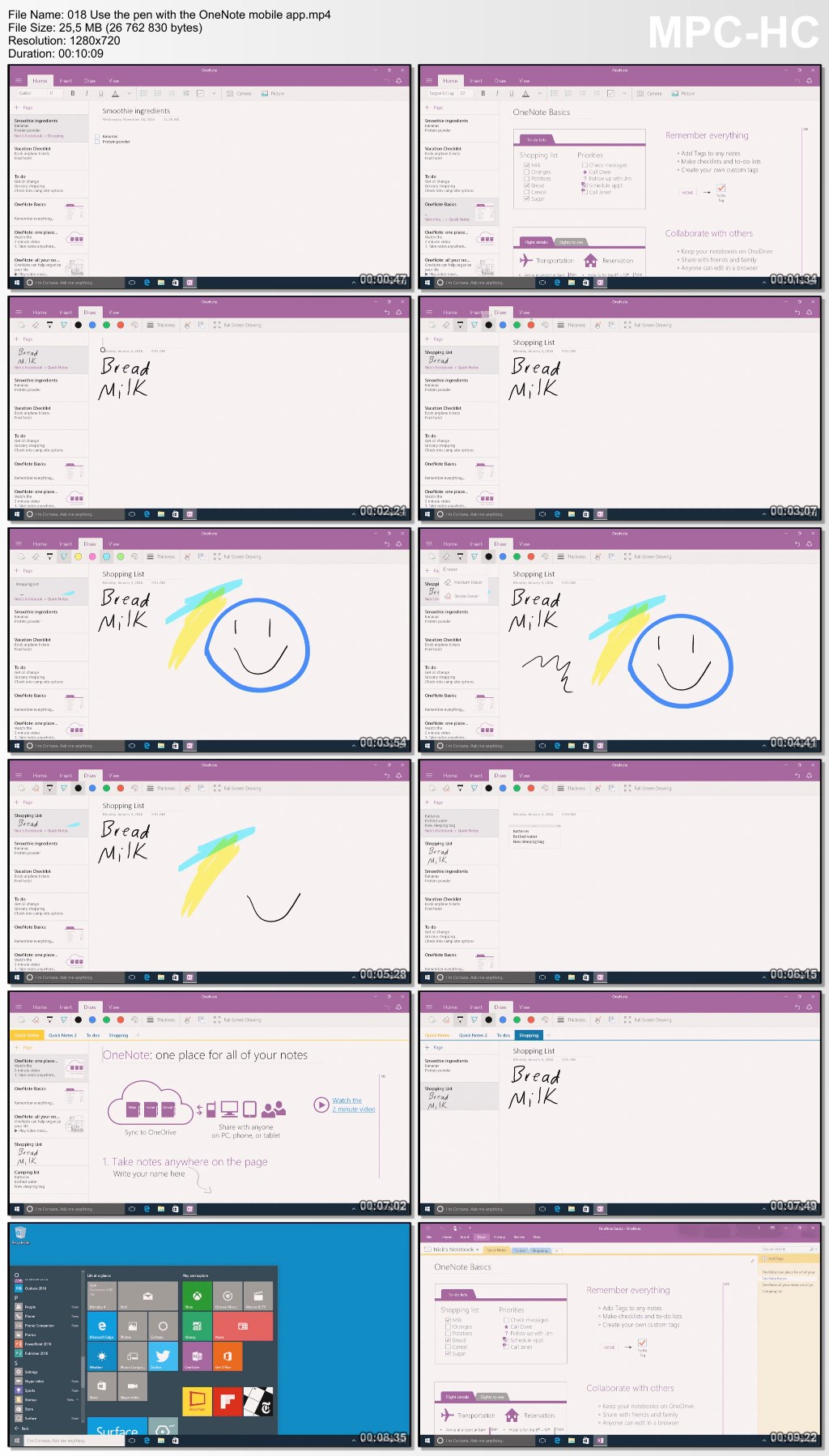
Download uploaded
http://uploaded.net/file/0idt0rss/LcLearnMSSurfaceTheBasics.part1.rar
http://uploaded.net/file/cp11228x/LcLearnMSSurfaceTheBasics.part2.rar
http://uploaded.net/file/0sf3p801/LcLearnMSSurfaceTheBasics.part3.rar
http://uploaded.net/file/c2m9kuuc/LcLearnMSSurfaceTheBasics.part4.rar
Download nitroflare
http://nitroflare.com/view/0F924B464091D03/LcLearnMSSurfaceTheBasics.part1.rar
http://nitroflare.com/view/8D4FAD6EDFD69D8/LcLearnMSSurfaceTheBasics.part2.rar
http://nitroflare.com/view/17364DACC25AFE9/LcLearnMSSurfaceTheBasics.part3.rar
http://nitroflare.com/view/4C7863CD6864631/LcLearnMSSurfaceTheBasics.part4.rar
Download 百度云
你是VIP 1个月(1 month)赞助会员,