
Learn how to reshape your photographs into expressive original art quickly and easily with Photoshop Hall-of-Famer Jack “Wow” Davis. Clients love artistic expressions of their family and pets, especially as large (profitable) gallery wraps or watercolor prints. Join Jack as he shows you simple step-by-step techniques for transforming your photos into gorgeous oils, pastels, watercolors and sketches – all by cloning and filtering your original photographs.
Day 1 – Pre-Show
9:00 am – Introduction
9:45 am – Why Do Expressive Painting
10:15 am – Adobe Bridge Setup & Image Optimizing
11:00 am – Jack’s Painting Presets
11:15 am – Enhancing Source Images
11:45 am – Photo Hand Tinting & Workflow Options
1:00 pm – Working with Brushes & Palettes – Part 1
1:15 pm – Working with Brushes & Palettes – Part 2
2:00 pm – Pattern Stamp Tool & Watercoloring – Part 1
2:30 pm – Pattern Stamp Tool & Watercoloring – Part 2
2:45 pm – Enhancing Methods of Watercolor Image
3:15 pm – Creating Repeating Patterns
3:30 pm – Actions, Layers & Filters for Sketching
Day 1 – Wrap-up
Day 2 – Pre-Show
9:00 am – Accessing Jack’s Free Basic Presets
9:15 am – Day 1 Review
9:45 am – Smart Objects & Oil Paint Filter
10:15 am – Inverted Mask Trick & Q&A
10:45 am – Q&A
11:00 am – Mixer Brush & Parameters
11:30 am – Jack’s Brushes & Brush Strokes
11:45 am – Secrets of the Mixer Brush
12:45 pm – Still Life Painting with Mixer Brush
1:15 pm – Still Life Underpainting
1:45 pm – Final Blending of a Still Life
2:30 pm – Print Discussion with Q&A
2:45 pm – Snapshots for Painted Portraits
3:00 pm – Painted Signature Stamps
3:15 pm – Simple Portrait with Mixer Brush
Day 3 – Pre-Show
9:00 am – Pet Portrait Overview
9:15 am – Enhancing in Camera Raw & Lightroom
10:00 am – Painting a Pet Portrait
11:00 am – Pet Portrait: Final Blending
11:15 am – Photo Prep for Watercolor Painting
11:30 am – Watercolor Painting of a Flower
12:45 pm – More Enhancing & Embellishing of Images
1:30 pm – The Liquify Tool & Sketching
2:00 pm – Comic Book Action & Watercoloring
2:45 pm – Changing Image Aspect Ratio
3:00 pm – Framing Effects & 3rd Party Apps
3:15 pm – 3rd Party Painting Filters
3:45 pm – Final Q & A
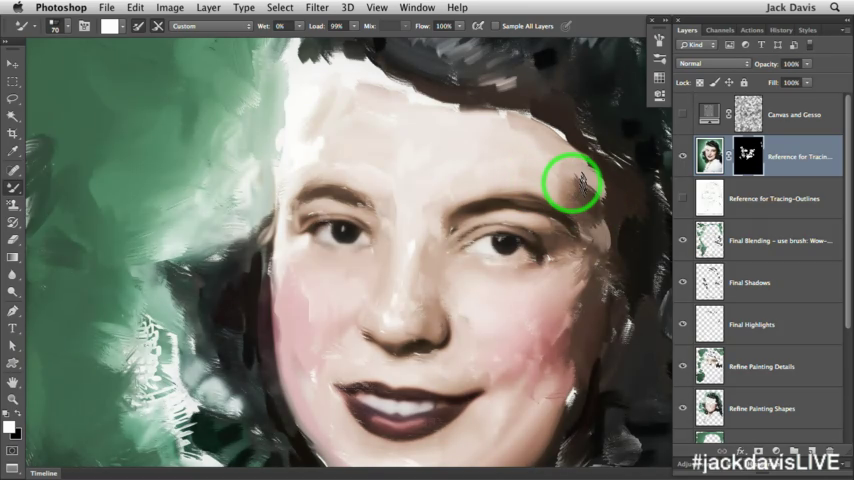
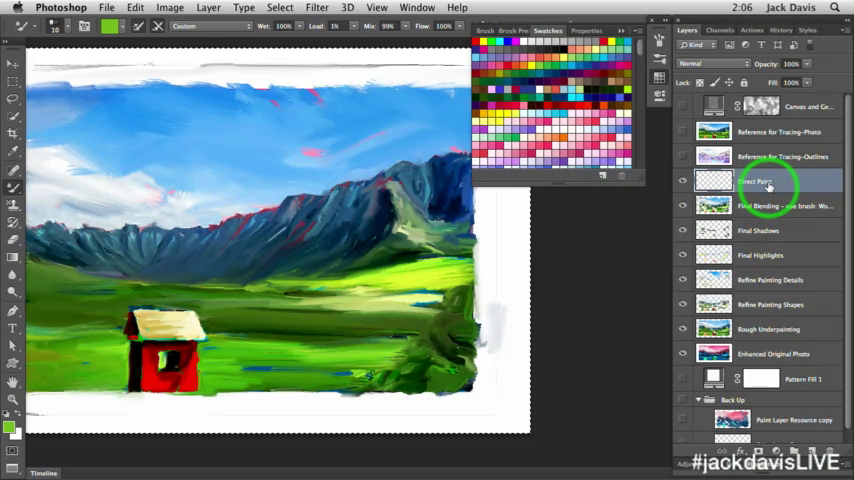
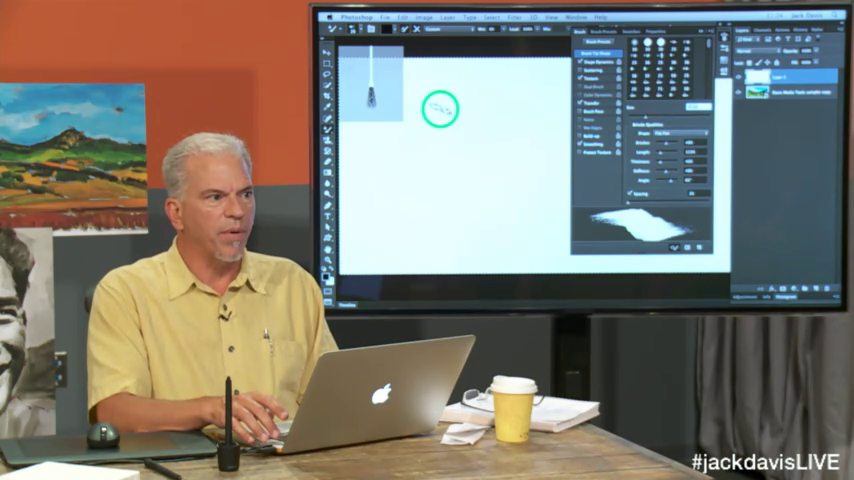
Download uploaded
http://uploaded.net/file/5x2r5j2j/creativeLIVE.Painting.with.Photoshop.part1.rar
http://uploaded.net/file/tdeawgjk/creativeLIVE.Painting.with.Photoshop.part2.rar
http://uploaded.net/file/6rysouw3/creativeLIVE.Painting.with.Photoshop.part3.rar
http://uploaded.net/file/jvahg9tv/creativeLIVE.Painting.with.Photoshop.part4.rar
http://uploaded.net/file/xw8f5l5e/creativeLIVE.Painting.with.Photoshop.part5.rar
http://uploaded.net/file/r4sjmppe/creativeLIVE.Painting.with.Photoshop.part6.rar
http://uploaded.net/file/43fbztow/creativeLIVE.Painting.with.Photoshop.part7.rar
http://uploaded.net/file/e49hpt7v/creativeLIVE.Painting.with.Photoshop.part8.rar
Download nitroflare
http://nitroflare.com/view/367C4786C2B7EFE/creativeLIVE.Painting.with.Photoshop.part1.rar
http://nitroflare.com/view/2A4D594E1D05646/creativeLIVE.Painting.with.Photoshop.part2.rar
http://nitroflare.com/view/5302B81EA7B3F43/creativeLIVE.Painting.with.Photoshop.part3.rar
http://nitroflare.com/view/6AFFC5EF720D5EA/creativeLIVE.Painting.with.Photoshop.part4.rar
http://nitroflare.com/view/0478A4735C6ADC7/creativeLIVE.Painting.with.Photoshop.part5.rar
http://nitroflare.com/view/ADF852505957F1F/creativeLIVE.Painting.with.Photoshop.part6.rar
http://nitroflare.com/view/5751EFDECE8AA21/creativeLIVE.Painting.with.Photoshop.part7.rar
http://nitroflare.com/view/946AF0303025551/creativeLIVE.Painting.with.Photoshop.part8.rar
Download 百度云
你是VIP 1个月(1 month)赞助会员,
转载请注明:0daytown » CreativeLive – Painting With Photoshop with Jack Davis


