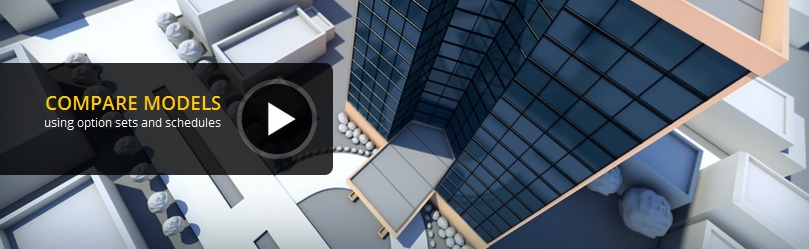
Dixxl Tuxxs – Working with Design Options in Revit | 301MB
Genre: eLearning | Level: Intermediate | Language: English
Software used
We’ll begin with a model that is near completion and the only feature left is the exterior glazing or glass paneling. From there, we’ll create an option set for the panel system. Within that option set, we’ll create two distinct design options.
Once we have those in place, we will then assign a 3D view and a perspective view to each design option. This will allow us to make a visual comparison of the two designs. Finally, we’ll create a schedule which lists types, sizes and quantities associated with each design option.
By using the Design Option tool, we’ll be able to make decisions based on the visual and economic impacts of your designs.
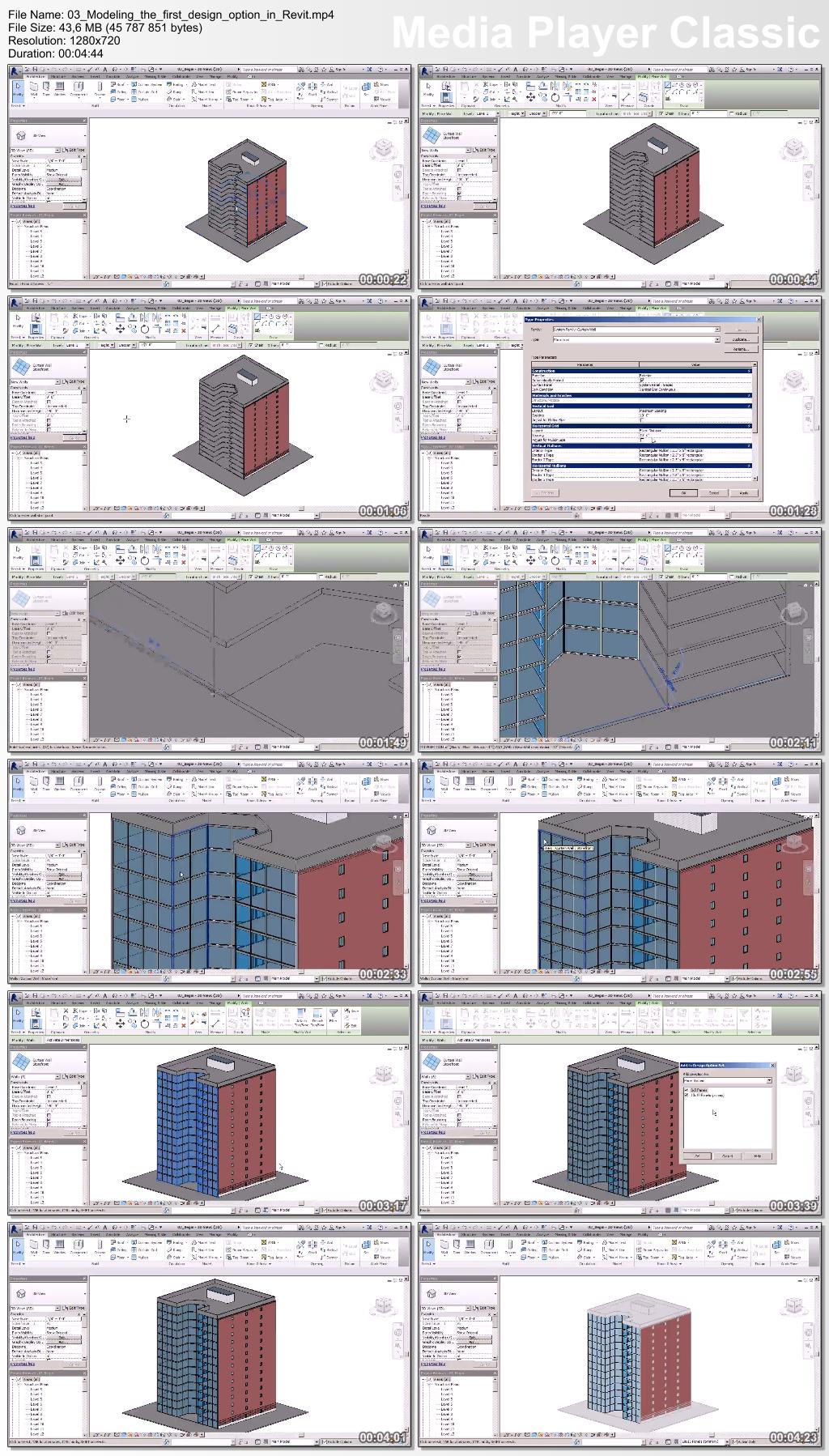
Download uploaded
http://uploaded.net/file/rsxmos3m/DtWorkingDesignOptionsRt.part1.rar
http://uploaded.net/file/e1dacbdh/DtWorkingDesignOptionsRt.part2.rar
http://uploaded.net/file/6rd0qgoe/DtWorkingDesignOptionsRt.part3.rar
Download filefactory
http://www.filefactory.com/file/2l5o7k8zli5p/n/DtWorkingDesignOptionsRt.part1.rar
http://www.filefactory.com/file/5aizgpxl6enf/n/DtWorkingDesignOptionsRt.part2.rar
http://www.filefactory.com/file/39ie96nbypqd/n/DtWorkingDesignOptionsRt.part3.rar
Download 百度云
你是VIP 1个月(1 month)赞助会员,
转载请注明:0daytown » Dixxl Tuxxs – Working with Design Options in Revit
与本文相关的文章
- Unreal Engine 5 for Absolute Beginners: Build Subway Surfers
- iOS & Swift: Server/Backend-Driven UI for Dynamic Apps
- Python 3 OOP: Master Python Object Oriented Programming
- Automation Testing Strategies with ASP.NET Core
- Python for VLSI Engineer P2 : Understanding COCOTB
- Adobe Illustrator Essentials: Design Like a Pro in Days
- Building Powerful AI Marketing Automation with OpenAI API
- Creating an Abandoned Church Environment in Unreal Engine 5
- Train Object Detection Models For Android – Java & Kotlin
- Master Next.js for Beginners 2024 with projects
- Backend Systems Design
- AUTOSAR Application Software Layer Course (ASWL) | english