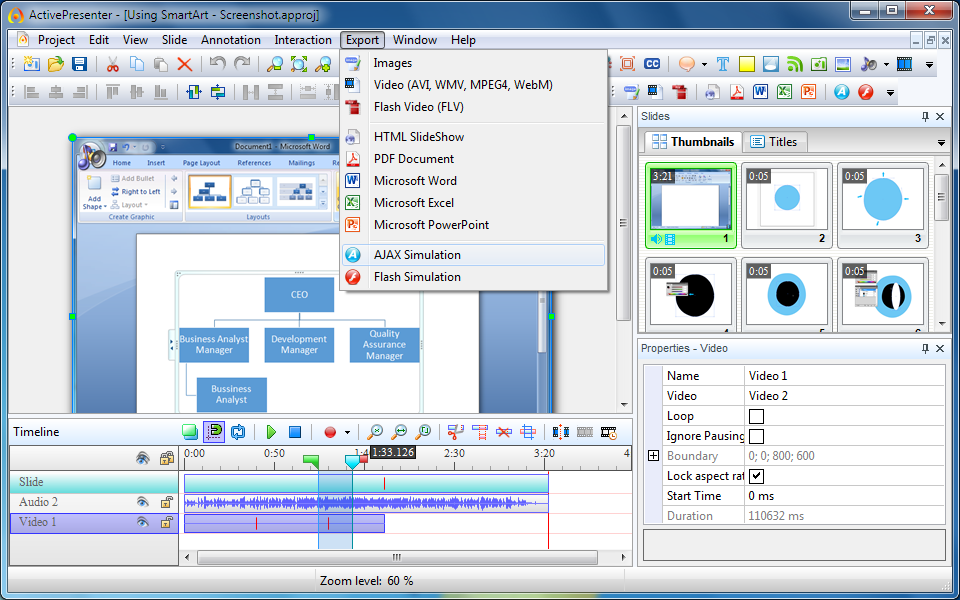
ActivePresenter Professional是一个为屏幕抓图、电子培训和电子教学设计的软件工具。快速智能屏幕捕获技术和强大的创作环 境,ActivePresenter可以记录所需全部介绍,并转换输出的视频(AVI, WMV, MPEG4/MP4, FlashVideo),HTML格式,AJAX和Flash模拟,或的工具(PDF,DOC,PPT,xls)等文件格式中。
ActivePresenter Professional Edition 5x Multilingual | 44 MB
ActivePresenter is a solution for creating screencast videos, handouts, manuals, documentation, and interactive training presentations. With the full-featured editor, ActivePresenter allows you to edit audio/video, tweak the look and feel of content, and define the branched scenarios easily and effectively. Supporting the latest web standard HTML5 and the ability to integrate with Learning Management Systems, the content created with ActivePresenter can be delivered virtually to any devices and platforms.
Quick & Easy
You can even just record the screen and publish to desired output without additional editing thanks to smart capture technology.
Feature-rich
ActivePresenter integrates almost features which are usually used in screencasting making the authoring process become more creative.
Cost effective
Create engaging interactive screencasts, software demos and SCORM-compatible training courses with less time and effort.
Who should use ActivePresenter?
Educators & Students
ActivePresenter can help educators demonstrate and teach the use of software features. Students can record video and audio as they demonstrate the proper procedure to solve a problem on an interactive whiteboard.
Corporate Training Personnels
With SCORM-compliant output, ActivePresenter is suitable for authoring interactive eLearning/eTraining courses which can be easily imported into enterprise training systems. Training personnel can easily track and evaluate learners’ performance.
Anyone
It is easy to create screencast videos, presentations, and documents to share on popular video/slide sharing sites such as YouTube, SlideShare, Vimeo…
What’s new in ActivePresenter 5.5.0:
Editing the cursor and click effects in the recorded videos
You can specify the settings for cursors in recorded video similar to what you can do with cursor paths. These settings include the highlight, click sounds, and click effects. With this feature, you don’t need to record your video again when changing the settings for cursors in authoring process.
Changing the playback speed of video (slow and fast motion)
You have recorded a long process such as downloading or installing a software and then you don’t want your audiences have to watch several minutes of video without anything new. You may want to reduce this part of the video to several seconds. Using the Speed Up tool in ActivePresenter is the best choice in this case.
Placing multiple objects in a line in Timeline
You can organize multiple objects which are displayed sequentially in a line in Timeline. This is especially useful when you annotating a long video with dozens of shapes. Using this feature, you don’t have to enlarge the Timeline to view all objects or scroll up and down to align the shapes with the video frames. You can also easily move the objects between lines by dragging and dropping.
Introducing basic APIs for scripting your HTML5 output
ActivePresenter 5.5 supports accessing to elements of presentation in the HTML5 output by exposing some common JavaScript functions and objects. Besides the ability to write custom script in the Event Editor, now you can write the initial script while loading project or slide. With this feature, you can create more attractive content if you already have the knowledge about JavaScript.
Other notable features and enhancements:
– Rotating the slide objects.
– Supporting H264 codec in MP4 and FLV video outputs.
– New program icon.
– Exporting video is now 20-30% faster.
– Export To Video supports FLV format, Export To FLV is deprecated.
Home Page – http://atomisystems.com/
Download uploaded
http://ul.to/2lqdoavd
DDownload nitroflare
http://www.nitroflare.com/view/734DB54454F19EA/ActivePresenterPro.5.5.3.rar
Download 城通网盘
http://page88.ctfile.com/file/135312086
Download 百度云
http://pan.baidu.com/s/1o6lIrz0
转载请注明:0daytown » ActivePresenter Professional Edition 5.5.3 Multilingual