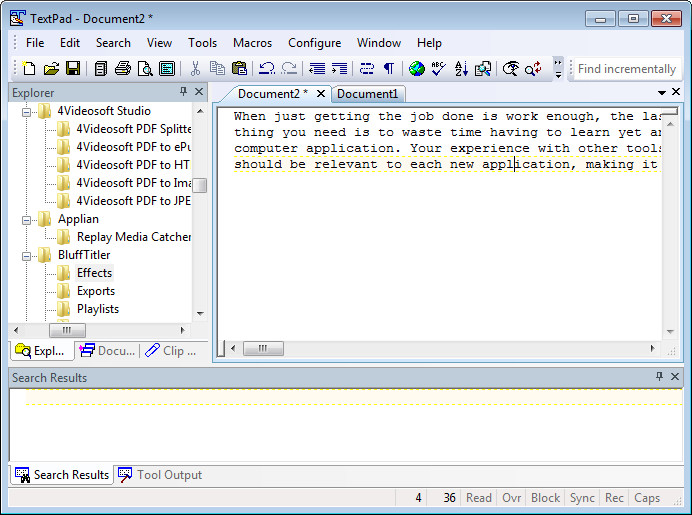
非常全面的配置选项,所有的控制权都交给你处理,设计的真是太贴心了,甚至可以单独作为一个网页编辑器使用。
When just getting the job done is work enough, the last thing you need is to waste time having to learn yet another computer application. Your experience with other tools should be relevant to each new application, making it possible to sit down and use that new application right away. That’s why TextPad® is so popular. Whether you simply need a powerful replacement for Notepad, a tool for editing your web pages, or a programming IDE, TextPad does what you want, the way you would expect.
Features:
Huge files can be edited, up to the limits of 32-bit virtual memory. See Specifications for the actual limits.
Supports Universal Naming Convention (UNC) style names, and long file names with spaces.
CUA compliant keyboard commands.
English, French, German, Italian, Polish, Portuguese and Spanish user interfaces.
A spelling checker with dictionaries in 10 languages.
Multiple files can be simultaneously edited, with up to 2 views per file.
Warm Start feature lets you restart exactly where you left off.
In addition to the usual cut, copy and paste capabilities, selected text can be case shifted and block indented, and characters, words and lines can be transposed. Cut and copied text can be appended to the clipboard, as well as replacing its contents.
Text can be automatically word-wrapped at the margin, or at a specified column, if it does not fit on a line. In this mode, text can be split into separate lines where wrapping occurs, or lines can be intelligently joined, preserving paragraphs.
OLE2 drag and drop editing for copying and moving text between documents.
Unlimited undo/redo capability. The undo buffer can be optionally cleared when a file is saved, or by using the Mark Clean command.
Block (column) selection mode, and visible display of tabs and spaces.
A keystroke macro recorder, with up to 16 active macros.
Sorting, using up to 3 keys.
Text can be automatically aligned and indented, relative to the previous line, to aid block indentation.
The right mouse button pops up an in-context menu.
The cursor can be constrained to the text, or can be positioned freely in the document view.
Toolbar with fly-by usage hints, and an active status bar.
A powerful search/replace engine using UNIX-style regular expressions, with the power of editor macros. Sets of files in a directory tree can be searched, and text can be replaced in all open documents at once.
Incremental search toolbar for literal text.
Visible bookmarks can be placed on individual lines, and on all occurrences of a search pattern. Bookmarked lines can be cut, copied or deleted.
A built in file manager for fast file copying, renaming, deleting etc.
Print previewing, and printing with customizable headers/footers and page breaks.
Viewer for binary files using a hexadecimal display format.
Built in file comparison utility, and up to 16 user-defined tools with argument macros.
Hypertext links from file search and user tool output to the relevant source line.
DDE interface to other tools, such as MS Visual C++. The editor detects when an open file has been modified by another tool, and prompts you to reopen it.
OS : Windows 7 and 8, Vista, XP, and Server 2003, 2008 and 2012
Language : English
Home Page – http://www.textpad.com/
Download uploaded
http://uploaded.net/file/knl358kc/TextPd8.rar
Download nitroflare
http://www.nitroflare.com/view/68737DB49706647/TextPd8.rar
Download 城通网盘
http://page88.ctfile.com/file/137190269
Download 百度云
http://pan.baidu.com/s/1jHvFc4A
转载请注明:0daytown » TextPad 8.0 x64