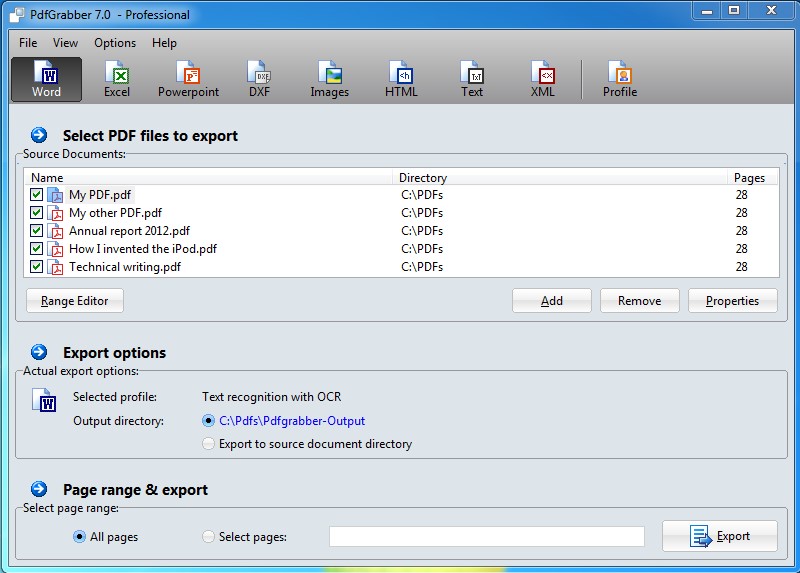
用于导出PDF文件的工具,可以将PDF文件格式转换成Excel、RTF或者Word格式. PdfGrabber允许在其他应用程序如Word,Excel或者Access中编辑和进一步处理PDF内容而不用安装Acrobat. PdfGrabber显著的特点是其有效的输出模式管理和自动检测任何数目的输入目录.
PdfGrabber Professional 7.0.0.18 (x86/x64) | 35.5/40.5 Mb
PdfGrabber opens up a range of new possibilities for processing PDF files. Rather than having to accept the restrictions associated with this format, PdfGrabber enables simple conversion into a range of other file types. Edit PDF content in Microsoft Word®, Excel® and PowerPoint®. Export technical drawings to your CAD program, save complete documents for archiving as TIFF or extract all the images contained, for example, as JPEG files. Do you want to integrate PDFs into your website? Or read these on your iPad®? With the PdfGrabber this, too, is no problem thanks to conversion to HTML and the eBook format, ePUB.
For professional users, PdfGrabber enables export to ASCII-Text and XML as well as various other automation options, such as the creation of export profiles, monitoring of folders and control via the command line. Naturally, the PdfGrabber is Windows 7 and Office 2010 compatible and can also be installed on 64bit systems.
The latest Version 7 boasts numerous improvements and new functions. The quality of exports to Microsoft Word® has been perfected. In addition to the recognition and output of multi-column layouts, lists and list elements, conversion to native DOCX format is now possible. Improvements have also been made in terms of image export. Not only is output to JPEG2000 format integrated, it can now be determined whether the PDF pages are to be output as raster or vector graphics (SVG).
Moreover, by now offering conversion to the eBook format, ePUB, which is used to display PDF files on tablet PCs as well as the majority of eBook readers, we have effectively entered a whole new sector.
Since different users have different requirements, PdfGrabber is available in a range of versions. For those who only wish to edit PDF documents in Microsoft Word®, the smallest, entry-level solution, PdfGrabber Home, is the ideal product. Those who also want the option of conversion to images, HTML and Microsoft Excel® tables should opt for PdfGrabber Standard. Whilst for professional users PdfGrabber Professional is the perfect choice; this version additionally includes export profiles for Microsoft PowerPoint®, AutoCAD® and XML as well as all the automation options.
Home Page – http://www.pdfgrabber.com/
Download uploaded
http://uploaded.net/file/wxtf0k0m/PdfGrabber_Professional_7.0.0.18.rar
http://uploaded.net/file/4blvn22e/PdfGrabber_Professional_7.0.0.18_64.rar
Download filefactory
http://www.filefactory.com/file/lpqc4sieq8j/n/PdfGrabber_Professional_7.0.0.18_64.rar
http://www.filefactory.com/file/7aob4e7xil11/n/PdfGrabber_Professional_7.0.0.18.rar
Download 城通网盘
PdfGrabber_Professional_7.0.0.18.rar: http://www.t00y.com/file/32572652
PdfGrabber_Professional_7.0.0.18_64.rar: http://www.t00y.com/file/32572650
Download 百度云
http://pan.baidu.com/s/1taHUl