
Excel Dashboards : Joes to Pros
WEBRip | MP4/AVC, ~3305 kb/s | 1280 x 680 | English: AAC, 66.2 kb/s (2 ch), 44.1 KHz | 1.01 GB
Genre: Office Productivity / Microsoft | Language: English | +Project Files
Learn Step by Step how to create Professional, Interactive Dashboards using Excel including
1- Learning the Important functions that you need to know for building Dashboards such as VLOOKUP, HLOOKUP, MATCH, INDEX, OFFSET and others
2-Learning how to implement Interactivity tools such as Form Controls, Slicers, and others.
3-Learning Dashboarding techniques.
4- Building a Complete Excel Dashboard.
What you need before taking this course
- The will to learn !
- You need to be using Excel already, written a few formulas such as SUM and COUNT, know how to build a basic pivot table and insert a chart.
A Powerful Skill at Your Fingertips
Excel is a great tool for creating Interactive Dashboards. It is relatively cheap with high availability compared to other more expensive tools, so learning how to build dashboards will be a great addition to your skills, and you can showcase these skills almost anywhere because Excel is installed on millions of computers around the globe!
If you’re already an Excel user and want to learn how to create Interactive dashboards using Excel, impress your employer and potentially earn a raise, then this course is for you!
What are the requirements?
- You need to have Excel 2007 or higher installed on their computer (Some features won’t work on Excel 2007)
- You need to know Excel basics like writing SUM, COUNT, and IF Functions, Conditional Formatting, use pivot tables and Insert Charts.
What am I going to get from this course?
- Over 34 lectures and 4.5 hours of content!
- Learn how to build Professional Looking, Interactive Dashboards using Microsoft Excel.
- Lifetime Access to all the lectures on the course.
- Regular Video updates!
- Fast and responsive support for any feedback or questions !
- If you’re not Satisfied, there’s a 30 day money back guarantee !
What is the target audience?
- Excel users who want to up their skills by learning how to create Interactive dashboards using Microsoft Excel.
- No VBA Programming knowledge needed !
- This is NOT for Excel beginners, so you need to have used Excel before, written a few formulas (Such as SUM, COUNT and IF Functions) and know how to create pivot table,Insert charts and use Conditional Formatting.
Curriculum
Section 1: Introduction
Lecture 1 Introduction 06:58
An Introduction lecture to the course.
Lecture 2 Data Preparation 06:16
In this lecture we explain the different types of data sets and the recommended dashboard layout
Section 2: Important Functions and how to build dynamic Ranges
Lecture 3 VLOOKUP 09:38
This Lecture will show students how to use the VLOOKUP function.
Downloadable resources are attached to this lecture and they include the ones for the HLOOKUP Video that will follow this video
Lecture 4 HLOOKUP 05:49
This Lecture will show students how to use the HLOOKUP function.
Resources are on the VLOOKUP video.
Lecture 5 The MATCH function 04:30
This Lecture will show students how to use the MATCH function.
Resources attached to the lecture
Lecture 6 ROW,ROWS,COLUMN and COLUMNS Functions. Great Functions for Incrementing Numbers 13:15
This Lecture will teach students how to use the ROW,ROWS,COLUMN, and COLUMNS Functions
Lecture 7 OFFSET Function – Basics 05:22
Lecture 8 Dynamic Ranges with OFFSET (Part 1) -Data Validation 10:10
Lecture 9 Dynamic Ranges with OFFSET (Part 2) – Dynamic Charts 13:27
Lecture 10 Dynamic Ranges with OFFSET (Part 3) -Dynamically Expanding Ranges 10:55
Lecture 11 INDEX Function (Part 1) -Using it for Lookups 06:38
Lecture 12 INDEX Function (Part 2) -Dynamic Ranges 14:11
Lecture 13 The power to CHOOSE 05:25
Section 3: Going Interactive!
Lecture 14 Form Controls-Introduction 02:08
Lecture 15 Buttons 07:24
Lecture 16 The Checkbox 05:37
Lecture 17 The Listbox 06:55
Lecture 18 The ScrollBar 04:20
Lecture 19 Scrollbar Application-Scrolling Lists 11:13
Lecture 20 Scrollbar Application -Scrolling Charts 04:02
Lecture 21 The Spin button 09:37
Lecture 22 Option Buttons (Part 1) – How to Insert 06:48
Lecture 23 Option Buttons (Part 2) – Formatting 04:43
Lecture 24 Option Buttons (Part 3) – Group Boxes 03:09
Lecture 25 Slicers – User friendly Filters ! 08:02
Lecture 26 Pivot Charts 05:06
Section 4: Dashboarding Techniques
Lecture 27 Dynamic Date filters (Part 1) – using slicers and Timelines 10:24
Lecture 28 Dynamic Date Filters (Part 2) -Using Comboboxes and Data Validation 18:49
Lecture 29 Controlling Pivot Charts with Comboboxes 11:59
Lecture 30 Rollover Technique (Part 1) -HYPERLINK Function 10:10
Lecture 31 Rollover Technique (Part 2) – The Rollover Technique 09:44
Section 5: The Adventure Works Sales Dashboard
Lecture 32 Adventure Works Dashboard (Part 1) – Overview 05:06
Lecture 33 AdventureWorks Dashboard (Part 2)- (Analysis) 07:59
Lecture 34 AdventureWorks Dashboard (Part 3) – Events 06:16
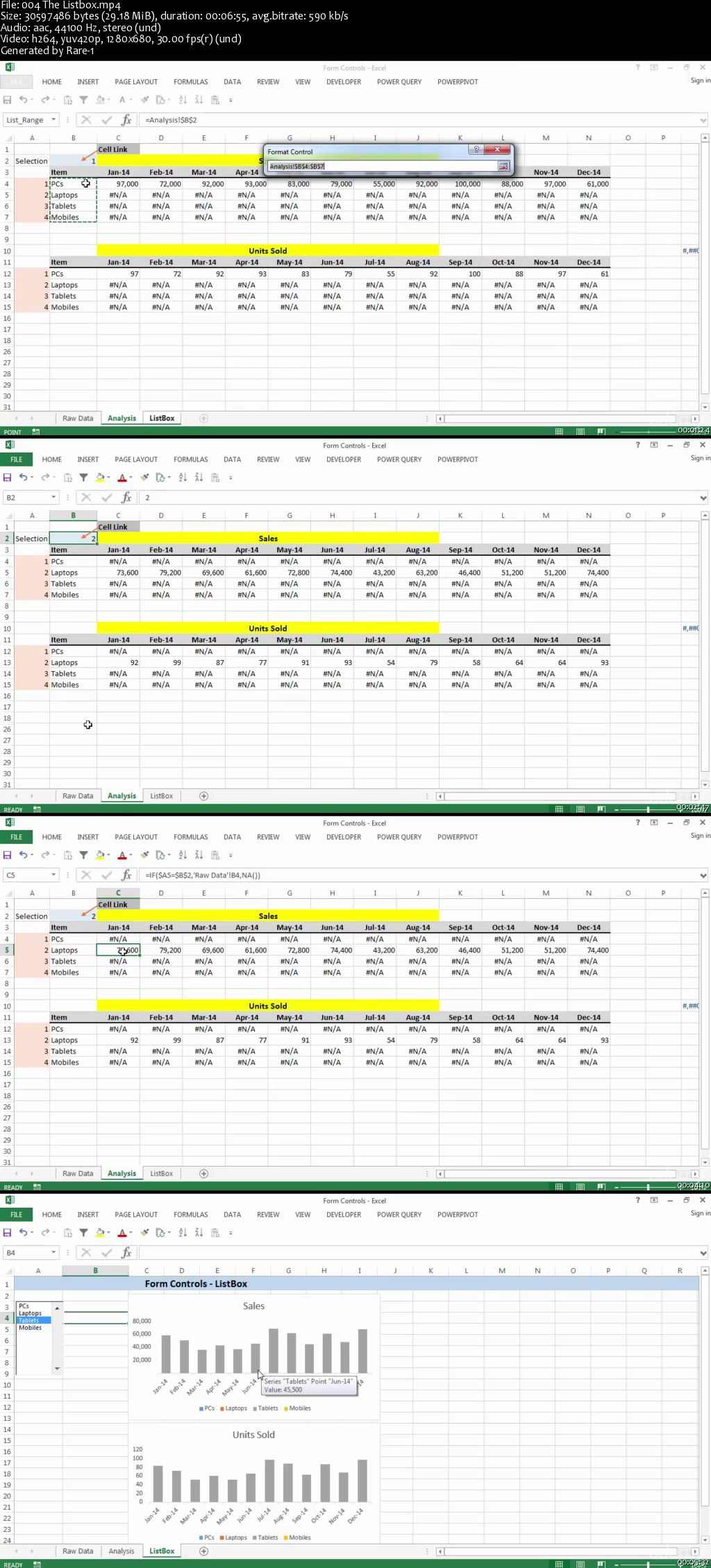
Download uploaded
http://uploaded.net/file/xmr9ssk8/excel-dashboards-joes-to-pros.part1.rar
http://uploaded.net/file/irxicual/excel-dashboards-joes-to-pros.part2.rar
http://uploaded.net/file/gvzn4o0l/excel-dashboards-joes-to-pros.part3.rar
http://uploaded.net/file/m1rufxor/excel-dashboards-joes-to-pros.part4.rar
http://uploaded.net/file/w75o78ve/excel-dashboards-joes-to-pros.part5.rar
Download nitroflare
http://www.nitroflare.com/view/D40E35A6F89D3B2/excel-dashboards-joes-to-pros.part1.rar
http://www.nitroflare.com/view/888CD18C9D5C5F5/excel-dashboards-joes-to-pros.part2.rar
http://www.nitroflare.com/view/79AD03970091ADC/excel-dashboards-joes-to-pros.part3.rar
http://www.nitroflare.com/view/EE38799CC042541/excel-dashboards-joes-to-pros.part4.rar
http://www.nitroflare.com/view/1FB318AA7B417B4/excel-dashboards-joes-to-pros.part5.rar
Download 百度云
你是VIP 1个月(1 month)赞助会员,