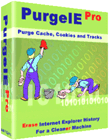
PurgeIE 可以用来删除计算机网上冲浪留下的痕迹,如浏览器缓存、cookie文件、访问记录等,除此之外还可以删除windows临时文件等。它支持IE5.0以上版本。
你可以在标准选项中进行设置,如超过多长时间删除什么类型的记录;也可以进行开机设置或关机设置,即开机后需自动删除的记录,关机前需自动删除的记录。还有操作预览功能,即可以预览将要被删除的记录情况。
PurgeIE Pro 5.01 Build 5.1.0.384 | 1.5 MB
PurgeIE Pro is the ‘professional’ edition of PurgeIE. While some of the PurgeIE users have requested that PurgeIE be kept simple and straightforward, others have requested that it be expanded to do everything imaginable. This has led to the development of PurgeIE Pro as a separate product. Both PurgeIE and PurgeIE Pro will be supported and will be enhanced for new versions of Windows and Internet Explorer.
Secure Delete
This provides several variations for securely erasing the data files that PurgeIE Pro deletes. This can be used to simply overwrite the file with binary zeroes. You can choose to overwrite multiple times with random to exceed the federal standard “DOD 5220.22-M”.
Plugins
A Plugin for PurgeIE Pro is a special set of control statements for deleting specified disk files or folders and/or specified entries from the Windows registry.
A few standard Plugins are distributed with PurgeIE Pro. Additional Plugins will be available via this website as they are developed. Users are encouraged to develop their own and to submit them here for general use.
Plugin Manager
This is a separate program that you can use to generate and test your own Plugins. This requires a separate download. Click here to Download Plugin Manager.
Purge & Shutdown Shortcut
A Shortcut is available for those that would like to execute PurgeIE Pro within their shutdown procedures. The Shortcut executes PurgeIE Pro using an option to shut down Windows when it completes the Purge function. This approach avoids the timing considerations and potential conflicts with other programs. You can use the Configure windows to set the type of Shutdown to be used.
Store separate option set for each execution mode
in addition to saving purge options for manual operation, PurgeIE Pro allows separate option sets for:
‘Purge Now’ – for execution via ‘Purge Now’ shortcut
‘Startup’ – for execution at system Startup
‘Shutdown’ – for execution with System Shutdown.
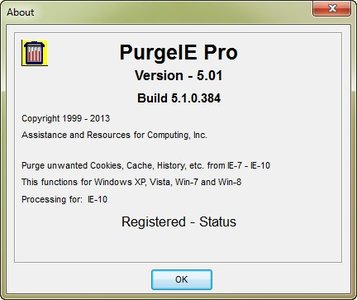
OS : Windows XP, Vista, 7, 8
Language : English
Home Page – http://www.purgeie.com/
PurgeIE Pro 5.02 Build 5.2.0.387
Download uploaded
http://uploaded.net/file/mk3uxl6n/PurgeIE.Pro.5.02.Build.5.2.0.387.rar
Download filefactory
http://www.filefactory.com/file/647ojxywgapl/n/PurgeIE.Pro.5.02.Build.5.2.0.387.rar
Download 城通网盘
http://www.400gb.com/file/35939936
Download 百度云
http://pan.baidu.com/s/1ch3Q7
PurgeIE Pro 5.01 Build 5.1.0.384
Download freakshare
http://freakshare.com/files/55mtzkng/PurgeIE.Pro.5.01.Build.5.1.0.384.rar.html
Download uploaded
http://ul.to/ayzy8gby
Download 城通网盘
http://www.400gb.com/file/25141961
Download 百度云
http://pan.baidu.com/share/link?shareid=1518103557&uk=422618119