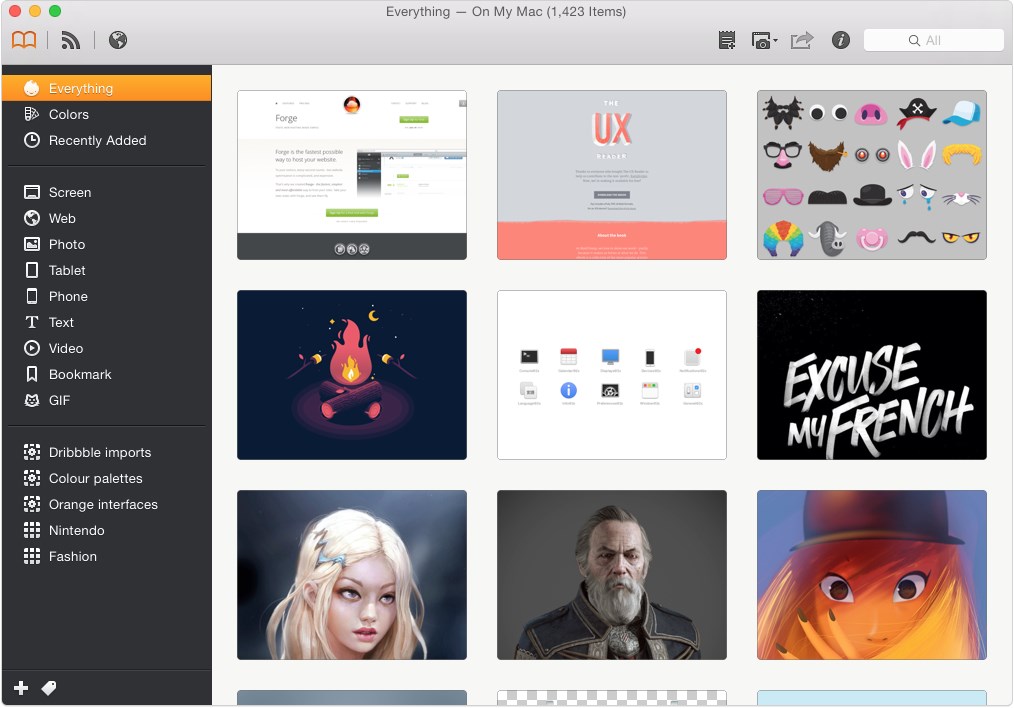
Ember是一款数码创意剪贴簿应用:无论是网页、照片、或是 app,它都可尽揽其中,只需将你要保留的图片拖拽进来即可。可以分门别类整理,添加注释反馈,还可以通过各种网络服务来共享你的图片。 Ember 专为 Mac 平台上像你一样的创意人士打造。
Ember 1.8.4 Multilangual | MacOSX | 19 MB
Ember is your digital scrapbook of things that inspire you – be it websites, photos, apps or other things. Just drag in images that you want to keep, organise them into relevant collections, annotate the images you need to give feedback on, and share your images to your favourite web services. Ember is built exclusively for the Mac for creatives like you, and we’re just getting started. We hope you enjoy it.
• Support for all your favourite file types
Ember helps you organise your entire creative life, with support for JPEG, PNG, GIF, PSD, PDF, Adobe Illustrator, SVG, QuickTime Video, Plain Text, and Markdown files.
• Organise your ideas and design inspiration
Drag in images from your Mac and around the web, and organise them into Collections. Apply tags to images, and build Smart Collections based on the tags and other metadata in your library.
• Subscribe to your favourite websites
Subscriptions allow you to visually browse the web. Images can be saved to your Ember library, and shared with friends and co-workers.
• Build a scrapbook of designs you love
Save websites to your Ember library from Safari and Chrome with the powerful browser extensions. Ember doesn’t need to be running*, and you can send images to collections right from your browser. Ember uses the width of your browser window when snapping, meaning that the layout is exactly the same in the captured image.
Ember also features a responsive browser, allowing you to save responsive webpages at any desired width, and the Element Selection mode detects appropriate areas of the webpage to snap as you roll over them. There’s even handy presets for your favourite iOS devices to quickly set the browser width.
• Colours
Use natural language (for example, “Light Blue”) to search your library, and find matching images. You can even use Colours as rules in Ember’s powerful Smart Collections – for example, group all your five-star rated white Interior Designs together.
• Sync with iCloud or Dropbox
Store your Ember library in iCloud or Dropbox, and sync it across any Mac.
• Take Screenshots
Take screenshots with Ember, and they’ll automatically appear in your library with the name of the app applied to them. You can capture Fullscreen, Timed Fullscreen, Area and “Window” images.
• Sketch feedback on your images
Beautiful drawing and text tools allow you to give feedback on images. Cropping and rotation ensure that your images are always perfectly sized and aligned.
• Go Full Screen
Work undistracted with Ember in its own space.
• Share with friends and co-workers
Send your images with Email, AirDrop, Messages, iCloud, Twitter, Facebook, Tumblr, Flickr and CloudApp
• Auto-detects iPhone and iPad screenshots
Library organisation has never been easier: just drag in those PNGs from your favourite iOS device and Ember will automatically sort them into “Phone” and “Tablet” for you!
What’s New in Version 1.8.4
Possible fix for a problem where synced libraries are unable to display thumbnails when running Ember on OS X El Capitan and earlier versions of OS X.
Compatibility: OS X 10.9 or later, 64-bit processor
Language: English, Chinese, French, German, Italian, Japanese, Simplified Chinese
Home Page – https://realmacsoftware.com/ember/
Download uploaded
http://ul.to/iuf4d5s7
Download nitroflare
http://nitroflare.com/view/8F15215880663C6/EMB184.zip
Download 城通网盘
http://page88.ctfile.com/fs/7Tg149112042
Download 百度云
http://pan.baidu.com/s/1qYUq9is