
LiveLessons – Developing Windows 8 Apps with XAML and C#
Windows 8/Metro is a whole new ecosystem for developers and a new ecosystem means new opportunities. Windows 7 is reported to be installed on over 450 million computers around the world and that number is only going to continue to grow. With Windows 8 Microsoft has re-imagined how the user experience should be for both tablet and desktop computers. With this they have also rebuilt their development platform and ecosystem. They have taken the current tablet User Experience conventions and taken to the next level, this next level is Metro. In the Metro UI users will experience a whole new way to use applications. These applications will be multi-touch enabled and very engaging. The approach for this video training is to create a series of standalone lessons which will walk the user through the various topics. These lessons will be very heavily focused on writing code and generating small workable applications. At the end of every lesson there will be a sample application produced which can be used as a point of reference for the viewers to better understand the concepts.
Lesson 1: Introduction to Window 8 and ModernUI
In lesson 1: You will explore Windows 8 and Visual Studio 2012.
Start off by taking a lap around windows 8 and take a sneak peek at many of the items covered throughout this Live Lesson such as contracts, UI controls, system charms, and live tiles.
Take a lap around Visual Studio 2012; explore many of its new features which will allow you to build Windows 8 modern UI applications.
Lesson 2: Using MVVM (Model View View-Model) to build ModernUI Applications
Lesson 2: You will learn about the MVVM pattern and how it can be used to build Modern UI applications.
Start off with an introduction to MVVM
Learn how to use the XAML binding engine in order to bind your View Model to your View in order to display and manipulate data
Learn how to leverage the commanding infrastructure to handle user input such as button clicks inside your View Model
Lesson 3: General Application Features
Lesson 3 : You are going to explore four general features all Modern UI applications will typically support
Start off by learning how to handle navigation between the views in our application
Learn how to implement and utilize the application bar in order to provide users added application functionality
Learn about the various life cycle states all applications will be expected to support, such as launching suspending, and resuming
Learn how to handle the three application view states which must be supported. These view states are snapped, full and filled
Lesson 4: Working with User Controls
Lesson 4: You will learn about prominent UI controls used to build modern UI applications
Start off by taking a look at how to utilize the grid view control in order to elegantly display and group collections of data
Learn how to use the list view control in order to display collections of data in list format
Learn how about the flip view and how the flip view will give users a unique way to view their information by allowing them to swipe or flip through data
Learn how to utilize styles and resources when working with UI controls
Lesson 5: Application Integration via Contracts
Lesson 5: You are going to learn how to light up your application by using system contracts
Learn how to use the search contract to allow your application to be searched via the search charm
Learn how to use the share source contract to share application data with other applications
Learn how to use the share target contract to allow the application to consume data being shared by other applications
Learn how to use the settings contract to integrate application settings with settings charm
Lesson 6: Live Tiles and Notifications
In lesson 6: You are going to learn how to create beautiful and engaging application tiles
Start off by learning the basics regarding application tiles
Create secondary tiles which allow deep linking to a specified page in your application.
Learn how to make tiles live in order to show relevant and contextual data on the start screen.
Explore more advanced live tile scenarios such as the ability to update your tile with information at some point in the future
Learn how to send toast notifications from within your application
Lesson 7: Transitions and Animations
Lesson 7: You are going to learn how use transitions and animations to enhance the user experience of your modern UI application.
We will start off by learning how to use the Visual State Manager in order to make creating transitions dead simple
Finally we will end this lesson by learning how to use animations and story boards to animate your UI elements
Lesson 8: Working with the Device Sensors
Lesson 8: You are going to learn how to access and use many of the sensors which are available in Windows 8 devices.
Learn how to access the camera to take pictures and videos.
Learn how to use the inclinometer in order to measure movement in terms of pitch, roll and yaw
Use the light sensor in order to measure the ambient light around your device
Explore how to use the gyrometer in order to measure the angularly velocity of the device on its x, y and z axis
Finally we will end this lesson by learning how to measure acceleration forces on our device by using the accelerometer
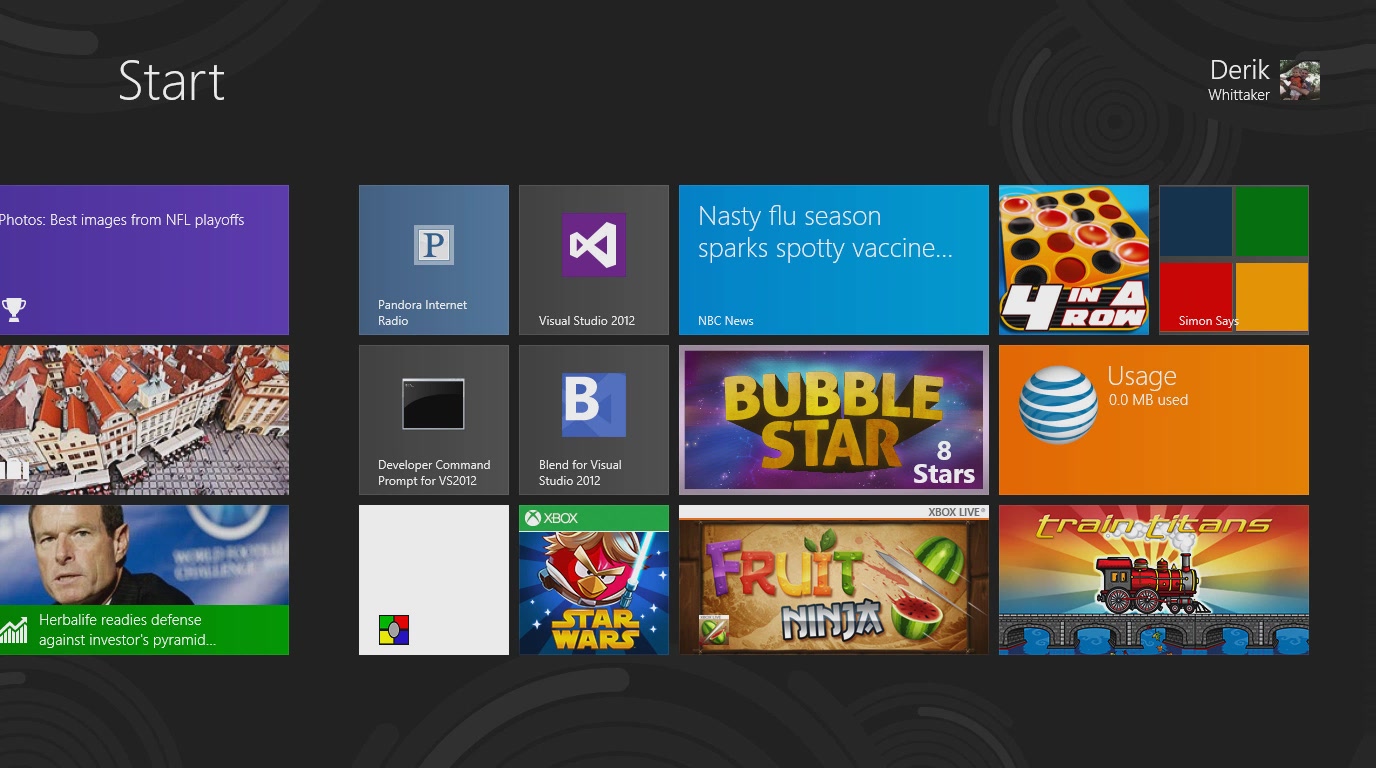
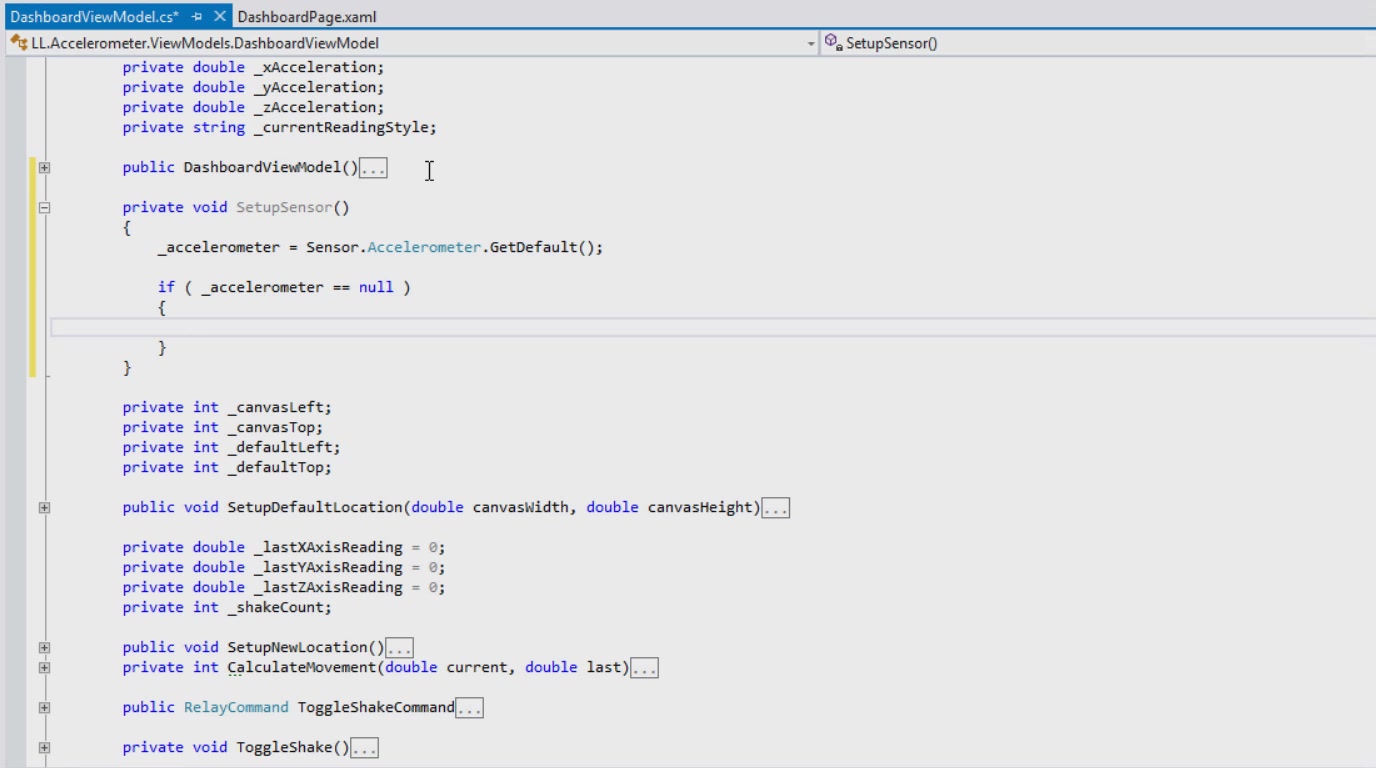
Download uploaded
http://uploaded.net/file/37bag2ei/Devel_Win_8_Ap_XAML.part01.rar
http://uploaded.net/file/ioocfarc/Devel_Win_8_Ap_XAML.part02.rar
http://uploaded.net/file/24b8iy49/Devel_Win_8_Ap_XAML.part03.rar
http://uploaded.net/file/c1s108hn/Devel_Win_8_Ap_XAML.part04.rar
http://uploaded.net/file/ymgc530r/Devel_Win_8_Ap_XAML.part05.rar
http://uploaded.net/file/8z8viiuz/Devel_Win_8_Ap_XAML.part06.rar
http://uploaded.net/file/53wpgnx6/Devel_Win_8_Ap_XAML.part07.rar
http://uploaded.net/file/x071zj2m/Devel_Win_8_Ap_XAML.part08.rar
Download nitroflare
http://nitroflare.com/view/848A1019661B15C/Devel_Win_8_Ap_XAML.part01.rar
http://nitroflare.com/view/6AF278869D4FA19/Devel_Win_8_Ap_XAML.part02.rar
http://nitroflare.com/view/76F83D81B37F6BF/Devel_Win_8_Ap_XAML.part03.rar
http://nitroflare.com/view/495F6B81E4A49D1/Devel_Win_8_Ap_XAML.part04.rar
http://nitroflare.com/view/387A506DBE0E12C/Devel_Win_8_Ap_XAML.part05.rar
http://nitroflare.com/view/EE63E1C75B21E9A/Devel_Win_8_Ap_XAML.part06.rar
http://nitroflare.com/view/1A92DA2B9244320/Devel_Win_8_Ap_XAML.part07.rar
http://nitroflare.com/view/2D50E932D4C6812/Devel_Win_8_Ap_XAML.part08.rar
Download 百度云
你是VIP 1个月(1 month)赞助会员,
转载请注明:0daytown » LiveLessons – Developing Windows 8 Apps with XAML and C#