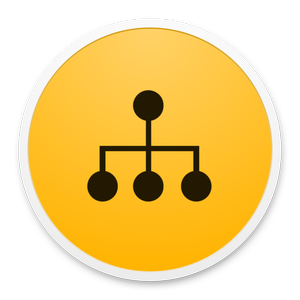
BrowserFreedom 1.3 | MacOSX | 7 MB
BrowserFreedom sits in between your links and the web browsers installed on your Mac. You can define rules to always open certain websites on a specific browser. Maybe you like to use Safari as your default browser but want YouTube to always open in Chrome. Or maybe you want to always open links clicked within an app on a specific browser, you can do that too.
With fast default browser switching, you can quickly switch your Mac’s default browser with a user-defined global shortcut. And if you see a link and want to choose the browser to open It, just option-click to pop up the browser selection menu.
So stop copying and pasting URLs and let BrowserFreedom help you.
Compatibility: OS X 10.10 or later, 64-bit processor
Home Page – https://getbrowserfreedom.com/
Download uploaded
http://ul.to/2iho7khe
Download nitroflare
http://nitroflare.com/view/F5376EB50D4F96D/BrowserFreedom_1.3_MAS__TNT_.dmg
Download 城通网盘
http://page88.ctfile.com/fs/kzV152482101
Download 百度云
http://pan.baidu.com/s/1qXWKPu0
转载请注明:0daytown » BrowserFreedom 1.3