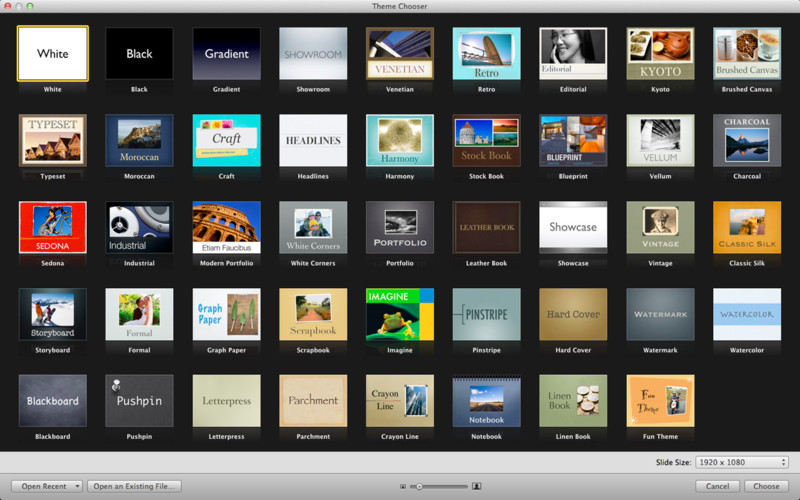
Mac 版 Keynote 可让你轻松制作和展示赏心悦目的演示文稿。一系列强大工具和炫目效果让你的想法得以生动呈现。你可以在 Mac 和 iOS 设备之间无缝切换,也可以与使用 Microsoft PowerPoint 的其他人轻松协作。
编辑
- 优化了即时 Alpha 图像编辑
- 可将原点显示在标尺中心
- 以文档大小的百分比来显示标尺
- 优化了媒体浏览器
- 优化了文本框行为
- 详细的演示文稿导入反馈
- 可直接指定影片的开始点和结束点
- 优化了双向支持:可从菜单切换文本、列表和表格的方向
图表
- 可创建自定义的数据格式
- 可控制气泡图标签的 z 顺序
设计工具
- 全新构件动画效果,包括百叶窗、飞入、飞离、轨道运动、绕轴心点旋转、缩放 (大)、飞驰、水滴、网格、漂移、放大及滑落
- 全新过渡效果,包括百叶窗、颜色平面数、五彩纸屑、掉落、透视效果、绕轴心点旋转、飞驰和对象旋转
- 可将运动模糊效果应用到动画
- 改进了 “神奇移动” 效果,包括文本变形
- 可允许幻灯片上的对象与母版层叠
- 支持 GIF 动画
共享
- 可通过 iCloud 链接共享受密码保护的演示文稿
Microsoft PowerPoint 兼容性
- 可导出为 PPTX 格式
易用性和性能
- 可使用你认为最重要的工具来自定义工具栏
- 增强了演讲者显示选项和新布局
- 改进了动画性能
- 提高了易用性
- 提高了 AppleScript 的功能性
Apple Keynote 6.x Multilingual Retail | MacOSX | 455 MB
Incredible presentations, incredibly easy. Keynote’s powerful yet easy-to-use tools and dazzling effects put the show in slideshow. The Theme Chooser lets you skim through an impressive collection of 44 Apple-designed themes. Once you’ve chosen the perfect canvas for your presentation, simply replace the placeholder text and graphics with your own words and images. Easy-to-use tools let you add tables, charts, shapes, photos, and videos to slides—and bring it all to life with cinematic animations and transitions that look as though they were created by your own special effects team. With Keynote, you have all the tools you need to make an amazing presentation amazingly simple.
And, Keynote takes advantage of Full Screen, Resume, Auto Save, and Versions in OS X Lion.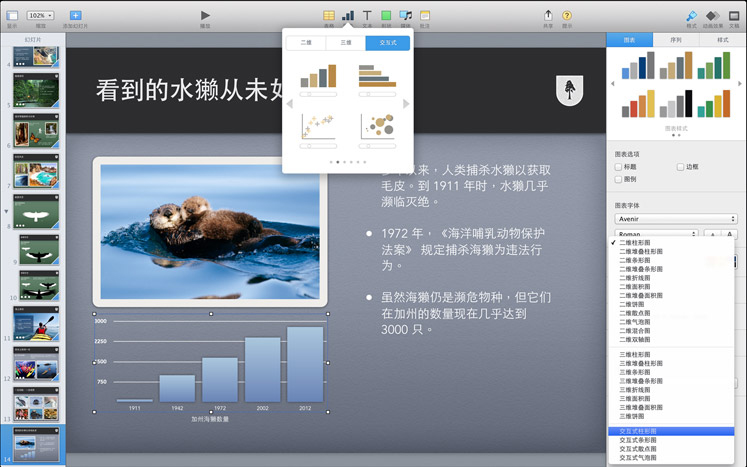
Stunning presentations in minutes
• Apple-designed themes
• Advanced Theme Chooser
• Slide Navigator
• Tables
• 2D and 3D charts and chart animations
• Typography features including smart quotes, ligatures, and automatic scaling
• Reviewer comments
Easy-to-use graphics tools
• Alignment guides and rulers
• iLife Media Browser for quick access to iLife photos, movies, and music
• Professional-level graphics tools
• Instant Alpha for background removal
• Free-form curves, shapes, and masks
• Connection lines
Cinema-quality animations
• Magic Move for creating sophisticated animations with simple transitions
• Text transitions
• Object-driven transitions
• Text and object animations
• A ➠ B action builds to move and change objects on a slide
• Smart Builds with drop zones
Flexible ways to deliver presentations
• Recorded narration
• Interactive slideshows for kiosks
• Presenter Display
• Keynote Remote app for controlling your slideshow from iPhone or iPod touch (sold separately through the App Store for iPhone and iPod touch)
Compatibility and sharing
• Import and export Microsoft PowerPoint files
• Export to iWeb, GarageBand, and iTunes
• Send as a Keynote, PowerPoint, or PDF file directly to email
• Share online using iWork.com public beta
• Take advantage of image and movie size optimization
• Import AppleWorks presentation documents
• Import a wide range of media types including JPEG, TIFF, PNG, PSD, EPS, PDF, AIFF, MP3, AAC, and MOV
• Export QuickTime, iPod, PDF, HTML, and image files
Download uploaded
http://ul.to/rrhmzckx
Download nitroflare
http://nitroflare.com/view/9898285DFDA46AC/AKYN662.zip
Download 城通网盘
http://page88.ctfile.com/fs/Xp0154719108
Download 百度云
http://pan.baidu.com/s/1hsJgOvi
转载请注明:0daytown » Apple Keynote 6.6.2 Multilingual Retail MacOSX
