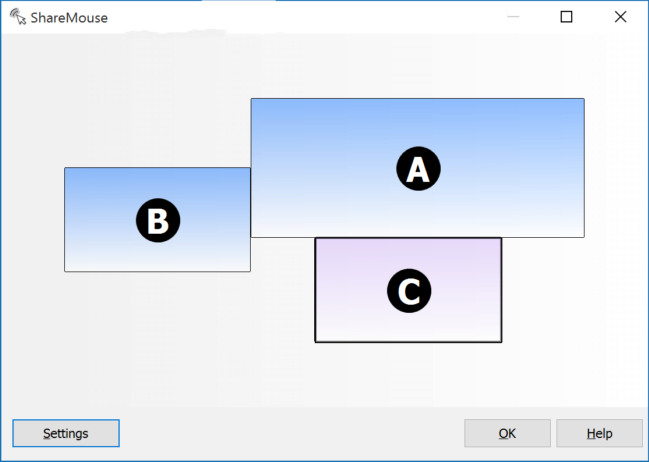
A small but powerful software solution that gives users the possibility of sharing their mouse and keyboard between multiple computers. ShareMouse is a lightweight software tool that bundles a decent pack of features and user-friendly environment for helping you share your mouse and keyboard between multiple computers. It comes in handy, as it gives you full control over the copying and pasting process from one computer to another.
There are many good reasons why you would want to use ShareMouse:
No more Mouse/Keyboard Juggling – Free up your desktop from multiple input devices. One mouse/keyboard can control all your PCs.
Comfort – Remote control all your computers without leaving your seat or switching input devices.
Productivity – Get instant access to any computer on your desk with a swipe of the mouse – No need to press any button.
Cross-Platform Operation – Seamlessly link Windows and Apple Mac OSX computers in a smart manner.
Wireless Connection – Mouse & keyboard input is transmitted over your existing network connection, even wirelessly.
No Clutter – No need of a bulky switch box and messy cabling.
Scaleability – Hardware switches are always limited a specific maximum number of computers. ShareMouse supports up to nine computers.
Efficiency – ShareMouse does not need any power supply and puts an end to the wall-wart madness.
Compatibility – Hardware KVM switches may have compatibility problems with certain keyboard and mouse brands. ShareMouse works with any mouse and keyboard (as it is connected to the computer that provides compatibility).
Home Page – http://www.keyboard-and-mouse-sharing.com
Download uploaded
http://ul.to/6tew4rvp
Download nitroflare
http://nitroflare.com/view/0B45267ABD66526/ShareMouse.3.0.50.Enterprise.rar
Download 城通网盘
http://page88.ctfile.com/fs/91M154816305
Download 百度云
http://pan.baidu.com/s/1kVLIL8b