
Capture the Fall – Create your own Fall Themed Picture borders in Adobe Photoshop
MP4 | Video: AVC 1280×720 | Audio: AAC 44KHz 2ch | Duration: 25M | 359 MB
Genre: eLearning | Language: English
In this class you will learn you how you can easily create your own Fall Themed Picture borders in Adobe Photoshop. The process is actually quite easy, and with the supplied pictures of already Isolated leaves, you can start quickly to make your own picture borders, or other Creative Digital Collage / Scrapbook projects.
If you want to use your own images of leaves, you can check out my previous class on how you can make them isolated from their background, together with some tips, that will make using them in these kind of projects more easy.
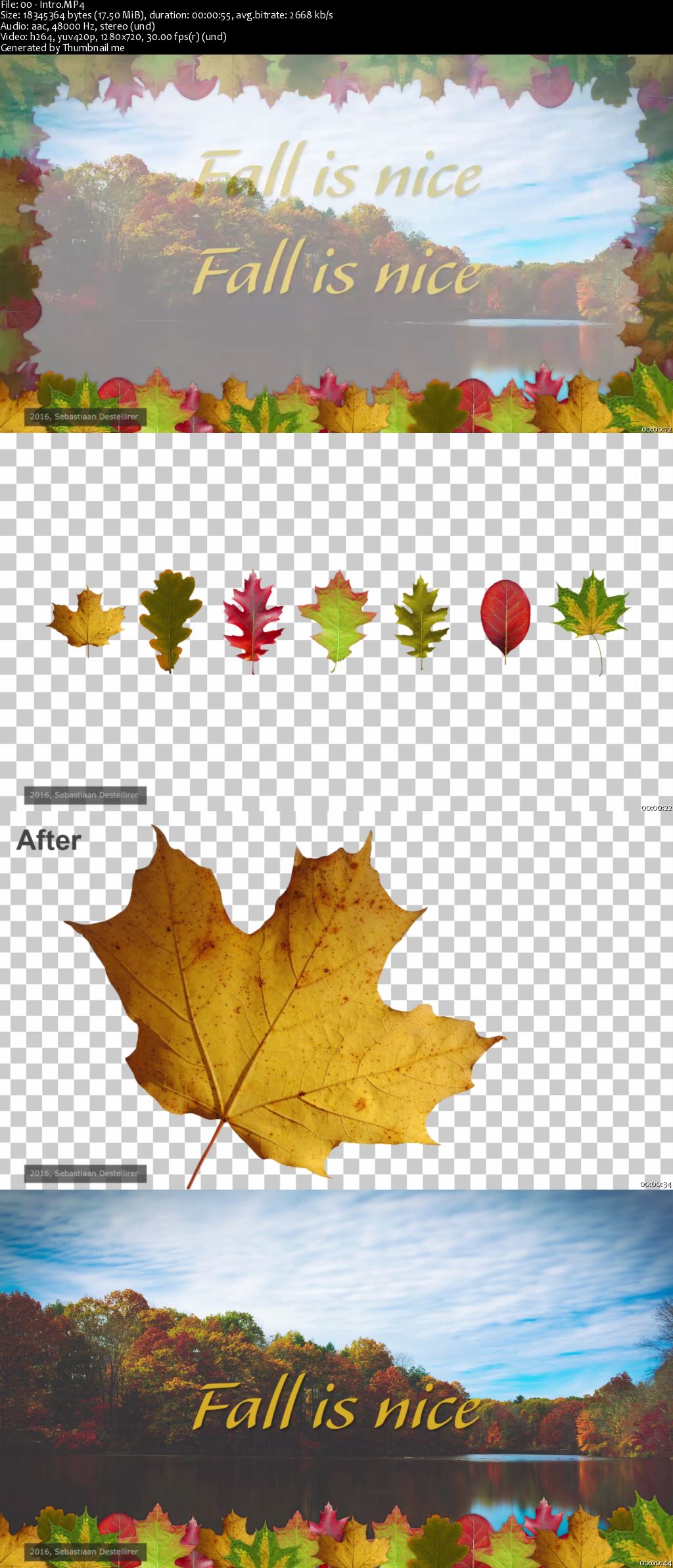
Download uploaded
http://uploaded.net/file/oerv42gh/Capture%20the%20Fall%20-%20Create%20your%20own%20Fall%20Themed%20Picture%20borders%20in%20Adobe%20Photoshop.part1.rar
http://uploaded.net/file/dofne0ka/Capture%20the%20Fall%20-%20Create%20your%20own%20Fall%20Themed%20Picture%20borders%20in%20Adobe%20Photoshop.part2.rar
http://uploaded.net/file/vuiyqktg/Capture%20the%20Fall%20-%20Create%20your%20own%20Fall%20Themed%20Picture%20borders%20in%20Adobe%20Photoshop.part3.rar
http://uploaded.net/file/uq3hsbju/Capture%20the%20Fall%20-%20Create%20your%20own%20Fall%20Themed%20Picture%20borders%20in%20Adobe%20Photoshop.part4.rar
Download nitroflare
http://nitroflare.com/view/472112CF2B29221/Capture_the_Fall_-_Create_your_own_Fall_Themed_Picture_borders_in_Adobe_Photoshop.part1.rar
http://nitroflare.com/view/9D1EFB796D07F91/Capture_the_Fall_-_Create_your_own_Fall_Themed_Picture_borders_in_Adobe_Photoshop.part2.rar
http://nitroflare.com/view/27D900774D1CD3F/Capture_the_Fall_-_Create_your_own_Fall_Themed_Picture_borders_in_Adobe_Photoshop.part3.rar
http://nitroflare.com/view/38D7F29A63006DB/Capture_the_Fall_-_Create_your_own_Fall_Themed_Picture_borders_in_Adobe_Photoshop.part4.rar
Download 百度云
链接: http://pan.baidu.com/s/1pLaX9A7 密码: xrx2
转载请注明:0daytown » Capture the Fall – Create your own Fall Themed Picture borders in Adobe Photoshop