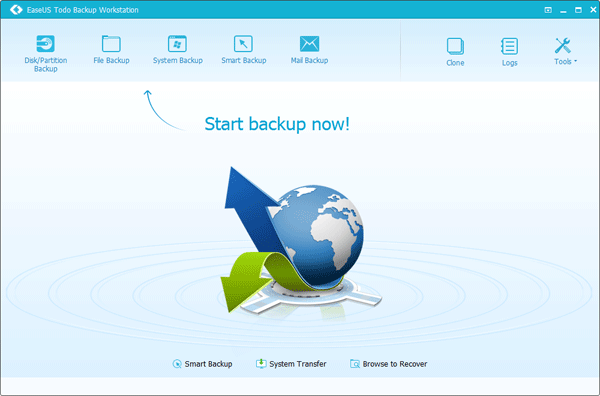
輕鬆備份軟體,筆電,個人電腦和工作站
- 經濟實惠但功能強大 – 安全和方便的備份軟體,價格只有競爭對手的50%
- 安全可靠 – 安全地備份和保護所有重要數據
- 微軟兼容 – 支持Windows10/8.1/8/7/Vista/ XP
- 經濟實惠但功能強大 – 快速,安全和簡便的備份軟體與合理的價格, 只有競爭對手價格的50%。.
- 易於安裝和使用 – 直觀的介面引導你一步一步備份恢復
- 可靠和安全 – 備份所有重要的業務數據,並保護在一個安全的方式下
- Windows 10相容 – EaseUS Todo Backup是永遠微軟準備,支持Windows10/8/7/Vista/XP。
- 多語言支持 – 英語,德語,西班牙語,法語,義大利語,葡萄牙語,波蘭語,日本語,中文(繁體)和中文(簡體).
備份
- 系統備份 – 全系統保護讓您輕鬆備份和災難發生時恢復整個操作系統。
- 硬碟映像 – 塊級硬碟映像快速,高效地備份整個硬碟或卷。它可以加快大的檔的備份過程,因為它僅備份數據,而不是整個檔的修改的塊。
- 檔備份 – 檔級備份,您可以選擇備份特定檔,檔夾或檔類型,包括網絡共用檔。
- 熱備份 – 集成Microsoft卷影(VSS)來備份正在使用的檔,備份特定檔和卷而無需中斷任何當前的操作,尤其是對打開的檔的備份。
- Outlook電子郵件備份 – 備份在Outlook Express或2003/2007/2010的所有電子郵件,並將其保存在一個安全的方式。
- 逐扇區備份 – 存儲你的硬碟或卷的精確副本,包括未使用的空間,部門,由部門備份,保證你100%的相同副本的原件。
- 完全備份 – 只有全備份可以讓你恢復你的PC的具體配置,包括操作系統,應用程式和您的所有檔。
- 增量備份 – 僅備份自上次備份以來所做的更改,顯著減少備份時間和存儲空間。
- 差異備份 – 僅備份自上次完全備份所做的更改,從而節省時間和存儲空間。
- 計劃備份 – 靈活的備份調度允許備份運行基於每日/每週/每月,或由特定事件(用戶登錄或退出,系統啟動或關機)被觸發。
- 無人值守備份 – 運行作為Windows服務 – 非常適合無人值守的服務器和工作站。備份,即使系統中註銷, 睡眠或休眠。
恢復
- 系統恢復 – 快速恢復整個Windows系統備份在幾分鐘內使用Linux或WinPE的啟動媒體原件或新位置。
- 將系統恢復至不同的硬件 – 恢復現有系統,使之成為一個新的或不同的硬件環境下引導。
- 靈活的硬碟恢復 – 快速恢復你所需要的,全面恢復檔,檔夾,卷或從單一硬碟映像。
- 選擇性檔恢復 – 恢復從檔備份映像單個檔和文件夾,無需還原整個映像。
- Outlook電子郵件恢復 – 災難恢復的Outlook Express或Outlook 2003/2007/2010。
- 系統移植 – 快速,簡單,安全地遷移系統到SSD不重新安裝Windows。
- PreOS恢復環境 – 如果你的系統無法啟動,只需從啟動菜單中選擇EaseUS Todo Backup將推出預操作系統,然後恢復系統。
綜合備份管理
- 備份管理 – 輕鬆管理(查看,編輯,更新,刪除)備份作業並 ,自動刪除過期的備份映像,節省存儲空間。
- 電子郵件通知 – 與備份操作通過多個電子郵件地址的結果通知管理員。
- 備份壓縮 – 可以備份檔/卷,而無需壓縮,也可以選擇高壓縮級別,以保持備份盡可能小。
- 分割備份 – 分割備份映像檔成不同的尺寸,以適應不同的存儲設備。
- 執行前/執行後命令 – 自定義命令(腳本),備份任務執行之前或執行後的命令。
- 256位AES加密 – 為避免未經授權的訪問您的備份映像,您可以輕鬆地備份加密與256-AES加密演算法。
- 異地複製 – FTP服務器上,以及在任何本地存儲設備存儲備份映像。
- 日誌報告 – 記錄和查看備份任務名稱和操作的電腦。
先進的工具
- 移植和克隆 – 快速,系統方便,安全地遷移到SSD或硬碟更換或升級更大的硬碟。
- 瀏覽備份 – 只需雙擊備份映像瀏覽備份與Windows資源管理器和簡單的複製粘貼檔/檔夾,或直接恢復。
- 虛擬化支持 – 支持P2V複製,P2V恢復和物理轉換映像格式(.pbd)虛擬映像格式(或.vmdk文的.vhd)。
- 檢查映像 – 檢查映像檔的完整性,並確保備份可以成功地恢復。
- 創建應急盤 – 在緊急情況下創建一個基於Linux的或基於WinPE的啟動媒體上,尤其是對系統還原。
工作環境
- 無需重啟 – 安裝EaseUS Todo Backup並立即開始備份。無需重新啟動即可完成安裝。
- 集中管理 – 遠程管理使用EaseUS Todo Backup集中管理控制台工作站的備份/恢復任務。 EaseUS Backup Center.
- 多個備份目的地 – 存儲備份到多個目的地:磁帶設備,CD / DVD,本地硬碟驅動器,外置驅動器,iSCSI設備,NAS,DAS或網絡目的地。
- 支持NAS和DAS – 流行的NAS產品或本地連接的存儲出色地工作。
- 為您的64位Windows系統上創建一個基於WinPE的啟動媒體駐留在GPT成功啟動PC恢復從它在緊急情況下。
- 支持最新的硬碟標準 – 享受支持高級格式化硬碟,16TB和非512B扇區大小的硬碟
- 支持USB 3.0 – 更有效地利用了USB 3.0介面的所有好處管理外部硬碟驅動器。
- PreOS恢復環境 – 如果你的系統無法啟動,只需從啟動菜單中選擇EaseUS Todo Backup將推出預操作系統,然後恢復系統。
- 支持 Windows 10 – EaseUS Todo Backup是永遠微軟準備,支持Windows10/8/7/Vista/XP。
- 多語言支持 – 英語,德語,西班牙語,法語,義大利語,葡萄牙語,波蘭語,日本語,中文(繁體)和中文(簡體)。
EaseUS Todo Backup Workstation 9.x Multilingual | 120.4 MB
Advanced and reliable backup & recovery software for home office and business users to perform self-service backup with comprehensive full/differential/incremental backup. Full system protection allows you to easily back up and recover your entire operating system when disaster happens. Block-level disk imaging quickly and efficiently backs up the entire disk or volumes. File-level backup allows you to selectively back up specific files, folders or file types, including network shared files. Back up specific files and volumes without interrupting any current operations, especially for open files backup. Only back up changes made since the previous backup, saving time and storage space. Flexible backup scheduler allows backups to run based on daily, weekly, monthly or event.
Top Benefits
– Affordable yet Powerful – fast, safe and easy backup software with reasonable price, only 50% of the price of competitors.
– Easy to Install and Simple to Use – intuitive interface combined with wizard guiding you to perform backup & recovery step-by-step.
– Reliable and Secure – back up any crucial data where you want and protect them in a safe way.
– Windows 8 Compatible – EaseUS Todo Backup is always Microsoft-ready, supports Windows /108/7/Vista/XP.
– Multiple Languages Supported -English, Deutsch, Español, Français, Italiano, Português, Polski, 日本語, 中文 (繁體), 中文 (简体).
Backup
– System backup – Full system protection allows you to easily back up and recover your entire operating system when disaster happens.
– Disk imaging – Block-level disk imaging quickly and efficiently backs up the entire disk or volumes. It can speed up the backup process of large files as it only backs up the modified blocks of data instead of the entire file.
– File backup – File-level backup allows you to selectively back up specific files, folders or file types, including network shared files.
– Hot backup – Integrate with Microsoft Volume Shadow (VSS) to back up files that are in use, back up specific files and volumes without interrupting any current operations, especially for open files backup.
– Outlook Email backup – Back up all emails in Outlook Express or 2003/2007/2010 and save them in a safe way.
– Sector-by-sector backup – Store an exact copy of your disk or volume, including unused space, sector-by-sector backup assures you a 100% identical copy to the original.
– Full backup – Only a full backup allows you to restore the exact configuration of your PC, including your operating system, applications and all your files.
– Incremental backup – Only back up changes made since the last backup, significantly reducing backup time and storage space.
– Differential backup – Only back up changes made since the last full backup, saving time and storage space.
– Schedule backup – Flexible backup scheduler allows backups to run based on daily/weekly/monthly, or to be triggered by specific events (users logging in or out, system startup or shutdown).
– Unattended backup – Runs as a Windows service – ideal for unattended workstations. Backs up even when system logged out, slept or hibernated.
OS : Windows 10/8/7/Vista/XP
Language : English
Home Page – http://www.todo-backup.com/
Download uploaded
http://ul.to/m9mln6tz
Download nitroflare
http://nitroflare.com/view/CDF899AF8FC7AED/EaseUS.Todo.Backup.9.3.0.rar
Download 城通网盘
http://page88.ctfile.com/fs/esz159919767
Download 百度云
http://pan.baidu.com/s/1o7XCoWU
转载请注明:0daytown » EaseUS Todo Backup Workstation / Server 9.3.0.0 Multilingual