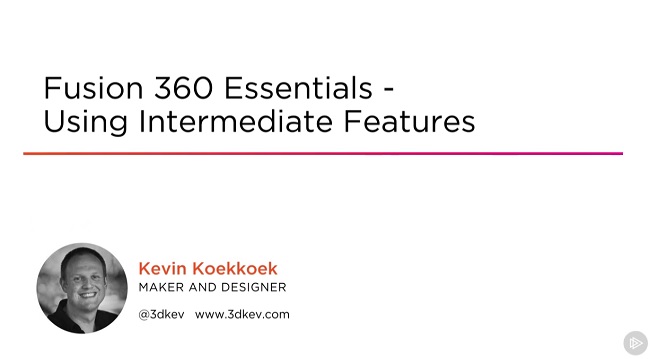
Duration 54m Project Files Included MP4
Fusion 360 Essentials – Using Intermediate Features
Info:
In this course, Fusion 360 Essentials – Using Intermediate Features, you will create a model of a teapot with complex and organic features. The teapot was chosen because it is a recognizable object for designers, makers, and artists. The foundation of the design will be drawn into Fusion 360 with the help of 2D geometry. You will then get to transform this 2D geometry into 3D. You will get to use the following Fusion 360 functions: Loft, Sweep, Revolve, Extrude, and Pipe. When you’re finished with this course, you will have used 2D curves to create 3D geometry that is fully constrained with great dimension accuracy. Software required: Autodesk Fusion 360.
Download uploaded
http://uploaded.net/file/r4cv6u8v/PtFusion360EssentUsingIntermediateFeatures.part1.rar
http://uploaded.net/file/u4s3peul/PtFusion360EssentUsingIntermediateFeatures.part2.rar
http://uploaded.net/file/3eb63euc/PtFusion360EssentUsingIntermediateFeatures.part3.rar
Download nitroflare
http://nitroflare.com/view/DDF4E458F3E5524/PtFusion360EssentUsingIntermediateFeatures.part1.rar
http://nitroflare.com/view/E68BD6F471E5571/PtFusion360EssentUsingIntermediateFeatures.part2.rar
http://nitroflare.com/view/3AEB6BD1475F921/PtFusion360EssentUsingIntermediateFeatures.part3.rar
Download 百度云
链接: http://pan.baidu.com/s/1pLjge3h 密码: jn6p
转载请注明:0daytown » Fusion 360 Essentials – Using Intermediate Features